Animal 4D is a phone application that helps to mirror real animal images on the phone screen. By using 1 phone to scan the card with the animal print on the other phone, your screen will show the animal vividly. Animal 4D + application will help children have a more realistic view of the animal world. This is a popular virtual reality education method.
| Join the channel Telegram belong to AnonyViet 👉 Link 👈 |
Animal 4D creates animals on the phone screen
Not only will you learn the details of the animal, but you will also be able to see the animal come to life right in front of your eyes. Imagine you are watching a 3D movie in a movie theater, the animal shows up as well. You can interact with them. Touch, rotate the screen, explore and observe! Animal 4D takes education to a whole new horizon of learning. Users of all ages can enhance learning through Smart Phone.
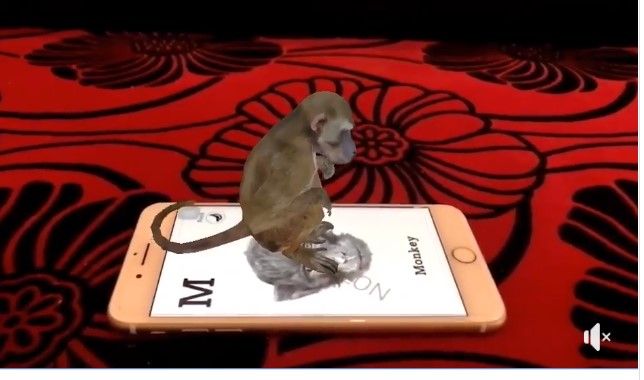
How to use Animal 4D
First you need to prepare 2 Smart Phones, can use both Android and iOS. I will use 1 iPhone and 1 iPad to display the animal on the iPad.
- On the 1st phone: you will install the App Animal 4D+ (IOS/Android).
- On 2nd phone: used to open Flash Card 4D. (Download Card 4D at the link below)
Do the following: Use the first phone to open the App Animal 4D and to scan the 4D Flash Card on the second device. The 4D image will be displayed on the screen of the 1st phone.
You can also download more vivid 4D Card templates such as:
After the download is complete, open Phone 1 (installed the app) and project it on phone 2 (4D images have been downloaded). 4D animal image will appear on your phone screen.
If you only have one phone can do the same phone and computer. On the phone download the App Animal 4D +, on the computer download the 4D Card sample collection I shared above. You can still see the 4D image of the animal.
This is AR . virtual reality technology widely used in education. For children who are developing their brains, and learning about science, you should let them learn by this method because they can both see animals, hear sounds and turn directions. This way you will have a more intuitive view of animals without having to go to the zoo.










