ZaloPay is one of the popular electronic payment applications today. However, many users have to endure the inconvenience of receiving continuous advertising notifications from it. If you are one of them, did you know? How to turn off ZaloPay advertising notifications Are not? If you don’t know, follow this article to discover how to do it.
| Join the channel Telegram belong to AnonyViet 👉 Link 👈 |
How to turn off ZaloPay advertising notifications
Step 1: To turn off ZaloPay advertising notifications, you need to access the application ZaloPay on your phone. Then, click on the Account icon at the bottom of the screen.
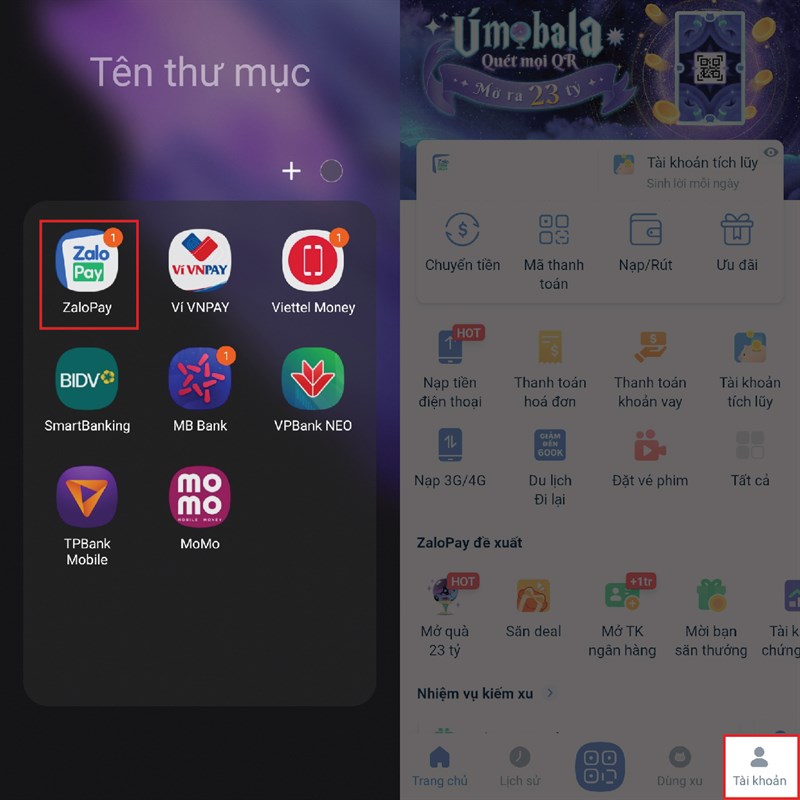
Step 2: Next, scroll down and select Application Settings. This is where you can change settings related to the ZaloPay application.
Step 3: In the Application Settings section, click on Notification Settings. This is where you can customize the types of notifications you want to receive or not receive from ZaloPay.
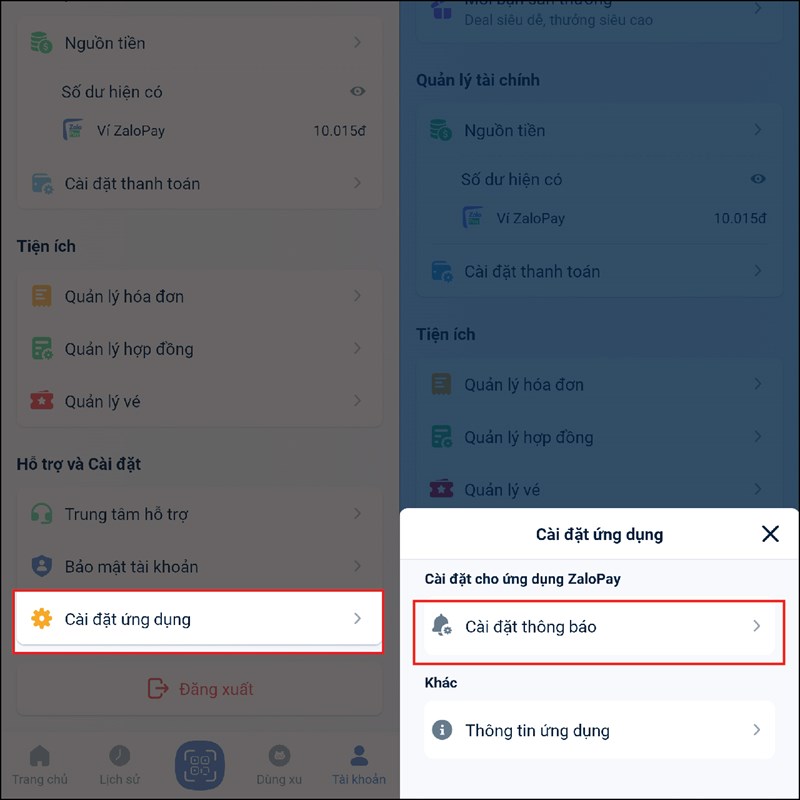
Step 4: To turn off ZaloPay advertising notifications, you just need to uncheck the Promotional Program section. This is a notification section about promotions, offers, and events of ZaloPay that you may not be interested in. You can also uncheck other notification items if you do not want to receive them, such as Balance fluctuations, Notifications from friends, Notifications from ZaloPay. After deselecting, click the Save button to save the settings.
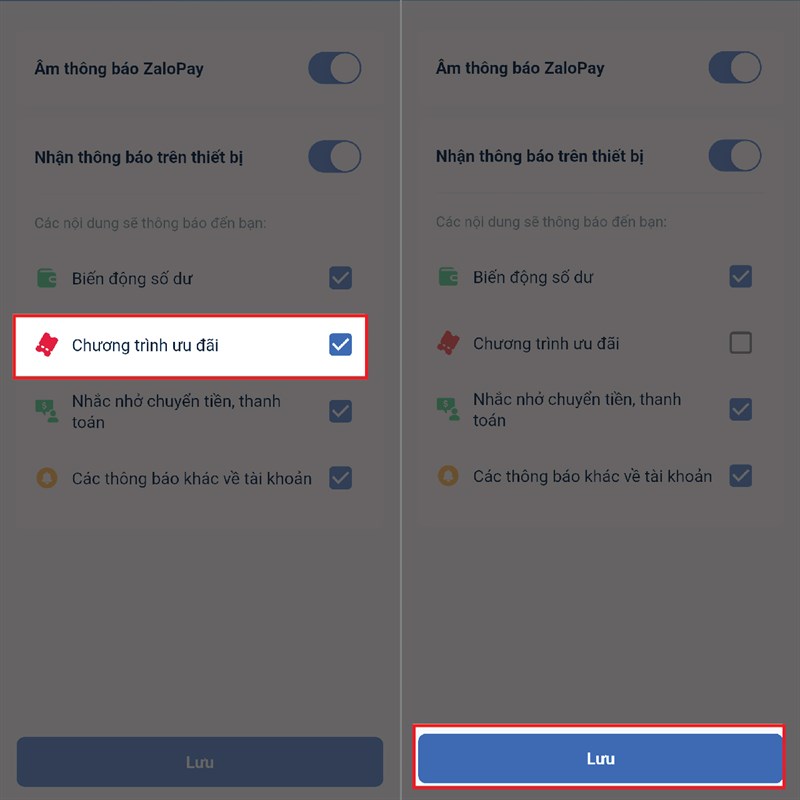
Epilogue
With the simple steps above, you can already know How to turn off ZaloPay advertising notifications Easily. Hopefully this article has helped you solve the problem of being bothered by unwanted notifications from ZaloPay. Hope you are succesful


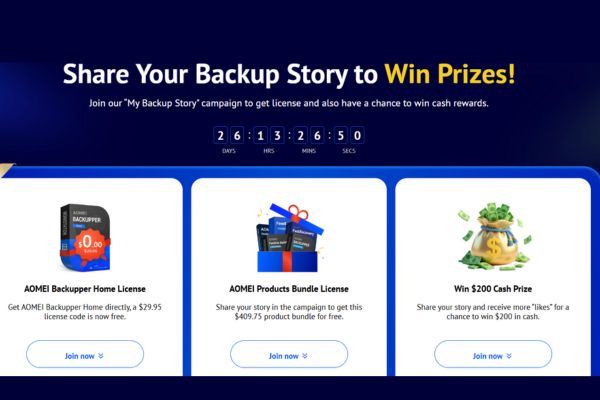






![[Update] How to receive Google Ai pro 1 year free with telegram [Update] How to receive Google Ai pro 1 year free with telegram](https://anonyviet.com/wp-content/uploads/2025/09/cach-nhan-google-ai-pro-1-nam-mien-phi.jpg)
