How to turn off views on Messenger is a need of many people who often use this messaging app. When you read someone's message, they'll know you saw it and can expect you to respond. This can be stressful and awkward for you, especially if you are busy or don't want to respond right away. So how to turn it off as seen above Messenger?
| Join the channel Telegram belong to AnonyViet 👉 Link 👈 |
How to turn off viewing on Messenger using your phone
Step 1: To be able to use the viewed turn off feature on Messenger, you need to update this application to the latest version. You can go to your phone's app store and check the version of Messenger. If a newer version is available, download and install it.
You can also tap the following links to update the Messenger app on Android or iOS:
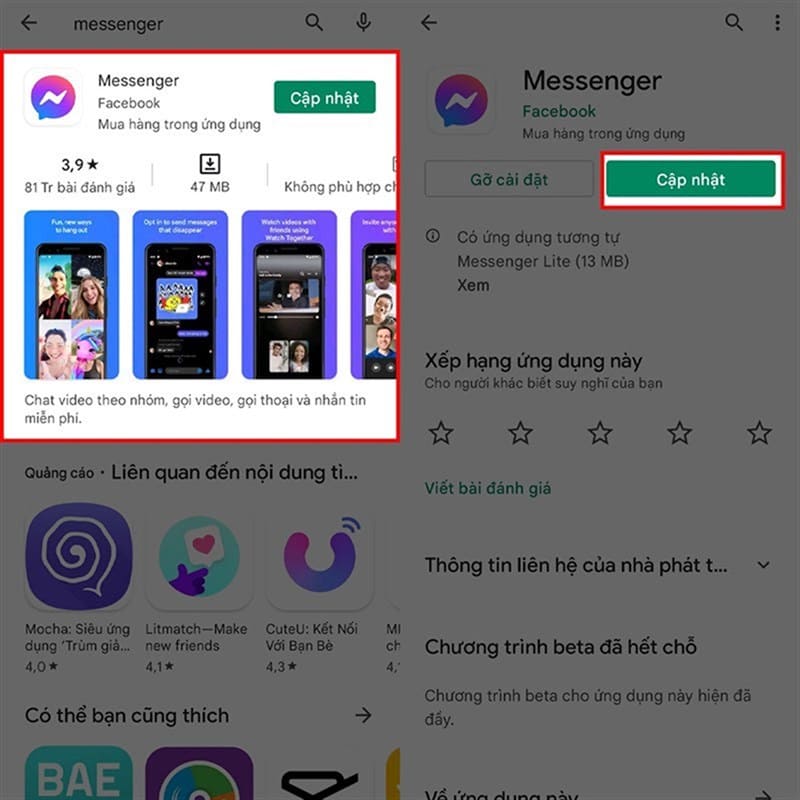
Step 2: After successfully updating, open the Messenger application. Right on the main interface of the application, in the upper left corner of the screen there will be an icon of your avatar, click on it.
When the application menu opens, click on the settings icon to the right of that menu to enter the account and application settings.
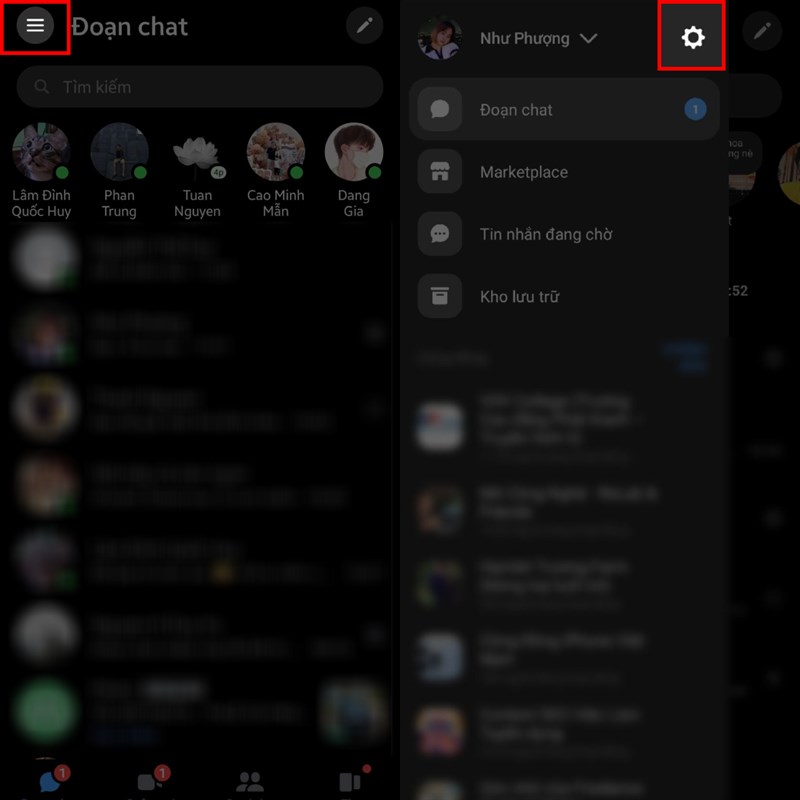
Step 3: In the settings section, scroll down to the bottom of the screen and select 'Privacy & safety'. Then, look at the bottom of the screen and there will be a section called What people see, including 'Read notifications', select it immediately.
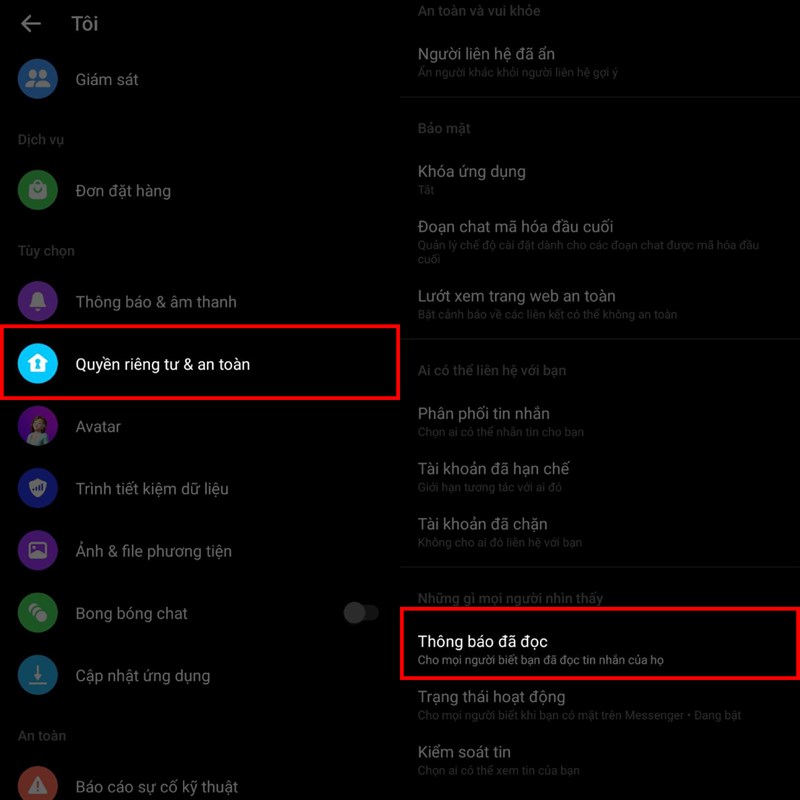
Step 4: Finally, you just need to turn the switch of the 'Show read notifications' feature to the left to turn off this feature and you're done.
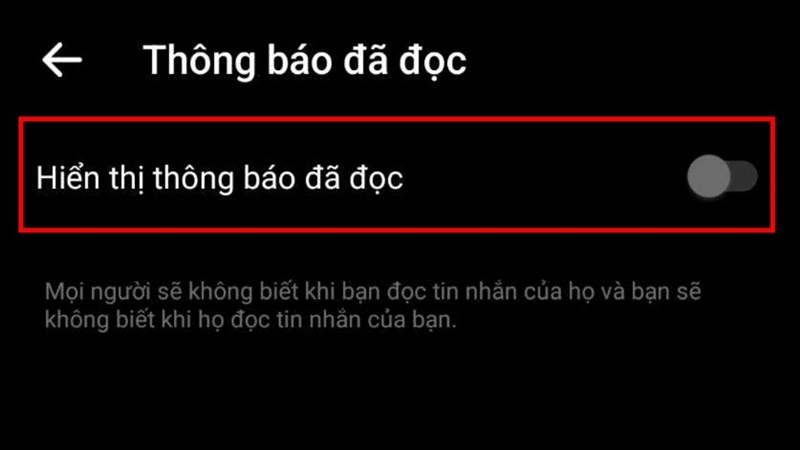
Epilogue
With How to turn off views on Messenger Using the phone I just instructed above, you can comfortably view messages without worrying about being “seen”. Hope this article will help you solve this annoying problem. Good luck!
