Are you experiencing a situation where your iPhone's power button is broken and cannot turn off normally? Are you worried that your iPhone's battery will drain quickly, affecting its lifespan? Don't worry, in this article, AnonyViet will guide you How to turn off iPhone when the power button is broken with simple shortcuts without having to take it in for repair.
| Join the channel Telegram belong to AnonyViet 👉 Link 👈 |
How to turn off iPhone when the power button is broken
If you want a way to turn off your iPhone when the power button is broken, you can use the Power Button shortcut. This is a tool shared by the Phimtat.vn community, allowing you to turn off, restart or lock the iPhone screen with just one touch. To use this shortcut, you need to follow these steps:
Step 1: Access website The followingthen select 'Get shortcut'
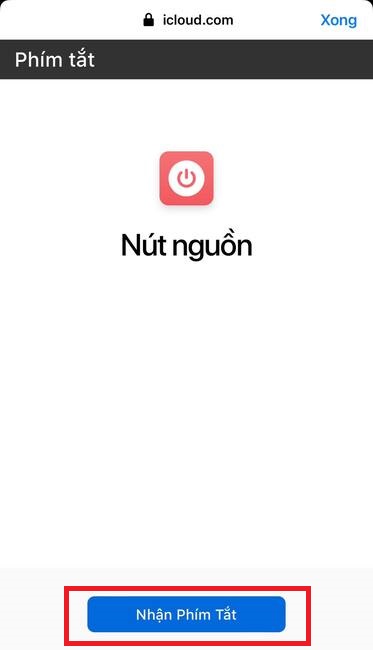
Step 2: Tap 'Add Shortcut' to add it to your iPhone's Shortcuts app.
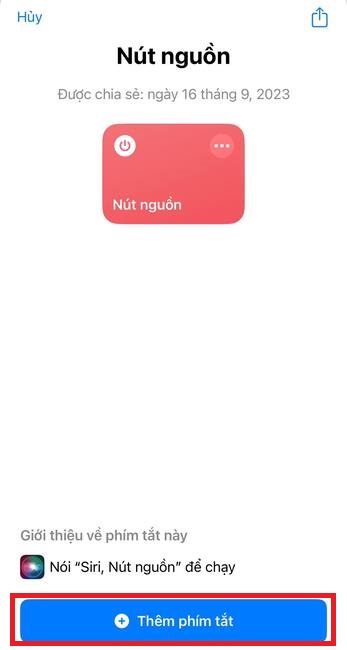
Step 3: Select the three-dot icon in the right corner of the Power button, then select Share > Add to Home Screen > Add
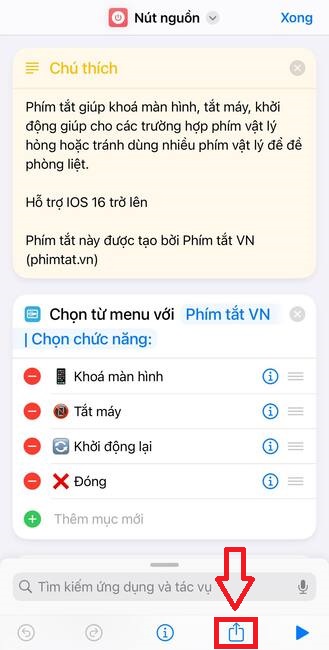
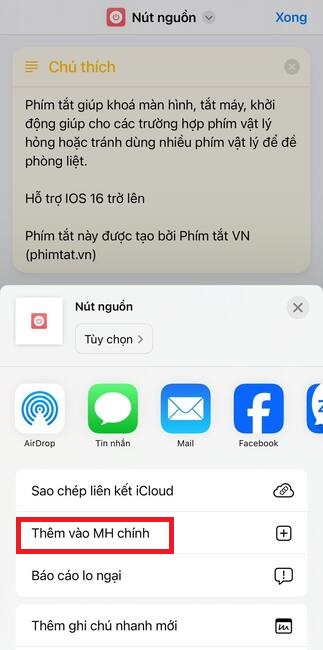
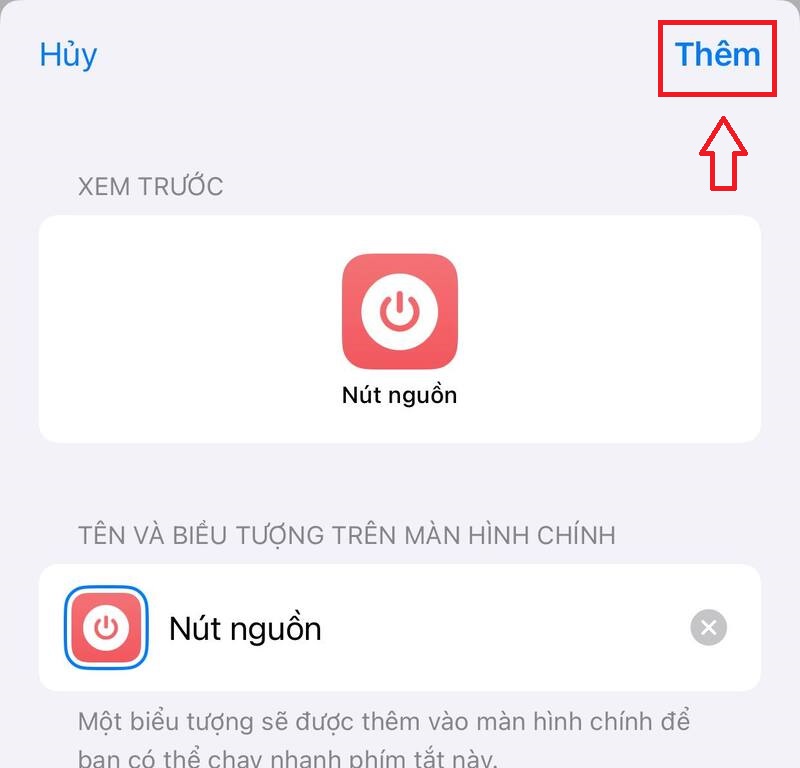
Step 4: You will see a Power Button icon appear on your home screen Iphone. When you want to shutdown, just touch this icon, then select Shut down. Additionally, you can also choose Restart or Lock screen depending on your needs.

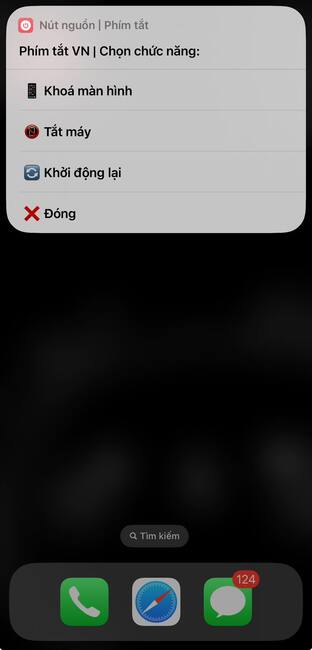
When you turn off your device using the Power Button shortcut, you can turn it on again by touching the screen, if you have enabled this gesture in Settings > Accessibility > Touch > Touch to wake screen.
Epilogue
Hope this article has helped you know How to turn off iPhone when the power button is broken with simple keyboard shortcuts. If you have any questions or suggestions, please leave a comment below. Good luck!










