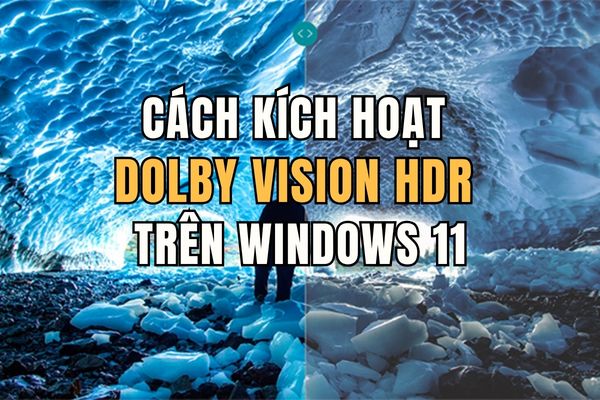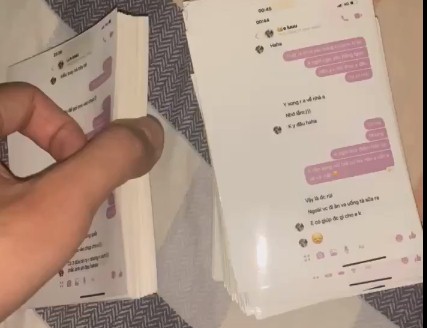Xiaomi is one of the largest smartphone manufacturers in the world and leads the phone industry in India, mainly because their low-cost phones have good specifications. But phones aren’t Xiaomi’s only source of revenue; Advertising also contributes a large part to the overall revenue of this company. So this is how you can disable ads in any Xiaomi or Redmi device.
| Join the channel Telegram of the AnonyViet 👉 Link 👈 |

Why are there ads on Redmi/Xiaomi devices?
Back in 2019, the Chinese tech giant said it truly believed that displaying ads was not an unfair practice. The system ads on MIUI attest to it. Basically, the ads in MIUI 12 are not going anywhere. But in this article, I will show you how to disable ads from Mi phone manually.
How to turn off ads in Redmi/Xiaomi phones [MIUI 11/MIUI 12]
Although Xiaomi does not provide a standard procedure for turning off ads, there are a series of steps that users can follow to get rid of Xiaomi’s advertising “suggestions”.
Note that the steps below do not require the use of the Mi Unlock tool or device root. It’s one way to do things but is relatively more tedious and can introduce a host of problems.
disable ads by revoking authorization for the MSA app
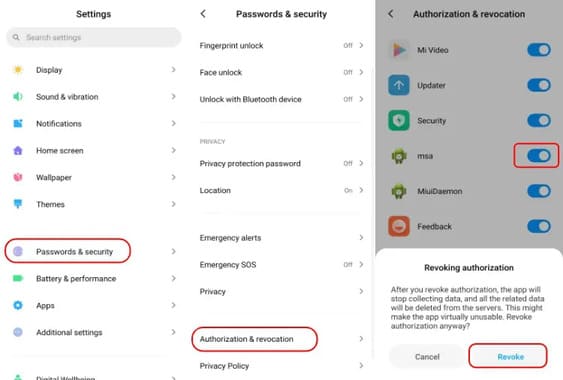
Revocation of authorization for MSA (MIUI system advertising) is fundamental in disabling advertising on MIUI devices. Since this is a system app, you won’t find it on the home screen.
- Go to Settings > Password and Security > Authorization and Withdrawal.
- Scroll down and disable the button next to the “msa” option. Xiaomi won’t let you do it the first time, so keep revoking authorization until you do.
By disabling MSA, Xiaomi will not have the right to show MIUI system ads on default apps like Browser, Security, etc. Mi fans have reported that just one step is not enough to remove ads on MIUI devices.
Note: For whatever reason, disabling MSA in Xiaomi’s system settings is not enough to disable ads in some Mi apps. Therefore, you need to turn them off manually. You can learn how to manually disable ads from the Mi app below.
disable ads in Redmi/Xiaomi devices
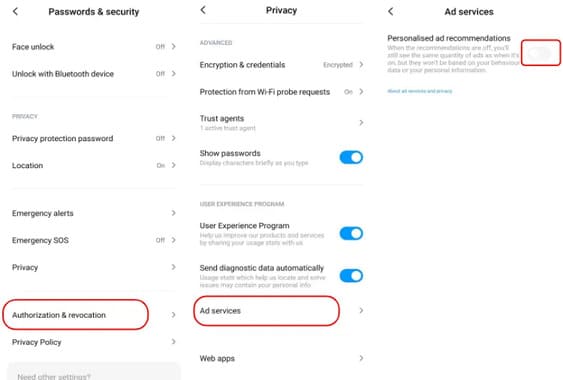
This next step will not turn off Xiaomi ads, but at least the ads will not be based on your personal information.
To remove ad personalization in MIUI:
- Go to Settings > Password & Security > Privacy > Advertising Services
- Turn off personalized ad suggestions.
disable ads from “GetApps”

- Go to Settings > Password and Security > Authorization and Withdrawal.
- Now that you are in the “Authorization and revocation” section, make sure that you disable GetApps.
This will stop all annoying ads and notifications from MIUI app store.
turn off ads in Mi Security Scan
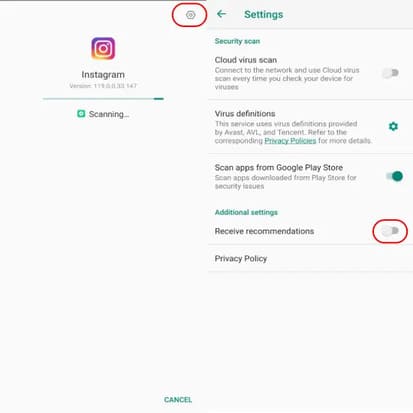
- Mi devices perform security checks on apps before allowing users to run apps on the Google Play store.
- During the scan, tap the gear in the upper right corner and turn off suggestions.
turn off ads in Mi Security app
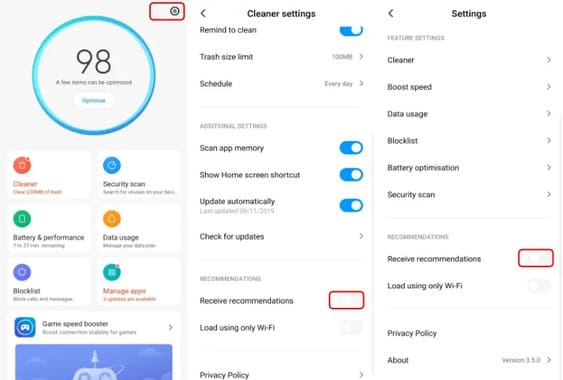
- Open the app > Tap the gear in the top right corner > Turn off ad suggestions.
- Before leaving the application, disable the same option in Cleaner and Boost Speed.
turn off ads in Mi File Manager
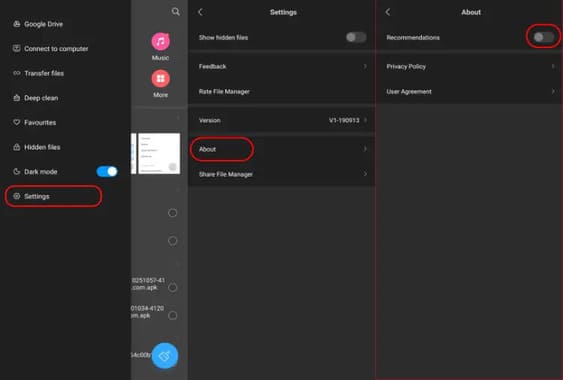
- Go to the app’s settings
- Tap About and turn off MIUI ad suggestions.
turn off ads in Mi Browser
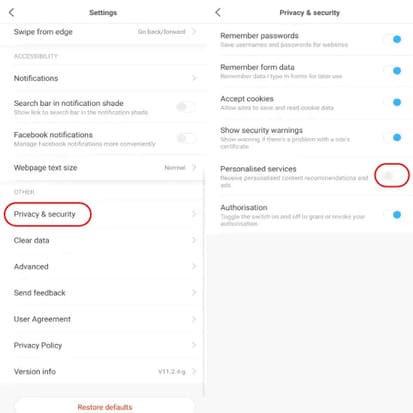
turn off ads in Mi Downloads
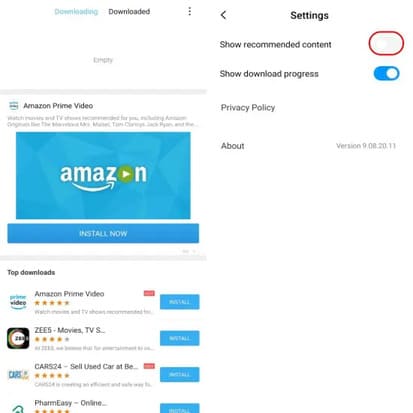
- If the ads in the download app annoy you, just go to settings
- Turn off “Show recommended content” to disable ads in the Mi Downloads app.
turn off ads in Mi Themes
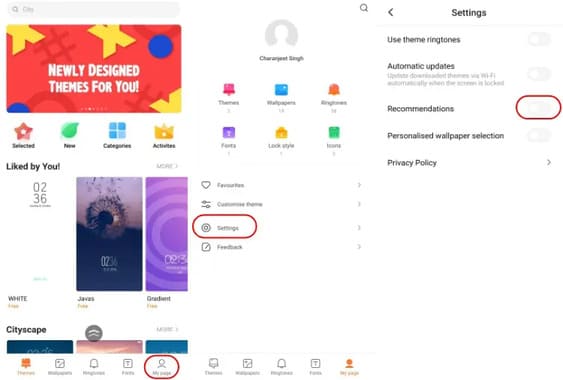
- Just go to the app > Tap profile in the bottom right corner > Go to Settings
- Turn off suggestions.
turn off ads in Mi Video and Mi Music
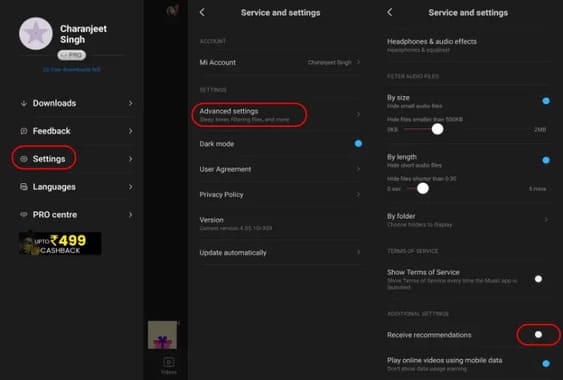
- To disable ads in the MIUI music app: Open the app > Tap the menu icon in the top left corner > Settings > Advanced settings.
- Turn off suggestions.
And
- To disable ads in the Mi Video app: Open the app > Tap Profile > Settings
- Turn off Online Recommendations.
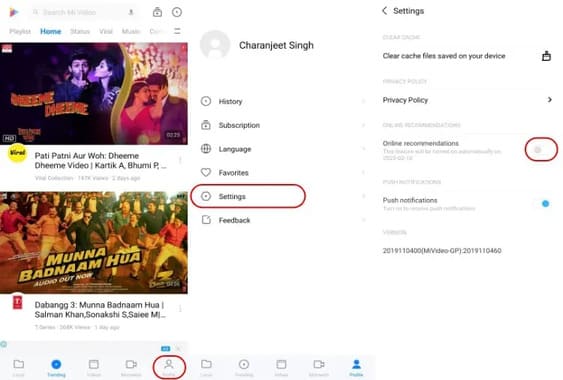
Following all the steps will prevent all MIUI system ads on your Xiaomi device.
If the Mi app you’re looking for isn’t here, here’s what you can do – Try finding a setting that says “Recommended” or something related to ads and turn it off .
Remove MIUI system apps (Remove Bloatware)
This is another way to disable ads from Xiaomi/Redmi devices. However, this will disable those apps. You can see more here.