Phishing is a form of fraud with a fake website address, leading you to log in to steal your account. Hackers often use the method Social Engineering Let the victim provide the password himself. Are you confident in your knowledge of Phishing method identification? Try taking the Phishing knowledge test with the Google Test. You will complete 8 multiple choice questions with a specific Lab to identify common forms of Phishing.
| Join the channel Telegram of the AnonyViet 👉 Link 👈 |
Identifying forms of Phishing
Nowadays, Facebook Hack objects also often use Phishing to steal a large number of accounts. Specifically, after Hacking an account, Hacker will use that account to post links to watch movies 18+. If you want to see it, you must log in to Facebook, this is the Phishing link.

Besides, Hackers often Phishing by sending Emails with fake links. Through the Google Phishing knowledge tests below, you will have a more intuitive view of current Phishing tricks.
Test your knowledge of Phishing with the Google Test.
First you need to go to the homework page Phishing knowledge test by Google. Click Take a Quiz and fill in the information to start the Test.
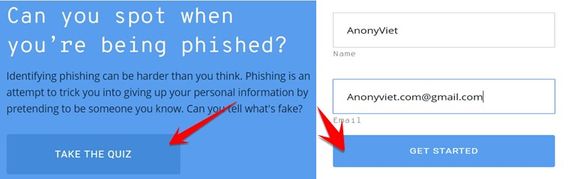 The way to do it is that you will choose the answer in the picture below as PHISHING or LEGITIMATE. After choosing, Google will tell you if you have selected the right or wrong choice.
The way to do it is that you will choose the answer in the picture below as PHISHING or LEGITIMATE. After choosing, Google will tell you if you have selected the right or wrong choice.
- If correct, there will be a message: Correct!
- If wrong, there will be a message: This is actually a phishing email.
And the line below will explain to you why the result is like that. Continue clicking the . button SHOW ME Let Google guide you step by step to identify it as Phishing.
After completing 8 sentences, you will see your score displayed. Continue to access the Link Google account security to complete all security procedures for your account.
Answers to Test Phishing Google
Below is an explanation of the answers to the Phishing Google knowledge test. You can consult:
Question 1: Mouse over Open in Docsyou will see a link to the Website http://drive-google.com. This is not a Google Website. This is Email Phishing.
Verse 2: You received an Email from Efaxs.com but link to Website http://efax.hosting.com.mailru382.co/efaxdelivery/2017Dk4h325RE3. Here is the Phishing link, because the main domain is: mailru382.co and efax.hosting.com is just a Subdomain.
Question 3: Mouse over THIS PHOTO will see a link to https://drive.google.com.download-photo.sytez.net/AONh1e0hVP. At first glance, the drive.google.com link is from Google, but this is only the SubDomain of the main Domain sytez.net. Here is the Phishing link.
Question 4: The sender is [email protected], mouse over Upgrade your Dropbox see link to https://dropbox.com. This is the correct address of Dropbox, and the email @dropboxmail.com is owned by Dropbox. This is a secure link.
Question 5: PDF files may contain malware or viruses. Always make sure you trust the sender and use your browser or an online service like Google Drive to open them securely.
Question 6: Hover over CHANGE PASSWORD, you will see a link to http://myaccount.google.com-securitysettingpage.ml-security.org/signonoptions/. The main domain is ml-security.org not from Google. Here is the Phishing link.
Verse 7: Hover over CHANGE PASSWORD, you will see a link to https://google.com/amp/tinyurl.com/y7u8ewlr. The main domain is tinyurl.com not from Google. The sender’s email is [email protected], Google does not have a google.support domain. Here is the Phishing link.
Verse 8: These are the Applications that are authorized by Google to access your account. Please consider when granting account permissions for a certain Website. However this is valid. This is a valid link
Hopefully with the Phishing knowledge test you will have more experience to prevent account Hack.












