In the digital age, capturing memorable moments through video has become popular. However, not everyone knows how to do it. how to take screenshot of youtube video with the highest quality. This article will guide you through how to do this task simply and effectively.
| Join the channel Telegram belong to AnonyViet 👉 Link 👈 |
Why do you need to take screenshots of Youtube videos?
Images extracted from videos not only help you preserve special moments but can also be used in presentations, creative projects, or shared on social networks. Especially for content creators, this becomes more important to create high-quality images that attract viewers.
Recently, Chromium-based browsers have added two new features that allow users to extract images from videos, known as “Save Video Frames As…” and “Copy Video Frames”. Images captured from videos through these two features will retain the original resolution quality, whether you watch the video in full screen mode or not.
How to take screenshot of Youtube video
To extract images from video YouTube For original quality, you need to follow these steps:
Step 1: Open the video on YouTube and double right click anywhere in the video.
Step 2: Select “Save video frame as…” to save the image as PNG with original quality.
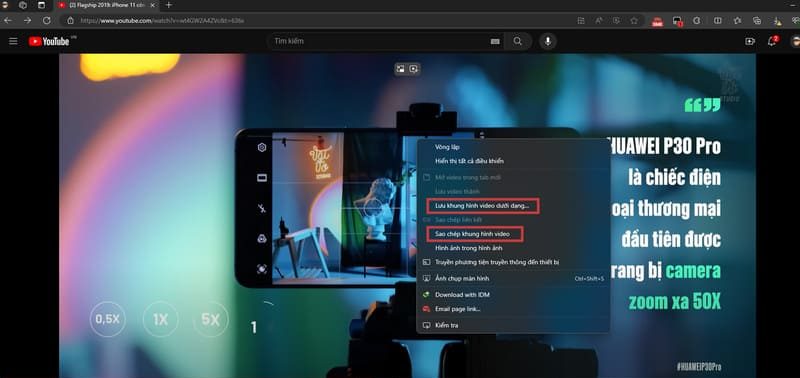
Step 3: For the “Copy Video Frame” option, you can copy images from the video frame for quick pasting into other apps.
Notes when taking screenshots
When extracting images from a video, pay attention to the resolution you are viewing. For example, if you watch a 4K video on YouTube, the extracted image will be 3840 x 2160 pixels. If you downscale the video to Full HD, the image will be 1920 x 1080 pixels.
Epilogue
With the simple steps above, you can know how to take screenshot of youtube video with original quality. Apply this great tip now! Good luck!








