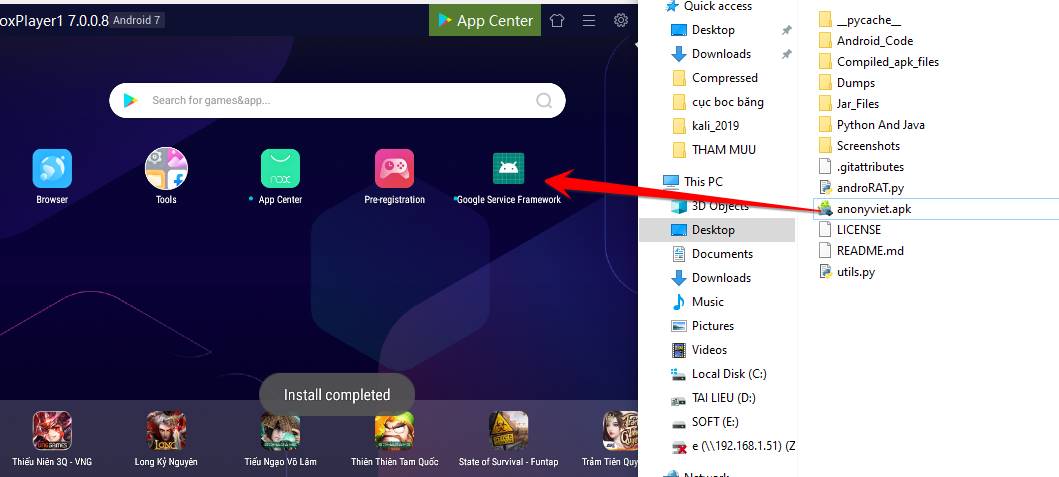How to sign up for Google’s 2-month Free VPS
| Join the channel Telegram of the AnonyViet 👉 Link 👈 |
VPS is a necessary virtual machine service for MMO people, especially youtubers, learning and creating vps is very difficult for newbies, especially the cost to get good configuration VPS. Today I will guide you how to register for free vps 2 months of gu
Requirements to be able to register:
- 1 Visa card with real identity is available for $ 1 for authentication, after registration, Google will return $ 1 (very kind of big brother Google)
- 1 Authenticated Gmail account
How to sign up:
Step 1: Please click on the link below to register for google’s free vps
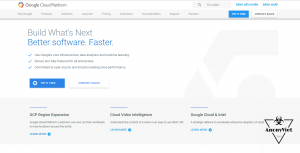
You choose Try it for free to register
Step 2:
Country: You choose Vietnam
Please email me updates regarding feature announcements, performance suggestions, feedback surveys and special offers: You choose Yes to receive notifications, surveys or special offers via email from Google.
I have read and agree to the Google Cloud Platform Free Trial Terms of Service. Required to continue: select yes To accept the terms when using Google Cloud Platform.

And Google is also extremely kind, if you read the lines in the corner, you will know:
– Access to all Cloud Platform Products: the account you create can be allowed to access and use all products on Google Cloud Platform.
– $300 credits for free: Google allows you to try it for free for 1 year with $300 in the account you sign up for.
– No autocharge after free trial ends: After using up the free $300 for 1 year, Google will ask you if you want to continue using the service before charging you. But it does not automatically charge you if you use up the free $300 that Google gives you.
Step 3: Please fill in the information in the form below:
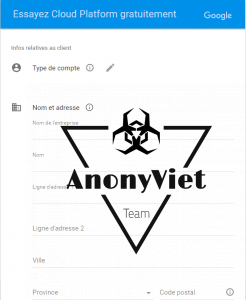
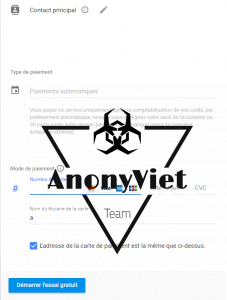
Step 4: After registering, you already have 300$ :3
How to create VPS:
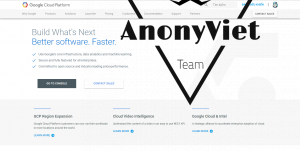
Step 1: You do the steps as shown in the picture:
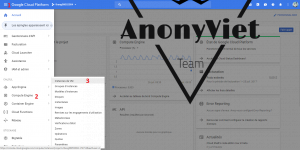
Step 2: You choose Create To create a new server:
About the name: put any name to log in later
As for the region: choose Asia or US region is the best
Configuration: choose the configuration you want (the higher the configuration, the higher the price, so you can choose)
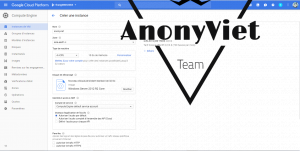
After choosing, you choose create to create, it will take about 2-3 minutes
Next, you do the following steps to get the password:
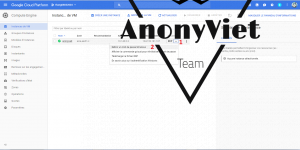
Next, you use Remote Desktop Connectionenter your IP and password to enter your newly created vps, enjoy the results