Today I will guide you how to set animation as desktop wallpaper laptop, helping to bring a new breath of life to your computer, thereby inspiring learning and working effectively. Let’s find out together now!
| Join the channel Telegram belong to AnonyViet ???? Link ???? |
What is motion picture?
Animation is a type of image created from consecutive still images arranged in chronological order, thereby creating smooth motion. Animations are often used as desktop and phone wallpapers or to decorate websites, helping to bring a unique, new and interesting feeling.
Where can I download animations?
Paid source for animations – Steam
Steam Not only is it a place to buy games, but also the address to go if you want to find beautiful animations. To search for animations on Steam, you can search for “animated wallpaper” or “live wallpaper” on the website.
You then proceed to purchase and use them directly through the Steam app.
Free source of animations – WallpaperWaifu
WallpaperWaifu is a website specializing in providing free animations with thousands of sharp animations of all genres such as anime, games, landscapes, animals, …

Under each image, scroll down to see the download section – where you can click to download the animated pictures you like and use them as wallpaper on your computer and phone easily.
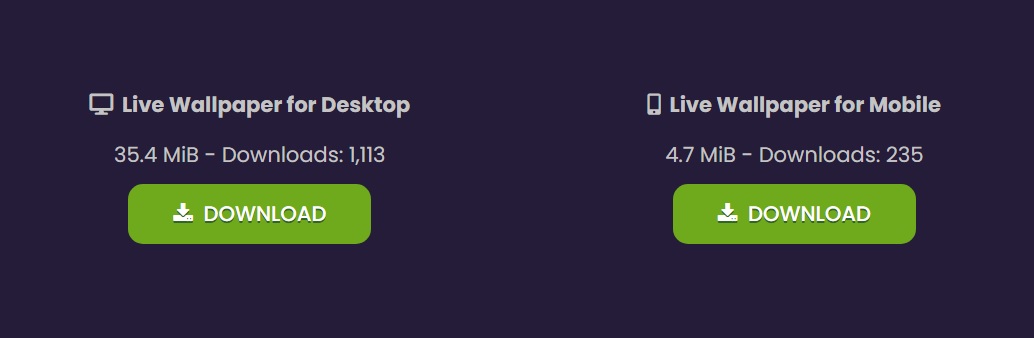
Instructions on how to set animation as computer screen
To set an animation as your desktop, you can follow these steps:
Step 1: Download animation
Before you start, you need to download the animations that you want to use as your desktop background.

Step 2: Install Lively Wallpaper software
You can proceed to install Lively Wallpaper HERE
When accessing the above link, scroll down, click “Get it from Microsoft”, select the “Get” button to start installing the application.
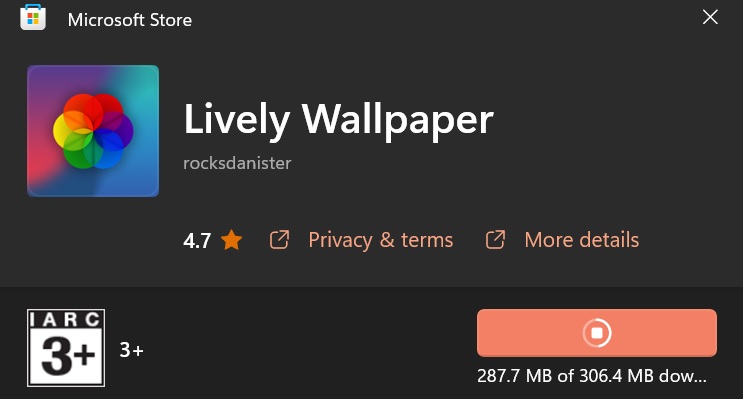
Step 3: Animation settings
After installing the Lively Wallpaper software, open the software, click “Add Wallpaper” and select the animation you just downloaded to set as your desktop wallpaper.
Notes when setting animation as computer screen
To be able to enjoy the beauty and vividness of the screen wallpaper, you need to pay attention to some of the following notes:
Choose the right animation
You should choose animations that are suitable for your interests and suitable for the purpose of use. If you like animation, you can choose anime animations. If you want to create a serious workspace, you can choose animations of landscapes or types of abstract images.
Make sure the computer speed is strong enough
Using an animation as the desktop background can consume a lot of system resources. To ensure that your computer does not slow down or lag when using animations as your desktop background, you need to make sure that your computer speed is strong enough and meets the requirements of software that supports animations.
Turn off power saving mode
Power saving mode can slow down the computer and reduce the performance of animations. Therefore, you should disable this mode to ensure that the animation is displayed smoothly and beautifully.
With the above notes, you can use animation as your desktop wallpaper easily and quickly. You can change the animation often to create a new and unique feeling for your computer.
Epilogue
So I guided you how to set animation as desktop wallpaper extremely simple, bringing a different experience from ordinary still images. Good luck with your application!










