False tax declaration is not uncommon, especially when a company declares your income even though you have never worked there or incorrect income. This can seriously affect personal tax records, leading to unnecessary legal or financial troubles. This article will show you how to report False tax declaration company Quickly, accurately right on the phone.
| Join the channel Telegram belong to Anonyviet 👉 Link 👈 |
Why should the company need to report to the wrong tax declaration?
The company’s wrong tax declaration may occur due to system errors, intentionally impersonating or confusing information. Whatever the cause, the consequences can cause you to have trouble such as:
- Inaccurate tax records: False information affects personal tax settlement.
- Legal risk: You may be required to submit additional or fines for non -matching tax information.
- Deprivation: Tax deductions or tax refund may be affected.
Therefore, as soon as you detect errors, you need to act in time to report and ask the tax authorities to adjust. Application Etax Mobile is a convenient tool to help you do this in just a few minutes.
Detailed guidance on how to report to the company wrong tax declaration
Here are the specific steps to report to the company for false tax declaration through the ETAX Mobile application.
Step 1: First, make sure you are using the latest version of the Etax Mobile application. If not updated, you can download or upgrade through the following links:
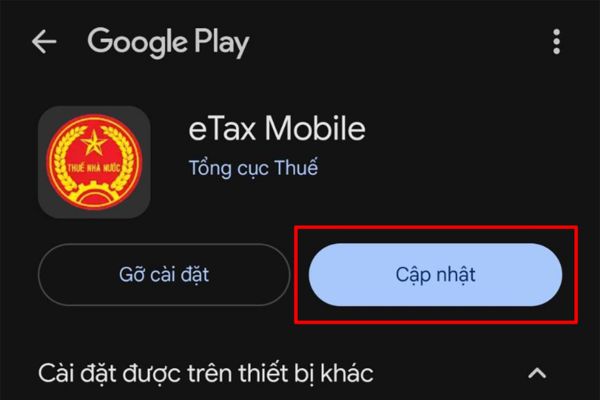
After updating, opening the application and logging in with your electronic tax account. If you do not have an account, you can register directly on the application or contact the tax authority for instructions.

Step 2: At the main interface of the application, click on the item Look up tax settlement information. Next, choose the year of lookup that you suspect there are errors. The system will display a list of companies that have declared your income that year.
Note: Please check each item carefully to detect whether there is any strange company or any unusual income information.

Step 3: If the list displays many companies, you can click eye icon To see the name and information of each company. When determining the company is declared wrong, click on the item Send information to tax authorities To start the reporting process.

Step 4: In this step, you need to choose the reason for the report (for example, “wrong income declaration” or “impersonating tax payment”). After that, fill in the details of the document so that the tax authority has a basis of verification. Please describe it clearly, for example:
- “I don’t work at XYZ but I have been declared.”
- “The income declared from ABC company is higher than reality.”
Finally, check again and press Send information.
Important note: Each income is only reported once, so make sure the information is accurate before sending.

Things to keep in mind when reporting to the company’s wrong tax declaration
In order for the reporting process to go smoothly, you need to remember the following points:
- Before sending the report, compare with the relevant documents (labor contracts, payroll, etc.) to ensure no confusion.
- Save the screen or notice of confirmation from the Etax Mobile app as a monitoring basis.
- After sending, you can check the processing status in the application or contact the tax authority if needed.
Conclude
The detection and reporting False tax declaration company It is an important step to protect personal interests and maintain accurate tax records. With ETAX Mobile application, you can perform this process quickly and conveniently on your phone. Just follow the above steps, you will easily send the report to the tax authority and be assured of your tax status.








