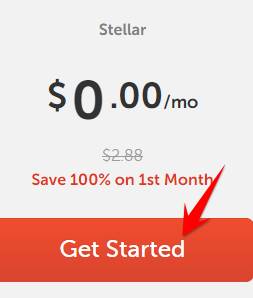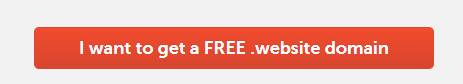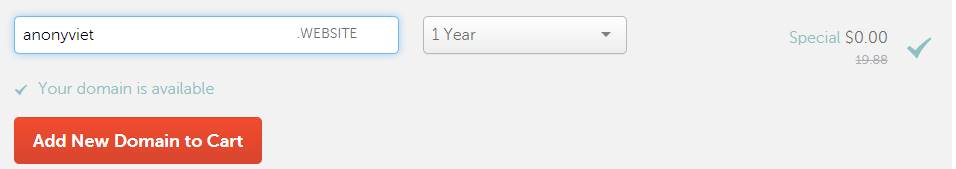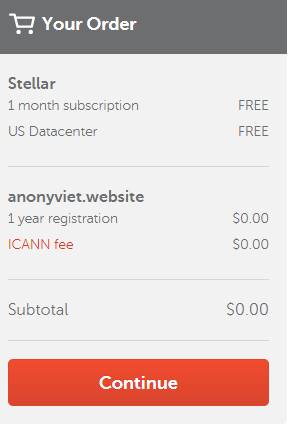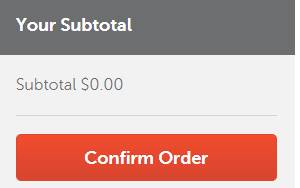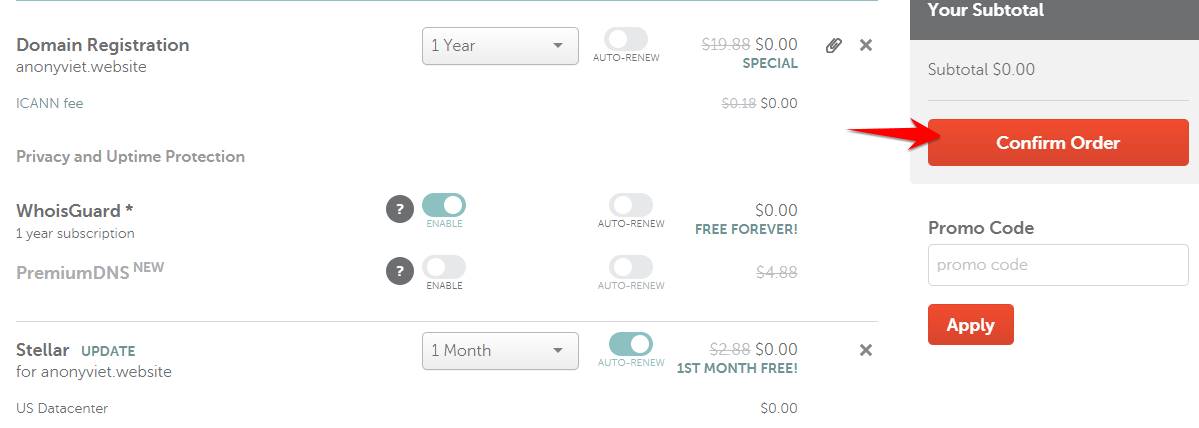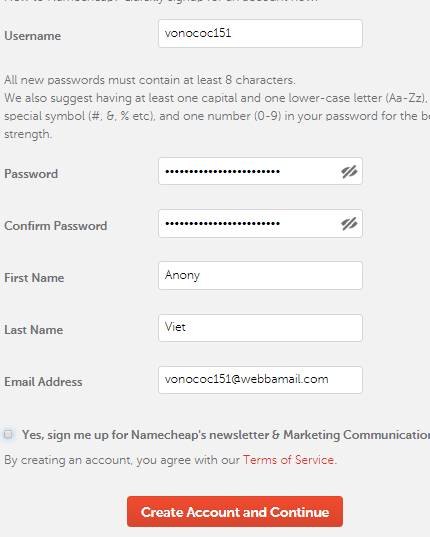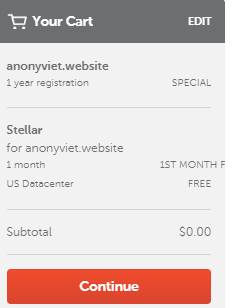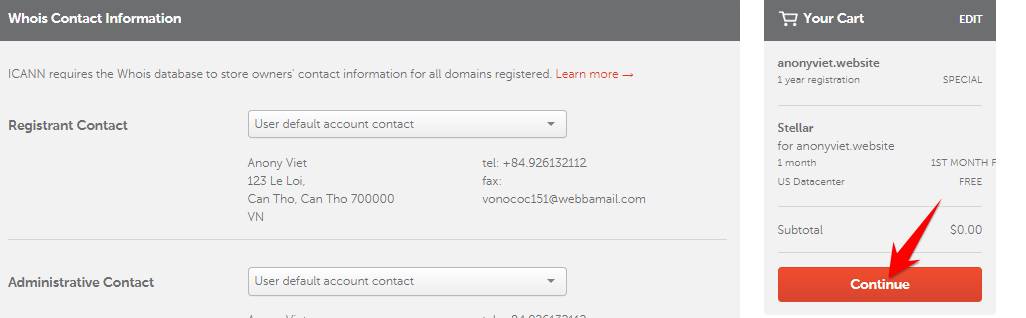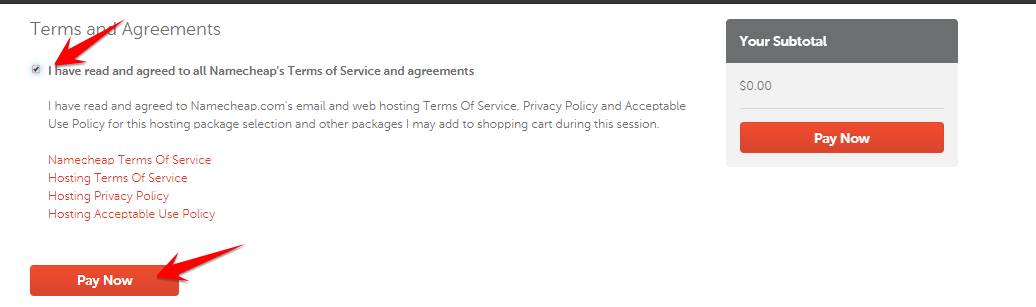Namecheap is a service company specializing in providing Website and hosting famous today. Most users choose Namecheap because it is quite cheap. Currently, the company is having a promotion program to give 1 year domain .website and 1 month free Stellar hosting package. Especially, your domain will be hidden for free. This is a rare opportunity for you to own a free .website and Hosting Domain.
| Join the channel Telegram of the AnonyViet 👉 Link 👈 |
Hosting configuration 20 GB SSD and can add 3 Websites.
Register Free Hosting and Domain
Visit the registration page Hosting Stellar 0$
Select the package Stellar 0$ click Get Started
Next, select the button I want to get a FREE .website domain
Enter the Domain you want to register for free. Note that the domain extension will be .website. After selecting, click Add New Domain to Card
If you see Your Order as 0$ chances of success are high.
Next, choose Confirm Order to confirm payment
You check the registered services including the following 3 service packages:
- Domain .website: 0$ (1 year use)
- Hide domain information: 0$ (1 year use)
- Stellar hosting package: $0 (1 month use)
Ok then click Confirm Order
As a next step, you should choose to register for a new account (old accounts may not receive this free program). Proceed to create an account, I use Temporary virtual mail for fast.
In this step you will enter home address information to register Domain and Hosting. No need to fill in exactly, but must be qualified, so fill in Vietnamese without accents. Checking Your Cart once and half is still 0$ then Ok.
Finally, confirm the registration personal information, and click Tiếp tục.
Scroll down to the bottom and check I have read and agreed to all namecheap’s terms of Service and agreements.
Select Pay Now done.
If the Thank you for your purchase message appears, you have successfully registered Namecheap’s domain .website and free hosting. Scroll down to select the service to be managed and click MANAGE.
I don’t know when this promotion will end, but this is a rare promotion for Namecheap since BlackFriday last year. I have tried and successfully registered Namecheap’s .website domain and free hosting at 15:30 on February 21, 2020. You should register quickly to miss this opportunity, it is quite a waste.