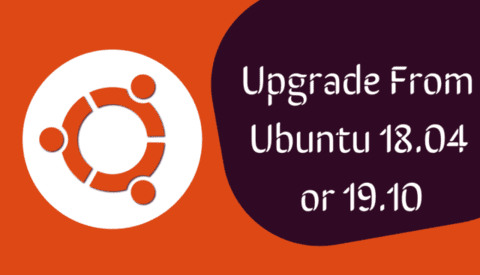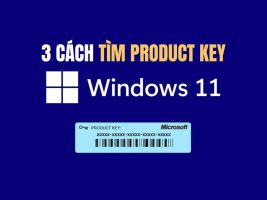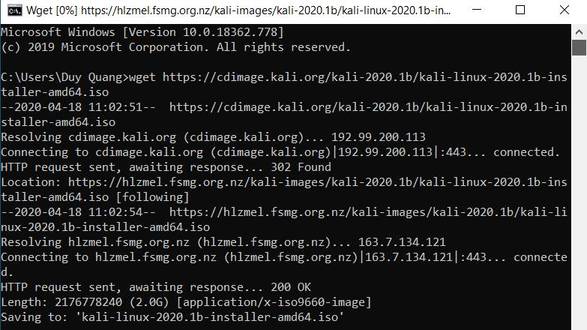Facebook Stories are user-created collections of photos and videos that are short-lived, can be viewed up to twice, and disappear after 24 hours. Facebook Stories do not appear on the Timeline or News Feed, but have a separate space at the top of the interface. By default, Facebook only allows posting Stories for about 20 seconds. But recently, the author Nguyen Anh Nhan has launched the Story Uploader Extension that allows you to post Facebook Stories without time limits.
| Join the channel Telegram belong to AnonyViet 👉 Link 👈 |
Facebook Stories Feature is centered around Facebook's in-app camera, which lets users overlay fun filters and Snapchat-like lenses on their content, as well as add visual geolocation tags to their photos and videos. To access the camera, simply swipe right on Facebook's mobile app.
However, to post a Video to Facebook Story longer than 20 seconds, you post the video to facebook first to get the ID, then use the video ID to post to Story. How to do it according to the instructions of author Nguyen Anh Nhan as follows:
Install Story Uploader Extension
Download Extension Story Uploader
Unzip the downloaded file to a folder on the Desktop
You open Google Chrome, go to Settings -> More Tools -> Extensions
On developer mode in the upper right corner
A menu will appear below, click on it. Download the unpacked utility
Select the extracted folder on Desktop click Select Folder
If you see the Extension bar appear icon Story Uploader then you have installed successfully.
Upload Videos to Facebook Story with no time limit
Step 1: Post Videos to your wall.
To use the Story Uploader Extension, you need to post a Video that you want to post to your Story on your wall first. I think you should set it to “Only me” so that people don’t know about the video content.
Step 2: Get Video ID
Afterward Get Video ID just posted on the wall by going to Video to watch. The series of numbers after the Video link is the ID of that Video.
Step 3: Post Long Videos to Facebook Story
– Go to your personal Facebook page (Your Facebook Wall)
– Click on the Story Uploader extension and enter the Video ID
– Click on the white area, wait for the border to move over green then press the button Post is ok
You have now successfully posted a long Video to Story without the 20-second limit anymore.
Go to Facebook homepage to check your Your Story and see if there is a video, then it is successful.
You can watch the video tutorial by author Anh Nhan. Don't forget to subscribe to his Youtube channel.

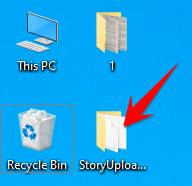
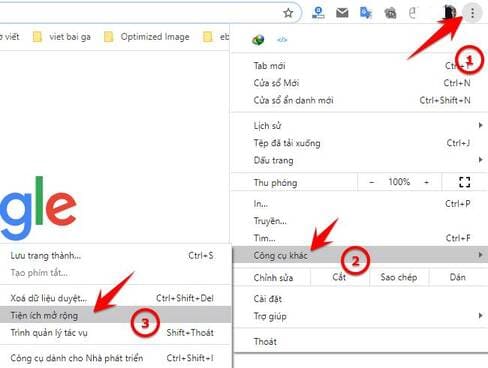
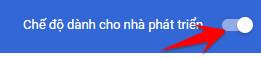

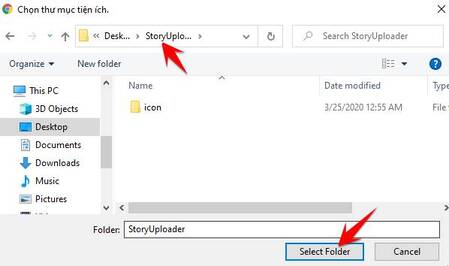
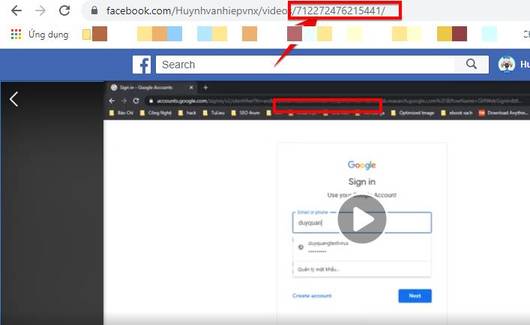
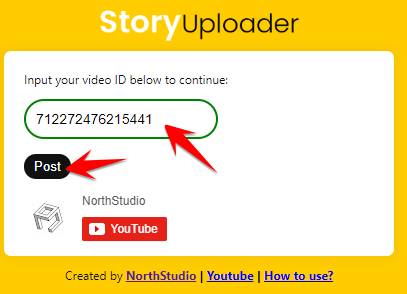
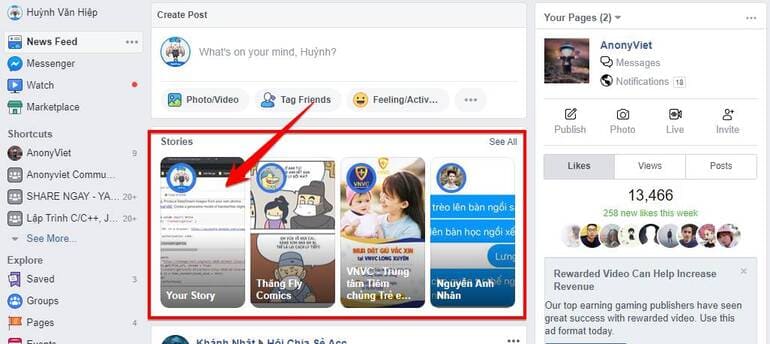
![[Lập Trình Game] Instructions for using AutoTile when designing games with Godot [Lập Trình Game] Instructions for using AutoTile when designing games with Godot](https://anonyviet.com/wp-content/uploads/2020/04/image005.png)