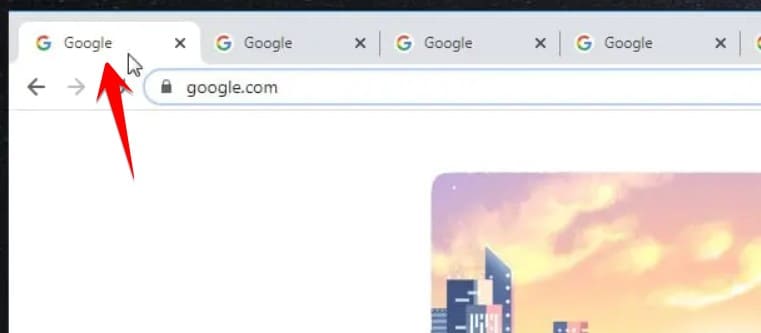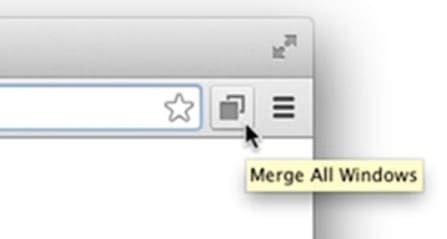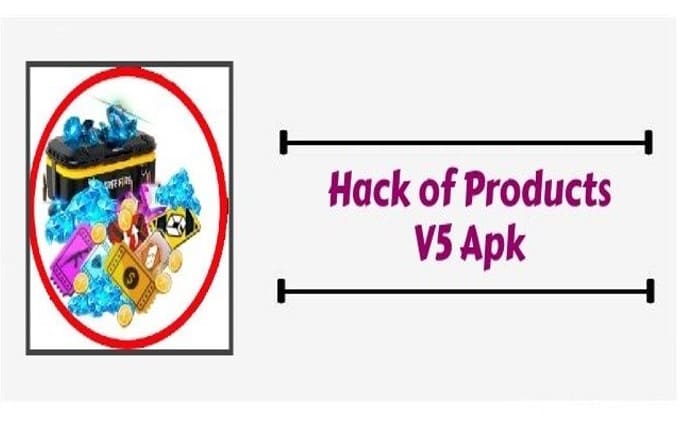Chrome has supported the Tab function for a long time, but what if you open 2 separate Chrome windows and want to combine the tabs of the 2 windows into 1 window to make the screen compact? In this article, I will show you the trick to merge multiple Chrome windows into 1 window.
| Join the channel Telegram of the AnonyViet 👉 Link 👈 |
Google Chrome allows you to merge a tab from another window, but what if both windows have multiple tabs, which is too tiring if we have to move tabs one by one?
Fortunately, you can merge two or more Chrome windows with multiple tabs each without having to manually move each tab. So how to do that?
Method 1: Merge multiple Chrome windows with the Shift key
1. Minimize Chrome windows on the Desktop. Go to the Chrome window you want to merge.
2. Click the leftmost first Tab.
3. Hold down the . key Shift and then click on the last (most right) tab. This action will select all available tabs.
4. Release the button Shiftthen using the cursor, click and drag the last tab into another Chrome window.
5. You will see all Chrome tabs in one window.
This is essentially the same as when you move a tab, but you must select all the tabs before moving. It also works if you have a system with multiple monitors.
Method 2: Merge Chrome windows into 1 with Extensions
There are many Chrome extensions that provide instant one-click merging that allows you to merge multiple Chrome windows into one. In my opinion, the utility favored by many users is Merge Windows. The utility interface is quite simple but there are quite a few options you can modify.
Just install and click on the 2 windows icon, then all the tabs on Chrome windows will be grouped together into 1 window.
There are also some other utilities that also help you quickly merge multiple Chrome windows into 1 window such as: