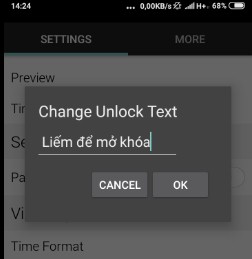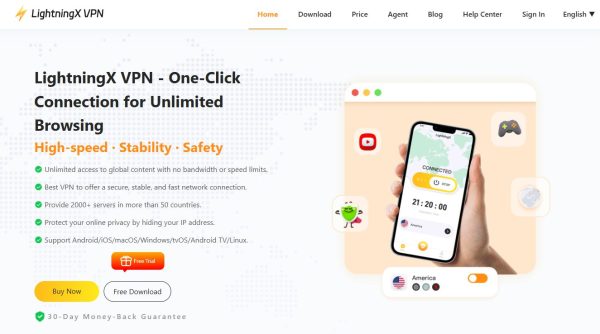The current mobile phone movement is to display the internal components of the phone. Other people looking at it will think the phone is transparent. You will see PIN, Mainboard, Chip right on your screen. This is just a little trick to fool others, but my phone looks great. It is the wallpaper showing the components inside the phone. I will guide you to use Transparent Lock Screen to change the phone components wallpaper.
| Join the channel Telegram of the AnonyViet 👉 Link 👈 |
How to make a wallpaper showing the Components inside an Android phone
Application Transparent Lock Screen includes: Lock screen, Pattern, Keyboard Theme, Wallpaper. And all for free. These transparent components wallpapers, you can see through the glass the components inside the phone. It’s like you have X-ray superpowers, see through objects.
With Transparent Lock Screenyou can not only Slide to unlock screen, but also Set password for extra security.
You can personalize the lock screen with the app’s built-in photo. You can also change the wallpapers available in your own Collection. The application also provides many wallpapers, fonts, unlock icons. Your phone will look much more beautiful and cool.
Key features of Transparent Lock Screen
- Provide background images, background components transparent.
- Easy to use
- Design your own interface for your phone
- Small capacity size, no resource consumption
- Set password to protect privacy
- Provide many beautiful interfaces and themes
- X-Ray Wallpaper
- The application is free, has a few ads but does not affect much.
- Consume less memory and battery
- Create your own keyboard in your own style. (This is a keyboard background change feature. Choose an app photo or a photo from the gallery to decorate the keyboard)
How to use Transparent Lock Screen as transparent phone components wallpaper
Change the background image to transparent
First you need Download the application Transparent Lock Screen about phone. Open the app and go to the tab SETTINGS.
You touch the item Change Wallpaperwill see the phone wallpaper appear.
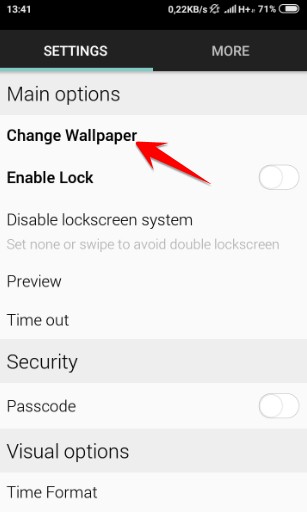 Touch the sign check in the right corner screen to set as wallpaper. When there is a message “Would you like to set as Wallpaper”, choose Yes.
Touch the sign check in the right corner screen to set as wallpaper. When there is a message “Would you like to set as Wallpaper”, choose Yes.
Now, you exit the application. Viewing the phone’s wallpaper will see the components in the phone screen. Yes, it will be like your phone is transparent, see the detailed components inside.
Change the word “Slide to unlock”
You scroll down a little will see the item “Change Unlock Text”. Tap it to change the default phone unlock word “Change Unlock Text” to a different phrase. You can poke people with the word “Lick to unlock” or “Use your tongue to unlock”. Please restart your phone for the change to take effect.
In addition, you can also change the appearance of the Keyboard in the “Enable Custom Keyboard” section. However you should install the application Laban Key for better Keyboard personalization. Because LabanKey supports Vietnamese and has more interface options.
Iphone 5,6,7,8,X,11 transparent components wallpaper
Here is a collection of transparent components wallpapers for Iphone 5 Series and above. You download and set wallpaper for iPhone offline
Iphone transparent components video collection
You can Download 6 Colorful Transparent Iphone Wallpaper Videos. Using Video as a transparent wallpaper will surprise your friends.
Link Download 6 transparent wallpaper videos
Set of transparent wallpapers for Iphone components
Quickly download the collection here
Iphone XS MAX Transparent Wallpaper
Transparent Wallpaper Iphone X
Iphone 8 Plus transparent wallpaper
Transparent Wallpaper IPhone 8
Iphone 7 Plus transparent wallpaper
Iphone 7 transparent wallpaper
Transparent Wallpaper Iphone 6 Plus/6s Plus
Iphone 6 transparent wallpaper
Transparent Wallpaper Iphone 5/5S/SE
Wish you decorate your phone into a one-of-a-kind masterpiece. And whoever borrows the phone will also be surprised by the unique wallpaper that clearly shows the internal components and the funny unlocking phrase you set yourself.