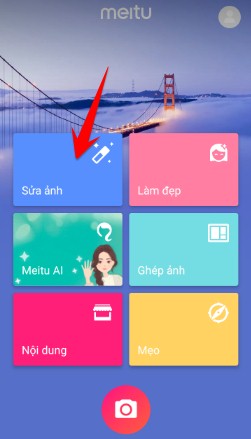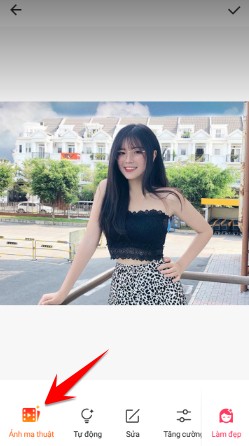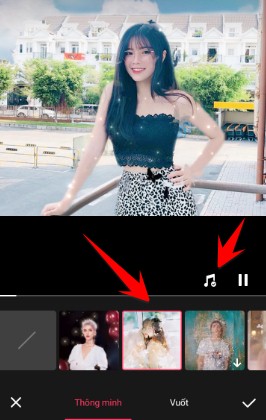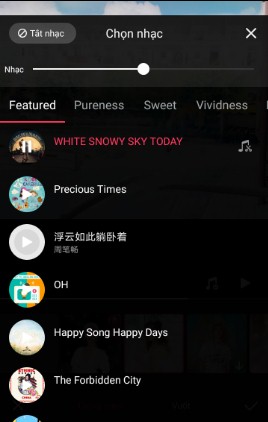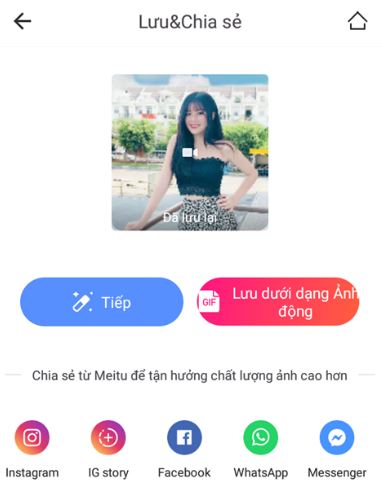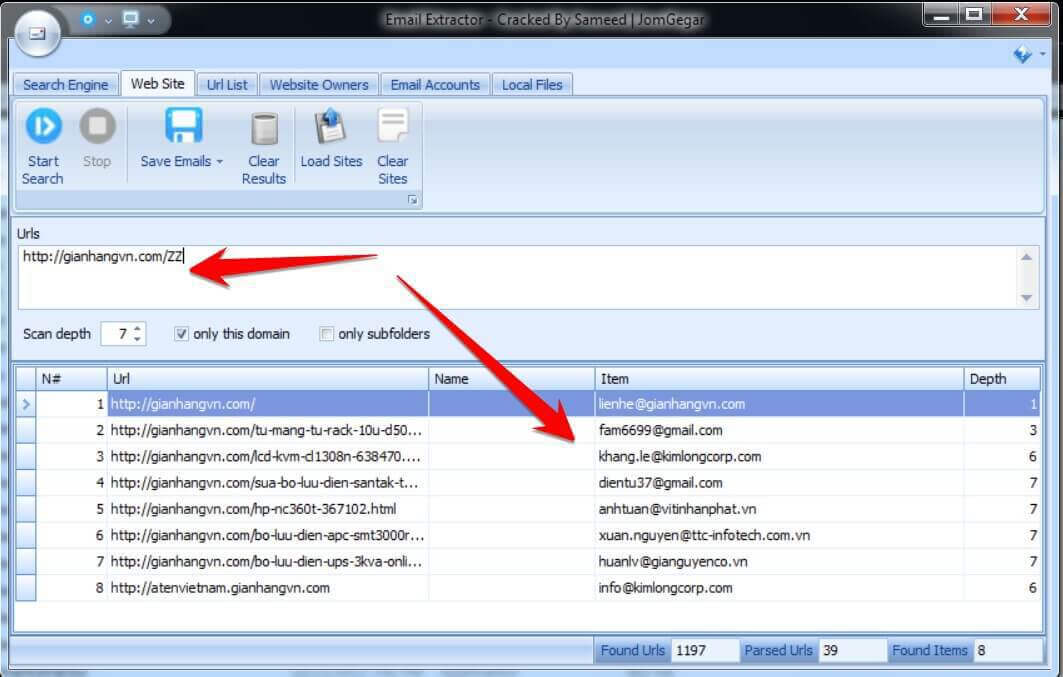The current TikTok trend is a short video with the model dissolving over time. To create a vanishing video you can use your phone with the Meitu app. Not as cumbersome as on a powerful computer and installing After Effect, with just 30 seconds you can instantly create a magical photo video to show off to your friends.
| Join the channel Telegram of the AnonyViet 👉 Link 👈 |
Disappearing photo effect will help your image split into parts and fade over time. With Meitu’s AI technology, it will automatically recognize the “person” in the photo. And only the “person” details are available effect evaporate.

About APP Meitu
Meitu is one of the BEST FREE photo editing apps in the world. With automatic photo scanning and beautification, your skin will become smoother and more realistic. Amazing beauty app unmatched even with professional cameras. Meitu supports video effects or animations such as vanishing images, revived images, etc.
Widely used on the TikTok community, Meitu is the perfect beauty camera app to customize your images. Beautify yourself and your friends, add text, apply filters, blur background…. Animate with over 10 unique effects.
main function
- Advanced technology automatically turns your portraits into stunning illustrations!
- Choose the beauty level of your choice
- Correction of flawless skin, sparkling eyes, fuller nose, whiter teeth, etc.
- Make your photos stunning and sensational!
- Effects: create Disappearing Video, Revival Video
- Mosaic: include whatever you want to hide 😉
- Magic Brush: doodle on your photos with different brush options
- Add-ons: customize your images by adding frames, text, stickers
- Collage: combine multiple photos into one collage using in-app templates, text and layout options
- Customize your body features the way you want using the functions in the app
- Skin: smooth, firm, even out and adjust your skin tone exactly the way you want it!
- Blemishes: remove any acne, scars, spots, etc.
- Eyes: brighten and widen your eyes, and completely remove dark circles
- Body: Do you want to be curvier, slimmer, more muscular, shorter or taller? Whatever your beauty preferences, do it all with Meitu!
- With AI technology, Meitu automatically detects facial features
- Cute motion or vanishing photo effects
- Compare your work with the original photo at every step with just one tap!
- Instantly share edited photos with friends and family via social networks.
How to make Photos disappear on the phone using Meitu
To make the Video or photo disappear, you need to download the Meitu App to your phone.
Then you open the Meitu app, select “Edit pictures”
Remember to grant access to Album for the App to get photos. Then you choose a photo you want to make the effect disappear. Remember to choose a photo with only 1 person and standing on one side, the picture will be better.
Next, you choose Magic photo (Android) or Animations (IOS)
You will see a series of photo effects below. Can choose each effect to watch, now there are 2 vanishing effect is the disappearance of the butterfly, and the disappearance of the heart. If you like you can choose revival effectwhich is the opposite of the vanishing effect.
Besides, you can insert music into Disappear Video by selecting musical note shape to your favorite music. Then you can post on TikTok
Once done, click check mark belowi to save the Video, or select Save as animation to create a file (.gif). Below will be a list of social networks such as Facebook, Instagram, WhatsApp … for you to share photos faster.