TikTok, one of the most famous social networks for creating and posting short videos. Currently, the number of Tiktok users has surpassed Youtube (April 2020 report). This app offers a lot of cool features, special editing effects and easy duet video creation options. To attract fans and viewers, you can link Youtube and Instagram to Tiktok.
| Join the channel Telegram of the AnonyViet 👉 Link 👈 |
Many TikTok creators also create videos for YouTube and Instagram. Creators can simply link their YouTube channel and Instagram accounts to their TikTok accounts to increase their video reach, engagement, and views.
Benefits of linking Youtube and Instagram to Tiktok
As you know, Youtube is currently the strongest in terms of online video services. And Instagram, acquired by Facebook, is currently at the top of the photo and short video sharing apps. When combining these two services with Tiktok, you will create a more accessible network. From there, your video will be known by many people, leading to more hearts and followers.
So how to link Youtube and Instagram to Tiktok account? Check out the instructions below.
Add Instagram account to TikTok
Linking your YouTube channel or Instagram account to TikTok is pretty simple. You can follow the steps below:
Open the TikTok app and tap the ‘I‘.
Tap option Edit Profile
and you will be taken to a new page where you will see the option add Instagram to your profile
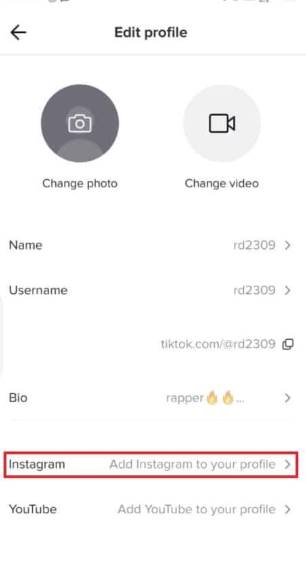 Next, you will be taken to the Instagram login page and you must log in to your account.
Next, you will be taken to the Instagram login page and you must log in to your account.
After linking Instagram with Tiktok, you can share your TikTok videos on Instagram immediately at the time of upload. Just click on the Instagram icon below the video. This will also increase your reach and engagement on your posts and videos.
Add your YouTube channel to TikTok?
Similar to adding an Instagram account, adding a Youtube channel to Tiktok is also quite simple. You access the section Edit Profile and choose “Add Youtube to your profile”.
Click the Allow button to allow Tiktok to access your Youtube account.
After linking your YouTube channel to TikTok, a YouTube button will appear next to the option Edit Profile. When your friends press the YouTube Button they will be redirected directly to your Youtube Channel Link.
By following the steps mentioned above, you can easily link Youtube and Instagram to Tiktok. Videos will now have more engagement on all 3 platforms of this largest social network.


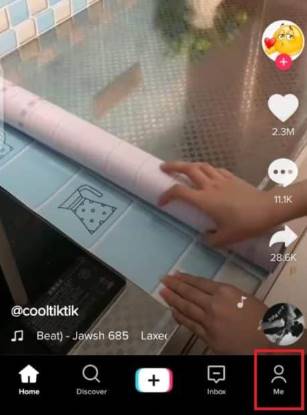
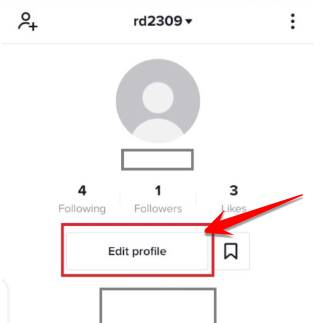

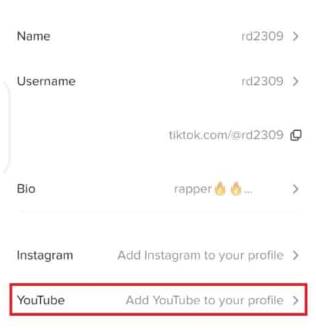
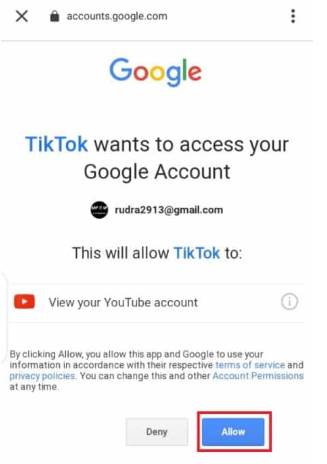






![[Godot RPG] #4 : Tilemap [Godot RPG] #4 : Tilemap](https://anonyviet.com/wp-content/uploads/2021/02/16-02-2021-11-26-35.png)
