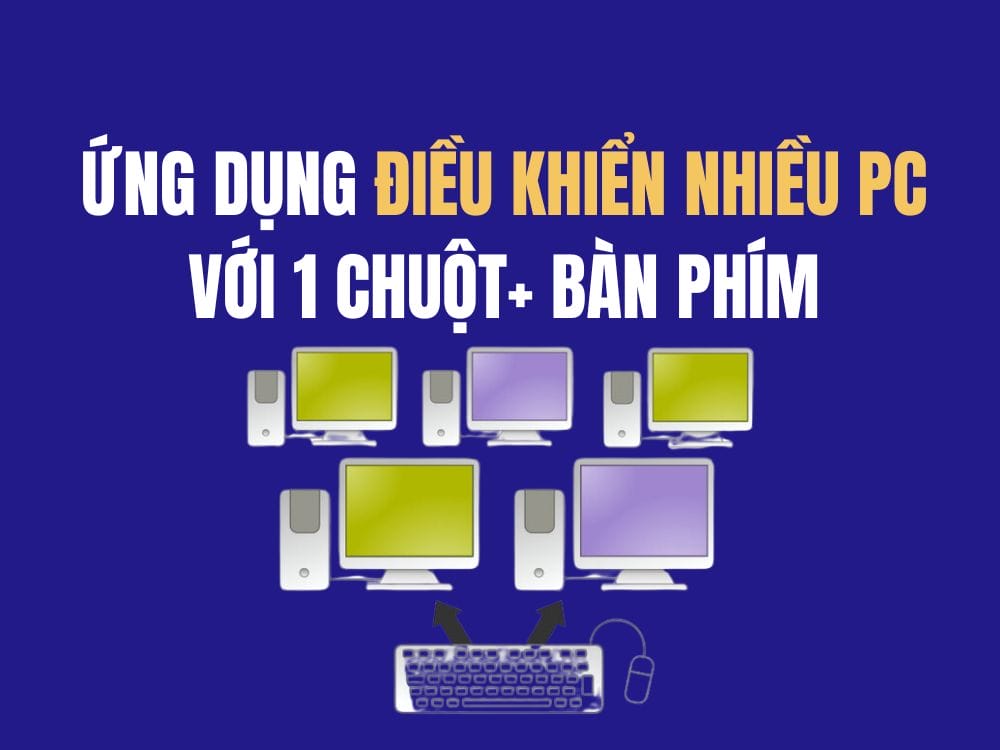Finally, TrollStore officially supports iOS 17! With the new installation method called TrollRestore, you can install TrollStore on all devices running iOS 17, including new and old iPhones. This article AnonyViet will guide you in detail on how to TrollStore Settings with TrollRestore, ensuring easy understanding and successful implementation.
| Join the channel Telegram belong to AnonyViet 👉 Link 👈 |
List of compatible iOS 17 builds
TrollRestore supports installing TrollStore on all devices (both new and old) running the following builds of iOS 17.0:
- 21A326
- 21A327
- 21A329
- 21A331
Note: iOS 17.0.1 and above are currently not supported because the CoreTrust vulnerability that TrollStore uses has been patched in these versions.
In addition to iOS 17.0, TrollRestore also supports iOS 15.0 – 16.7 RC (20H18) and can support iOS 14, but there are still some issues when testing on these versions.

See also: Create Fake Link and Facebook post image to Troll friends
Benefits of TrollStore
- Install IPA apps and jailbreak tools without signing.
- Apps do not expire after 7 days and there is no limit of 3 apps.
- Apps installed through TrollStore have more permissions thanks to additional entitlements.

How to Install TrollStore on iOS 17 Using TrollRestore
This method works by restoring a modified backup, so a computer is essential. TrollRestore supports Windows, macOS, and Linux, so it doesn't matter what operating system you have.
Prerequisites
- Turn off Find My iPhone: Go to Settings > [Tên của bạn] > Find > Find My iPhone and turn off Find My iPhone.
- Install the latest version of Python3 for operating system.

- Make sure you're using a compatible iOS 17 build.
- Install a system app from the App Store, such as Tips.

On Windows
Step 1: Connect your phone to your computer using a cable
Step 2: Make sure iTunes is installed HERE
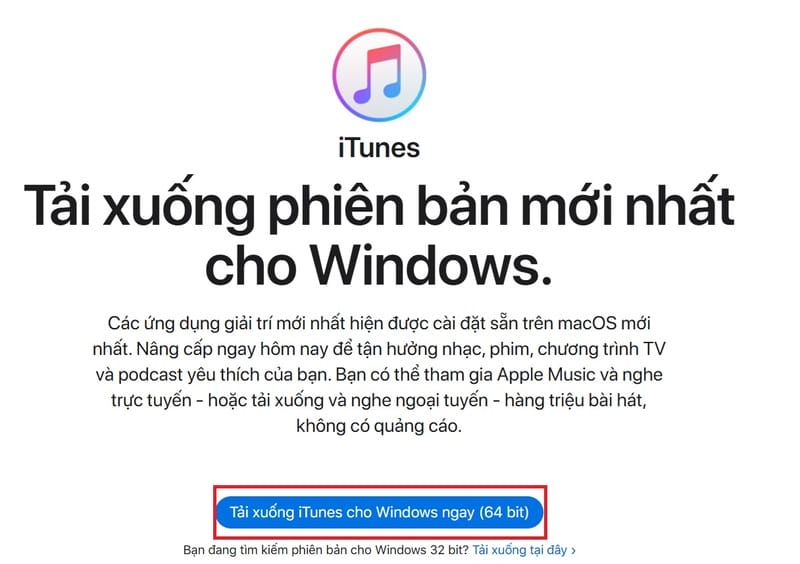
If you have downloaded iTunes from the Microsoft Store, please uninstall and download it again from the link above.
Step 3: Download the TrollStore.EXE file from TrollRestore Github page
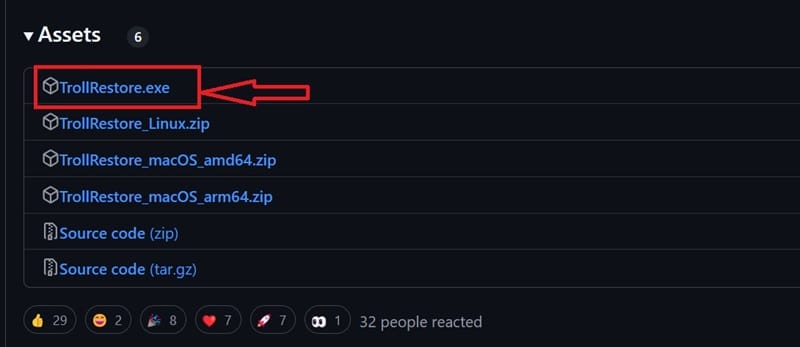
Step 4: Run the TrollRestore.EXE file.
Step 5: When prompted for an app name, enter “Tips” or a system app you have installed. Your device will automatically restart once completed.
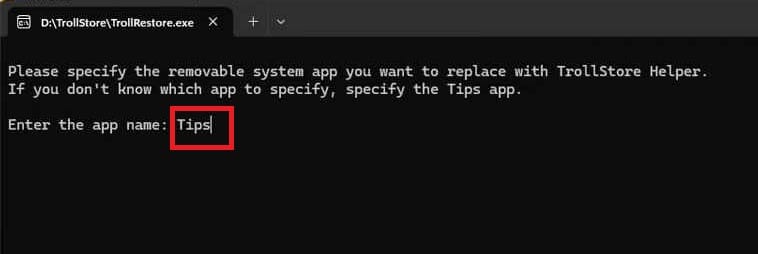
Step 6: Tap on Tips app > Tap 'Install Trollstore'.
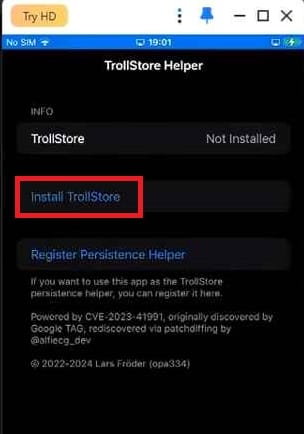
Step 7: After installation, you will see TrollStore icon appear on the screen > Click on it > Select 'Install Persistence Helper' > Select Tips.

On Linux and macOS
Step 1: Open Terminal and enter the following command:
git clone https://github.com/JJTech0130/TrollRestore
Step 2: In Terminal, type:
cd TrollRestore
Step 3: Enter the following command and wait for the process to complete.
pip install -r requirements.txt
Step 4: Next, enter the command:
python3 trollstore.py –udid YOUR_DEVICE_UDID
Replace YOUR_DEVICE_UDID with your actual UDID, which can be found using ideviceinfo or in Finder.
Step 5: You will get a notification asking you to enter the app name > Enter Tips or the system app you have chosen to install.
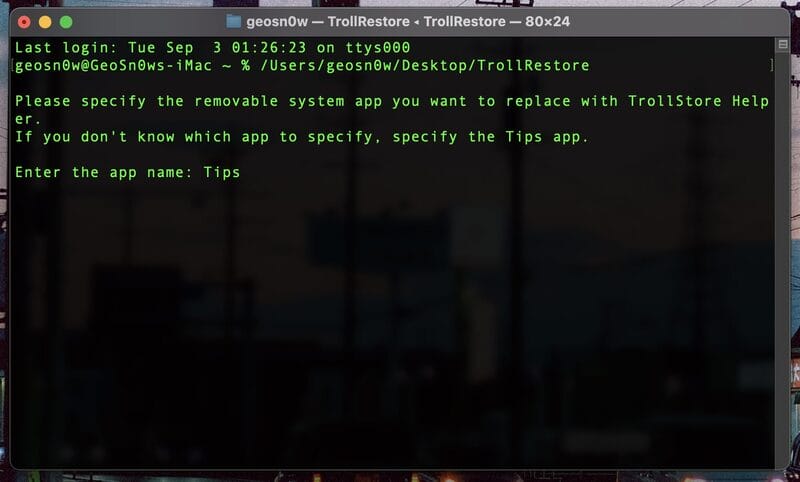
Step 6: Restart your phone > Open the Tips app or the system app you replaced in step 5.
Step 7: Tap TrollStore settings on your device > Launch TrollStore from Home screen on iOS 17.
See also: Collection of Apps/Tweaks installed using TrollStore
Conclusion
TrollRestore is a method TrollStore Settings reliable on iOS 17.0. This method does not use a jailbreak bug, so it is safe and effective as long as you follow the instructions correctly. With TrollStore, you can enjoy installing IPA apps and jailbreak tools without any restrictions. Good luck!



![How to restore deleted files on USB flash drive [2025] How to restore deleted files on USB flash drive [2025]](https://anonyviet.com/wp-content/uploads/2025/02/word-image-81877-1.jpeg)