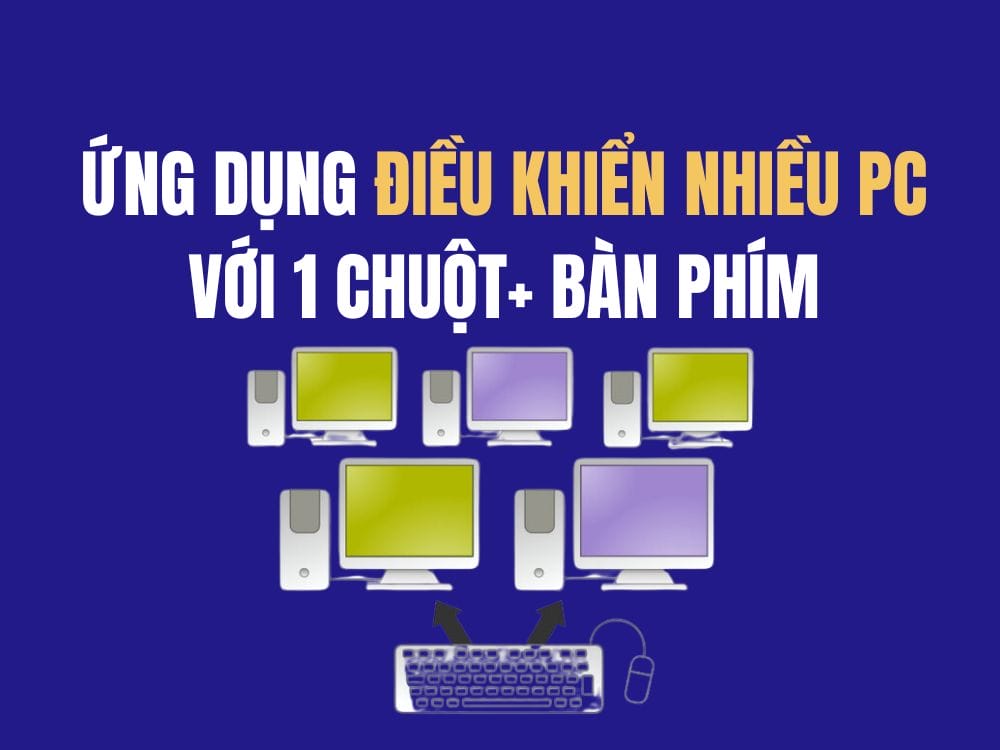Have you ever wanted to Install 1 app on multiple Android devices yours? Do you find it annoying to have to open Google Play on each device to download that app? If yes, then this article will help you solve that problem simply and quickly.
| Join the channel Telegram belong to AnonyViet 👉 Link 👈 |
AnonyViet will guide you through 3 ways to install one application at the same time on multiple devices Android, with just a few simple steps. The only condition is that your devices must be logged into the same Google account.
Instructions for installing 1 application on multiple Android devices
Method 1: Through Google Play
This method is the easiest and most popular way to install an app on multiple Android devices. You just need to follow these steps:
Step 1: Launch Google Play and search for the app you want to install.
Step 2: Tap the drop-down arrow next to the Install button to see a list of other Android devices connected to your Google account. If you don't see the drop-down arrow, the selected app is not supported on other devices.
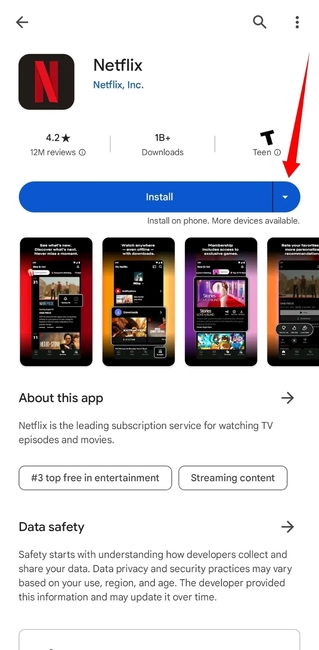
Step 3: Select the Android devices on which you want to install the app and tap the Install button. The app will be downloaded and installed automatically on selected devices.
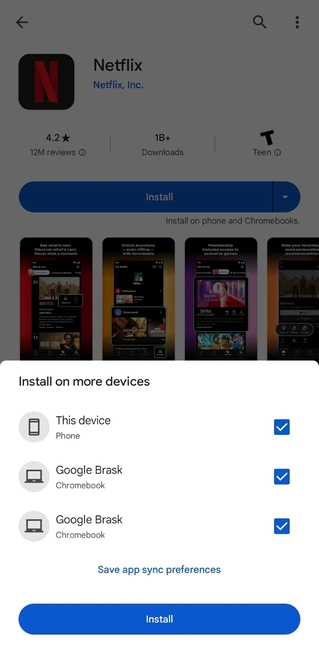
Method 2: Through the Google Play Store website
This method is also quite simple and convenient, especially when you don't have any Android devices nearby. In a few minutes, you can install an app on multiple devices by following the steps below:
Step 1: Visit the Google Play Store website on your computer or other device and sign in with your Google account.
Step 2: Search for the app and click the Install button. If the app is already installed on one of your devices, it will show as Install on more devices.
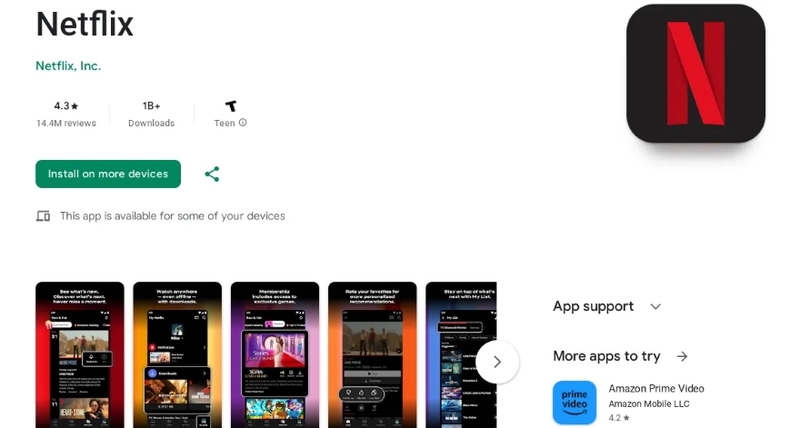
Google Play Store may ask you to confirm your Google password or use a verification code before completing the installation process.
Step 3: Select the Android devices you want and click the Install button. The app will be downloaded and installed automatically on selected devices.
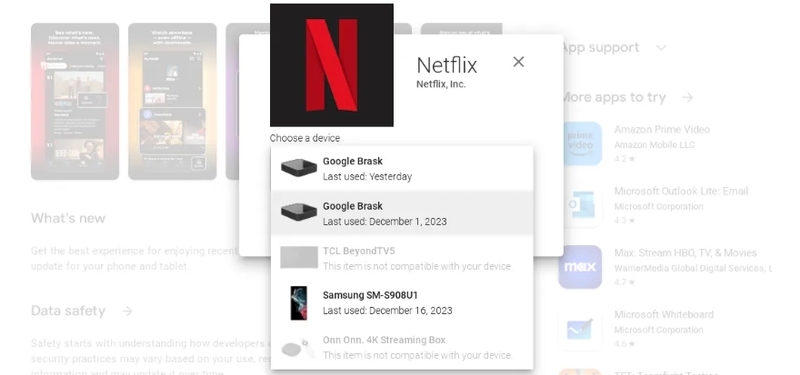
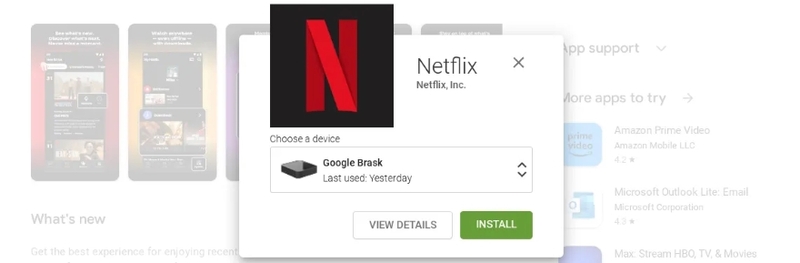
Method 3: Through the Application Sync function
This method is the most advanced and time-saving way, allowing you to install apps on all connected devices with just one tap. You need to follow these steps:
Step 1: Launch the Google Play app on your Android device and tap your profile picture in the upper right corner.
Step 2: Tap on 'Manage apps & devices' (Manage apps & device)
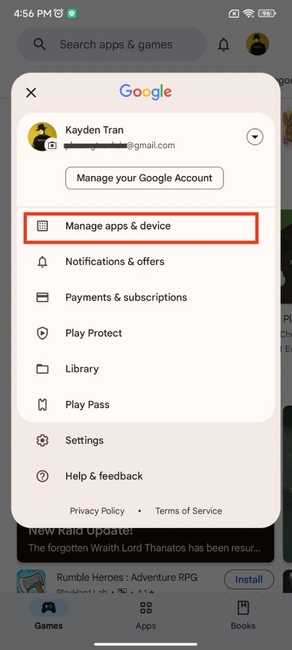
Step 3: Select 'Sync apps to devices' (Sync apps to devices)
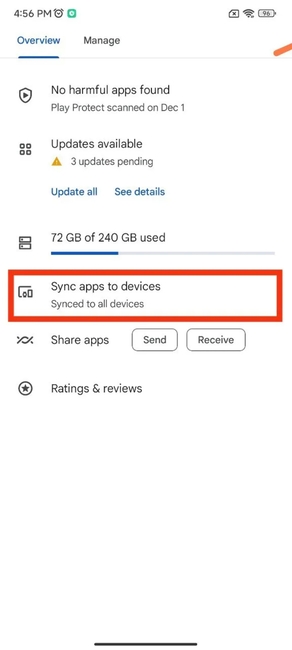
Step 4: Install the app on your Android phone as usual by tapping Install (you don't need to use the down arrow).
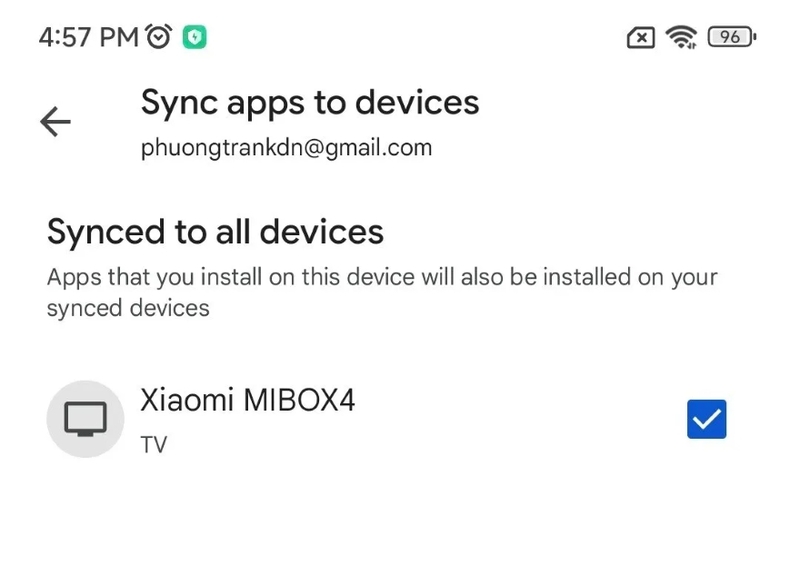
Epilogue
So, you know 3 ways to do it Install 1 app on multiple Android devices same time. The only condition is that the devices must be logged in with the same Google account. Hopefully this article will help you save time and effort when you want to install a good application on many of your devices. Good luck!



![How to restore deleted files on USB flash drive [2025] How to restore deleted files on USB flash drive [2025]](https://anonyviet.com/wp-content/uploads/2025/02/word-image-81877-1.jpeg)