Saying hacking Laptop is cool, but actually you are regaining access to the laptop. This is a very useful trick, but it is also dangerous. Useful because you can still access your PC even if you forget your password. Dangerous because anyone can steal your Laptop and access it, even change the password. As always, it depends on the intention of the user. There are good people who use their knowledge for the right things and bad people who misuse it. I believe the readers of anonyviet are good people :v.
| Join the channel Telegram of the AnonyViet 👉 Link 👈 |

How to hack Windows Laptop
Step 1: Turn off your computer by holding down the power button.
Step 2: Turn on your PC and as soon as the Windows logo appears, hold down your power button again until it turns off.
Step 3: Repeat this operation until the message “Preparing Automatic Repair” is displayed under your Windows logo.
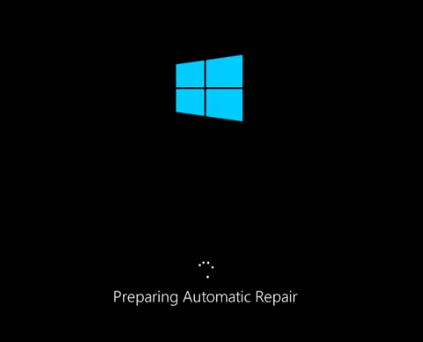
Step 4: Click “Advanced Options“.
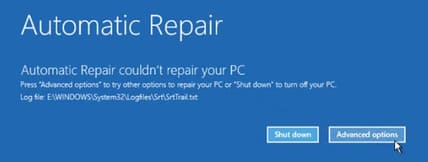
Step 5: Click “Troubleshoot“.
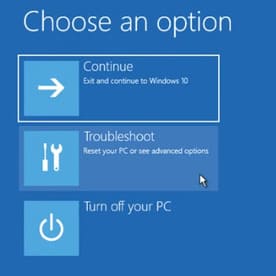
Step 6: Click “Advanced Options” once again.

Step 7: On the next page, you need to select “System Image Recovery“.
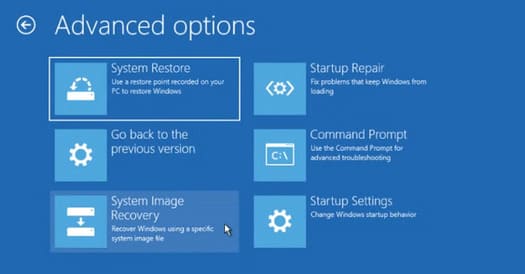
Step 8: Click “Cancel“.

Step 9: Then click ”next“.
Step 10: Click “Advanced…” and then click “install a driver” and select OK.
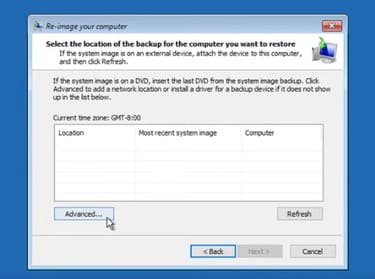
Step 11: You should now have access to all folders and drives. Please visit the following link: C:\Windows\System32
Step 12: Rename the utman.exe file to something else (e.g. usemanA).
Step 13: Rename the cmd.exe file to Pracman.exe.
Step 14: Close all windows and click “tiếp tục“.

Step 15: Press the button in the bottom right corner.

Step 16: Command prompt will open.
Step 17: Import net user and press enter.
Step 18: Import net user “account name” and account name is the account name you want to reset. (For example: net user “marius”)
Step 19: Now you can reset your password.
![]()
Step 20: Close the window and enter the password in the normal login window and you will be successfully logged into Windows.
Step 21: Now you need to rename Pracman.exe and cmd.exe back to the old name.
If this does not work, you can also try 4 other ways to break the password on Windows 10 here.
How to hack Macbook Laptop
This method consists of only a few simple steps. Turn on your Mac and immediately hold down “CMD + R” until a sign appears on the screen. Your Mac’s recovery mode will be open. It will open a window titled macOS utilities. At the top part of the screen, you can see the following menu bar as shown below.

Click Utilities and select Terminal to open Mac Shell Terminal. It will bring up a new window that looks similar to this one:
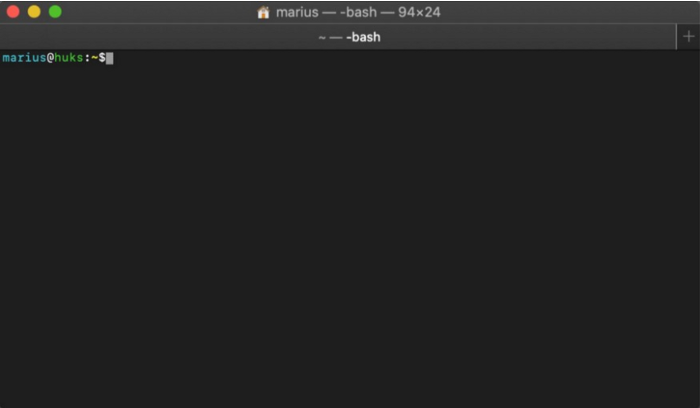
Click on terminal and type resetpassword. A new window will open titled Reset password. On this window you can see all the user accounts with their name and profile picture. Select the user account for which you want to change the password. Enter the new password and confirm by clicking Save. Your new password has now been applied. Restart your Mac and sign in with the new password. In case you cannot log in, please repeat the above steps.
How to hack Linux Laptop
Step 1: Boot into recovery mode. To enter this mode, start the machine and after the BIOS screen hold down the left shift key.
Step 2: Press the down arrow key to select the second setting from the top (with recovery mode) and click Enter.
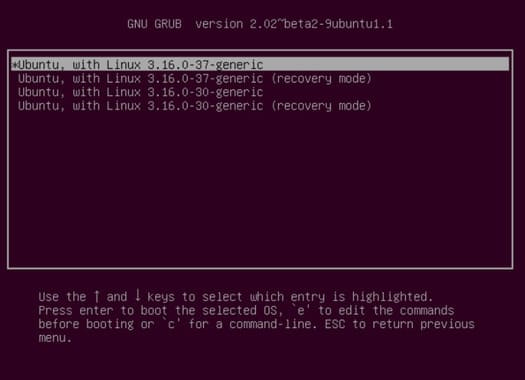
Step 3: You will now see this screen. Navigate with your down arrow keys root and press Enter.
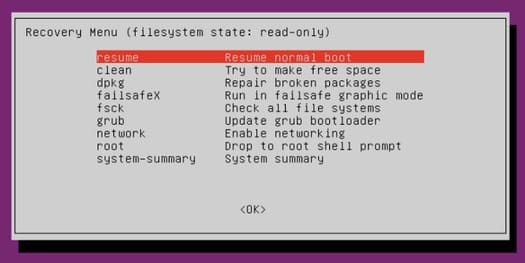
Step 4: You should now see the command prompt:
![]()
Step 5: Enter the following command.
![]()
Step 6: Type and re-enter your password.
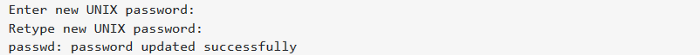
Step 7: After entering the password, restart your PC and sign in with your new password.
If successful, please comment below to let everyone know.











