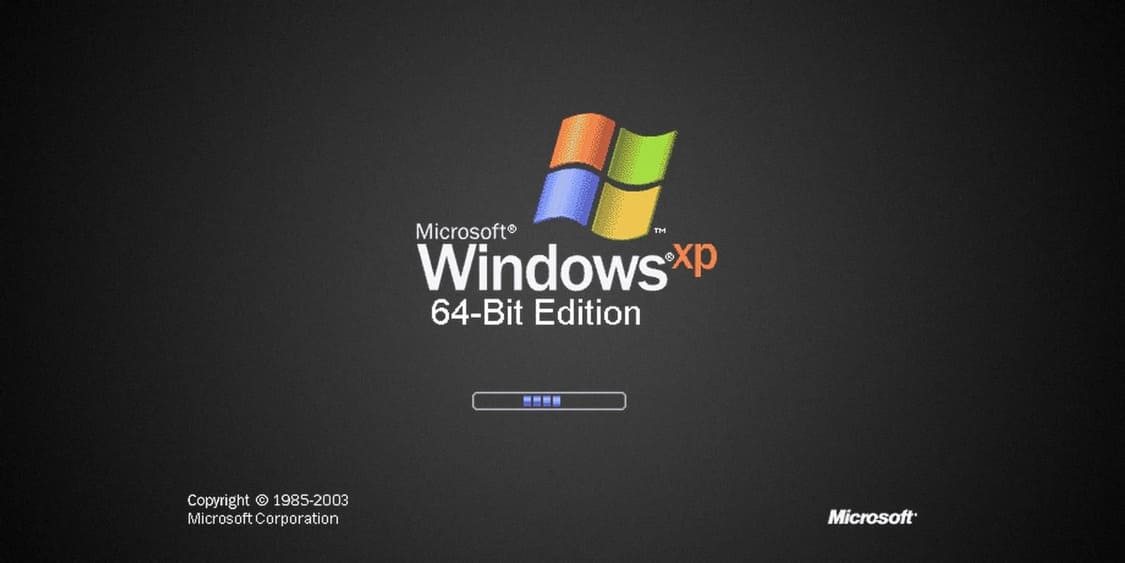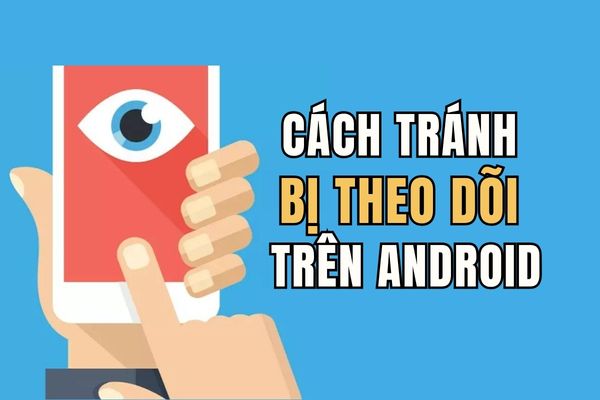We have all encountered different errors when using Google Chrome, including “This site can’t be reached”, but what to do if the error persists after restarting your browser ? Here are some ways you can try to fix the above problem.
| Join the channel Telegram of the AnonyViet 👉 Link 👈 |

What causes “This Site Can’t Be Reached” and ERR_ADDRESS_UNREACHABLE errors
This error message, like so many other error messages, is rather vague. It does not direct you to a specific problem and it can have many causes. So you have to try many different fixes to solve this error. However, we can narrow the scope a bit.
How to narrow down the cause of the error
You should try connecting to websites using a different network. If you have a phone, turn off your phone’s Wi-Fi and try connecting via mobile data. If it doesn’t work, it’s very likely that the problem is not with your device or network. You can also enter the web address in IsItDownRightNow and see if others are reporting the same problem.
However, if it works, it means the problem may be on your side, not the website. We can narrow the scope a bit by checking if every device on the network is affected or just your device. Use another device, such as a PC, laptop, phone, or tablet, and see if they connect to the site. If all devices are affected, the problem is with the modem or router.
How to fix “This Site Can’t Be Reached” if all devices are affected
There are only three possible explanations if every device on your network is affected.
- Your Internet Service Provider (ISP) is having problems
- Your router is having problems
- Your modem is having problems
The first possibility is the ISP, then this is not something you can fix. If your neighbors are on the same carrier, you can ask them if they’re having the same problem. If so, you’ll have to wait until the problem is fixed by your ISP.
Restart
Modems and routers, like all devices, can go wrong. Restart both your modem and router by unplugging the power for at least 30 seconds. If you want to be absolutely sure, unplug it for a few minutes, then plug it back in.
Give the modem and router about five minutes to reboot, then try connecting to the sites that had problems before. If it doesn’t work, you’ll need to try some other fix.
Check your cables and connections
Warning: Make sure that you do not bend or tug on any cables or connections during the test.
A broken or loose Ethernet fiber line can also cause a “This Site Can’t Be Reached” error, although it may be obvious that your internet has been completely disconnected. You need to check the cables on the modem/router to be sure.
If you have separate modems and routers, you’ll probably have one cable plugged into the modem and another connecting the modem to the router. A device that combines both router and modem will have one cable connecting from the outside and then many Ethernet cables coming out. Make sure that no connectors are damaged or loose and that all connectors are securely fixed.
There should not be any sharp bends or bends in the cable. This is especially important if you have fiber optic lines going straight into your home – the copper conductors found in Ethernet cables are often much more susceptible to damage than the glass or plastic in fiber optic cables.
The outer insulation of the cable must be smooth and undamaged. Scratches are fine, but deep, torn cuts can seriously damage cables. In addition, you should also pay attention to the white areas on the cable because it is bent too hard to crack.
Factory Reset Your Modem and Router
If restarting your modem and router doesn’t fix the problem and you can’t find any physical problems, the last thing you can try is a full factory reset. Resetting your modem and router to factory settings will probably fix any software bugs that might be causing connection problems, but it will also remove any personalized settings you have such as Wi-Fi network name and password.
The back of the modem/router will have a factory reset button that is usually small and deep into the device body to be accidentally pressed by others. You can take a toothpick and then press the reset button and hold it for a minimum of 10 seconds. Some devices require 30 seconds to trigger the factory reset.
After the reset, it will take a few minutes for everything to launch.
If only one device is affected
If only your device is affected, there are more ways to fix it.
Restart your device
The first thing you should try is to restart the pc. Restarting your computer can solve many problems and is the easiest possible solution. The user interface (UI) changes between versions of Windows, so restarting Windows 10 is slightly different from restarting Windows 11, but the general process is the same.
Click “Start”, then the power icon, then “Restart”.
Wait for the reboot to complete and then try to connect again.
Google Chrome problems
Browsers are getting better over time, but no software is perfect. There are many ways browser cache or settings can cause problems.
The first thing to do is clear your history, cookies and cache, then restart Google Chrome and try to connect again.
Reinstalling Google Chrome may also help. Just make sure to back up any important passwords or bookmarks.
Computer network settings
Your PC’s DNS settings, DNS Caching, Dynamic Host Configuration Protocol (DHCP), Winsock, or TCP/IP Stack settings could be the cause of the error.
Launch Command Prompt as Administrator. If you prefer, PowerShell or Windows Terminal is fine.
You can take these steps one at a time to try and isolate the problem, or try them all at once. Ideally, you should do it one way at a time. It’s possible that the connection failure was caused by something you did, and knowing the source of the problem could allow you to prevent it in the future.
Note: All of the following commands must be run in an elevated Command Prompt, PowerShell, or Windows Terminal. After the command is done, you should try to connect again.
Click the Start button, type “Command Prompt” in the search bar, then click “Run as Administrator”.
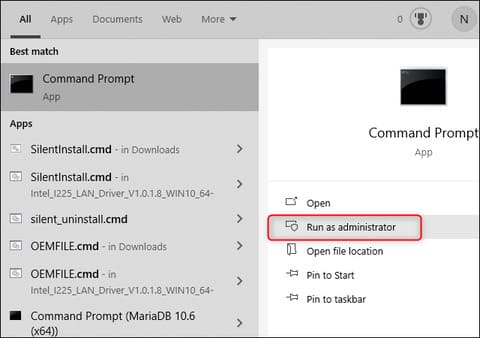
Reset (Flush) DNS Cache
Your PC’s DNS cache is reset every time it restarts, because it’s stored in RAM, not on your hard drive. The DNS cache may be corrupted due to a bug or problem with the DNS server you use, or it may have been infected. You can manually reset the DNS cache with the command.
ipconfig /flushdns
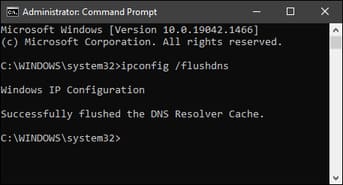
If it is working correctly, you will see the message “Successfully flushed the DNS Resolver Cache” in the window. In addition, you can also set DNS to 1.1.1.1 here.
Reset DHCP Assignment
Dynamic Host Configuration Protocol – commonly known as DHCP – is how your router assigns your device a local IP address. Each device on your local network is assigned an IP address so your router can keep track of which internet (or LAN) traffic it needs to each device.
This may not be the source of the problem, especially if only one site is affected. However, at least some people have reported that the “This Site Can’t Be Reached” error has been resolved this way.
Enter the following commands one by one into the Command Prompt:
ipconfig /release ipconfig /renew
The Command Prompt will display a lot of information pretty quickly – as long as you don’t see any error messages like “Cannot renew IP address”, it should be successful. Try connecting to the internet again and see if the error persists.
Reset TCP/IP Stack
The TCP/IP Stack is important in determining how information is routed across the internet. Each computer maintains its own TCP/IP settings. You can edit them manually through RegEdit if you want, but in this case resetting them to default should be enough to fix any issues that have occurred.
Open Command Prompt with Admin rights and enter the following command:
netsh int ip reset
You should see a list of items that have been reset, followed by: “Restart the computer to complete this action”.
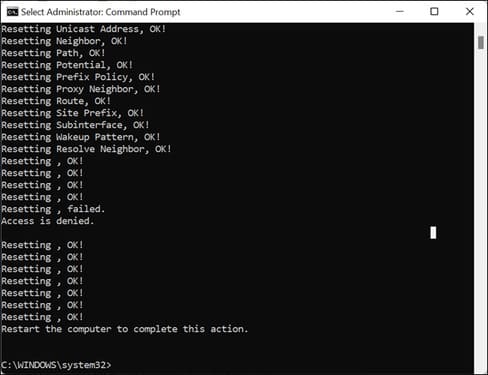
Restart your computer, then see if Google Chrome still gives the error.
Reset Winsock
Winsock is an application programming interface (API) included with Windows that allows different components of Windows networking software to communicate, such as TCP/IP and your browser.
Resetting Winsock can resolve some connection problems. Winsock problems are usually caused by malware or an improperly uninstalled program that has made changes to the Windows Winsock Catalog.
Open CMD and type the command Enter netsh reset winsock then restart your computer. After the reboot, try to connect to a website that gives you the error “This site can’t be reached”.