The location of your family and friends will be displayed on Google Maps, giving you more peace of mind about your loved ones. Whether it’s kids at school or older members of the family, you can use Google Maps to find the location of your family or friends.
| Join the channel Telegram of the AnonyViet 👉 Link 👈 |
Ask for the location of a friend or family member
To know the other person’s location, both of them need to download the Google Maps app on Androidor Iphone. You must also share your location with loved ones at least once.
First, open Google Maps, and tap your profile picture in the top right and select “Location Sharing”.
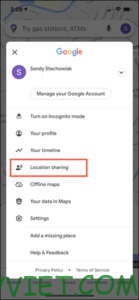
If you have never shared your location in Google Maps, you must share your location with a loved one before you can request their location, by selecting “New Share” (New shares).

Before you select a contact, select a time frame. You can then share your location with them for a certain amount of time until you turn the feature off.

Next, select the contact you want or drag to the right and press “More” (More options) to see all contacts, once you’ve selected, press “Share”.
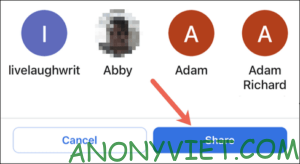
After you share your location, you can send requests to others to share their location with you. Select the contact, then tap “Request” (Request).
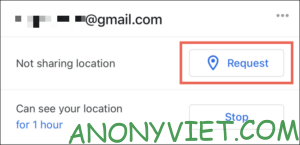
You will see a notification that your email will be shared with them and you can choose to turn off notifications like this in the future. Just choose “Request” (Request) Please.
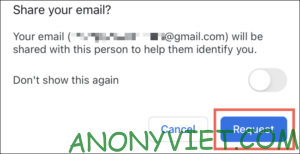
If you’ve shared your location with someone before, you’ll see them at the bottom of the window Location Sharing. And now you can share your location again with them or simply ask them to share their location with you.
Select your contact at the bottom. and press “Request” and select one more time”Request” again in the next window.
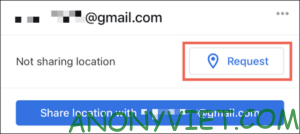
Your friends and family will receive email notifications in Google Maps when you ask them to share your location.

Find the location of relatives and friends using Google Maps
Once someone has agreed to share their location with you, you can also easily find them in Google Maps on your phone or the web. In this article, I will call them all relatives.
Find family and friends on your phone
Open Google Maps on your phone, tap your avatar in the top right and select “Location Sharing” .
Once selected, your loved one will show up on Google Maps, click to see their location details, or maybe Google Maps will direct you to your loved one.

Find the location of family and friends on the Web
First you need to access the website Google Mapslog in to your account and then click the 3 tile menu button in the top left corner and select “Location Sharing”.
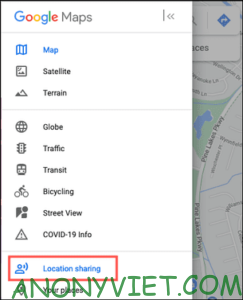
Select a loved one who is sharing their location with you. You’ll see their photo or initials appear on the map with their current location on the left.
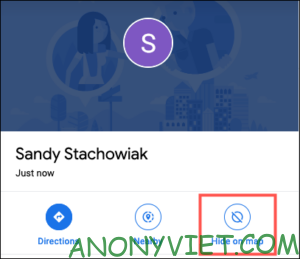
Hide someone on Google Maps
Of course you can also hide someone on Google Maps. Even if the person has shared their location with you, that doesn’t mean you always want to see them on the map. Maybe you already know they’re safe and normal so now you want to check on someone else.
Hide someone’s location on phone
Return to the Location Sharing screen in the app by tapping your avatar or initials and selecting “Location Sharing”. Select the contact you want to hide from the map on Google Maps.
Tap the three dots in the upper right corner and select “Hide From Map”.
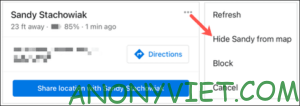
To show that contact again, tap the contact at the bottom of your location sharing list. Then tap on the “Unhide” of the notification.

Hide someone’s location on the Web
First of all, you need the Location Sharing screen of Google Maps web version in Menu > Location Sharing.
Select the contact you want to hide and click “Hide on Map” below their name. This will remove their photo or initials from your map, although they will still appear in your location sharing list.
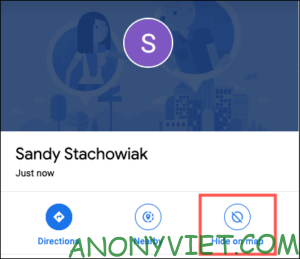
To show a contact, hover your cursor over their name in the location sharing list and click “Show on Map”.
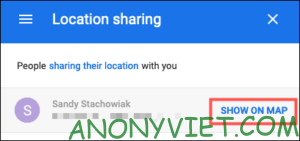
To stop seeing someone else’s location, you can block them. Otherwise, wait for the location sharing period to expire or they stop sharing their location with you on Google Maps.
In addition, you can also put the company address on Google Map here.

