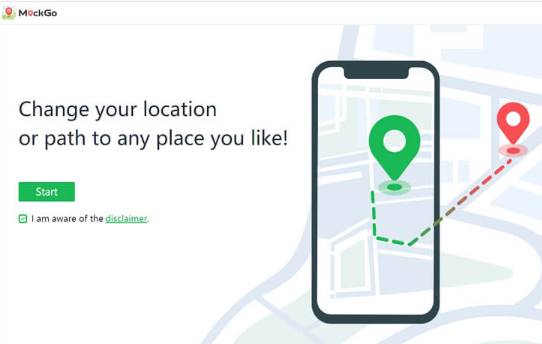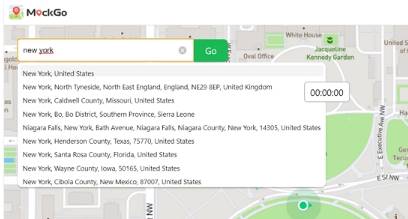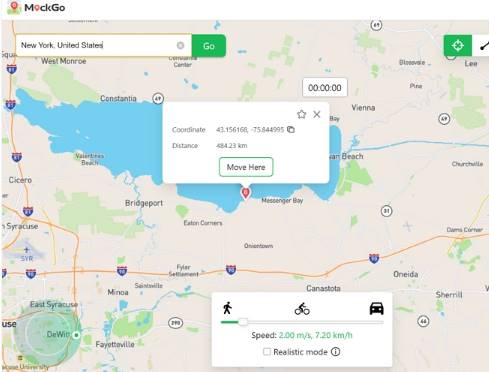Any smartphone has GPS for positioning. This feature is used in Zalo, Messenger to send your current location to your loved ones, or in case the phone is lost, you can take advantage of GPS to find your iPhone again. However, if you are concerned about your privacy being violated, you can spoof your current GPS location so that no one can locate you. Today I will show you how to Fake GPS on iPhone with MockGo iPhone GPS Spoofer without Jailbreak very simply.
| Join the channel Telegram of the AnonyViet 👉 Link 👈 |
MockGo iPhone What is GPS Spoofer?
Foneazy MockGo is a location changer to fake your iPhone’s GPS location. You can choose any location in the world to place your marker. You can even plan the routes and speed at which you want to move through them. This will help you not only spoof your GPS, but also make your phone think you are walking around. No jailbreak required.
main function
- Move iPhone GPS to anywhere in the world with 1 click
- Simulate location with custom route: single-stop or multi-point route
- Simulate GPS movement freely through joytick
- GPX file support: Import data in GPX files to follow a more realistic route when playing AR games
- Create and save frequently used routes for reuse
- Works well with location-based apps, like Pokémon GO, Tinder, Facebook, Snapchat, WhatsApp, Life360, etc.
- Location history makes it easy to revisit locations
- Multi-device support, you can connect up to 5 iOS devices to the same computer for GPS spoofing or motion simulation
- Favorites: add any place or route to your favorites list
Change iPhone GPS location to any place
With the help of MockGo, you can easily change your iPhone’s GPS location and simulate natural movement when sharing your location via Zalo or Messenger. I usually Fake GPS game Pokémon GO on iPhone to collect more Pokemon.
You will need Download and install MockGo to your computer to set up GPS on your iPhone.
Step 1. Open MockGo on your computer. Connect your iOS device to your computer and click “Start” to start changing your iPhone’s GPS location using MockGo.
Step 2. You will see your current location on the map. If the location is not displayed correctly, tap the “Center On” button in the lower right corner to adjust the correct position.
Step 3. Click the first icon in the upper right corner to turn it on “Teleport Mode”. Enter the address or coordinates of the location you want to teleport to in the search bar and click the “Go” to search the location.
Step 4. MockGo will then display the GPS location you entered on the map. In the pop-up, click “Move Here” to move GPS.
Your GPS location will be changed to the selected location immediately. You can also go to the Maps app on your iPhone to verify your device’s new GPS location.
In addition, MockGo iPhone GPS Spoofer has a lot of interesting features to adjust GPS on iPhone, you can discover more by yourself.
You can watch the video tutorial below: