Hi guys, usually game developers or designers often draw their own works. Especially for game developers, especially indie games, they often have to draw by themselves assets then use it for your game. But not always we can use a computer, so in this article I will guide you to draw pixel art on your phone with pixel studio.
| Join the channel Telegram of the AnonyViet 👉 Link 👈 |
How to use Pixel Studio to draw Pixel Art
Pixel Studio is available for both iOS and Android operating systems, which you can download below:
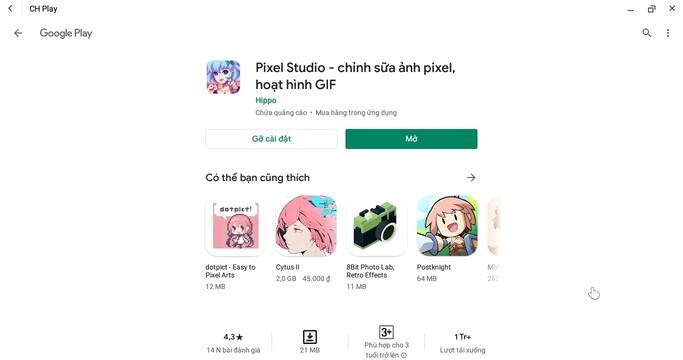
Once the download is complete, open it
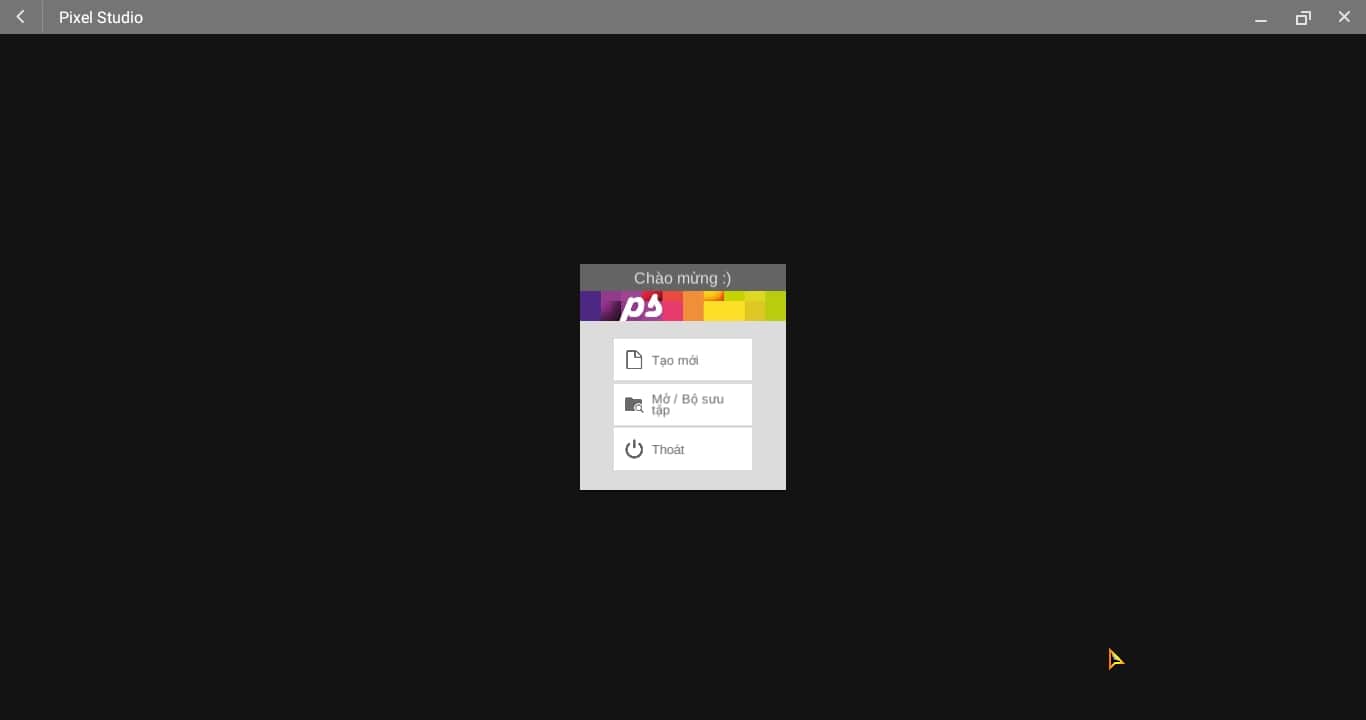
Create New Project
Click create new to create a new project.
Open / Gallery to open the project in progress
Exit: Used to exit to the main screen and power off the phone, then it will restart and then turn off again.
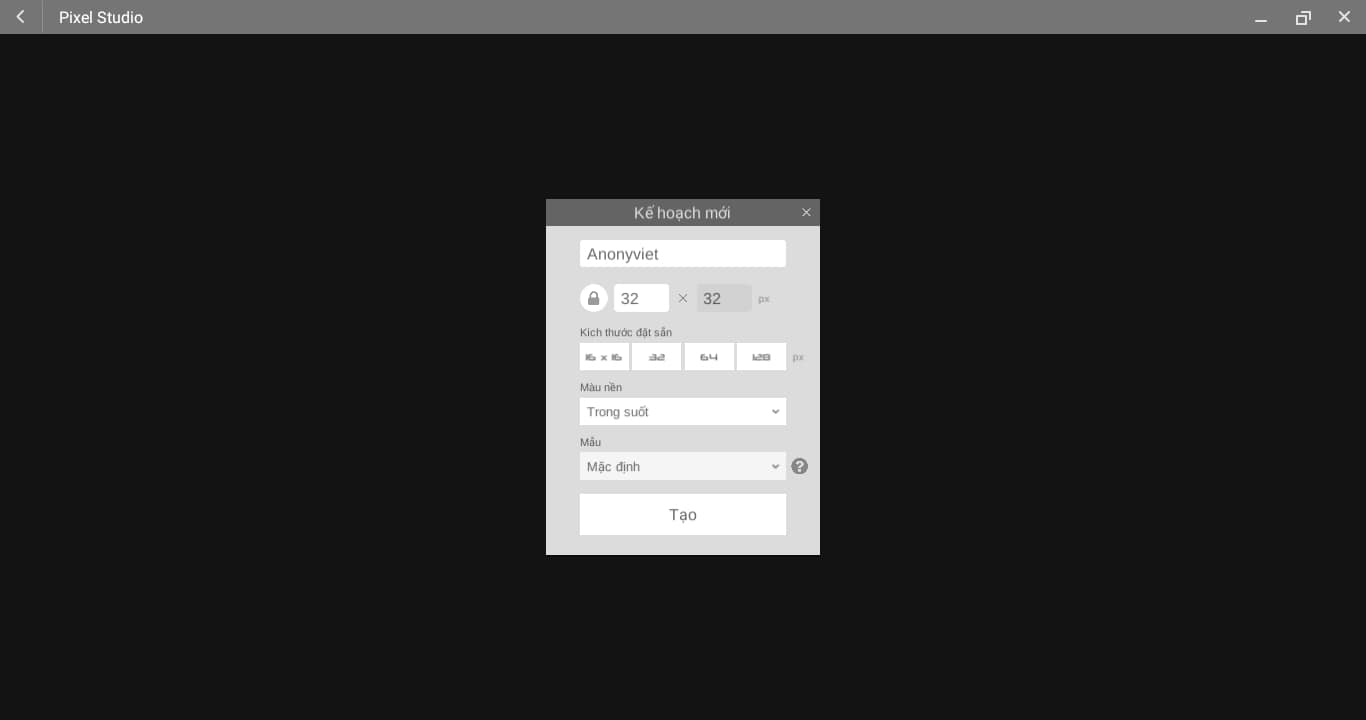
Head box: Name
Padlock: Common sizes: 8×8, 16×16,32×32,64×64
The background color, I recommend to keep it in Percentage.
Then click create to start drawing pixel art.
Paint
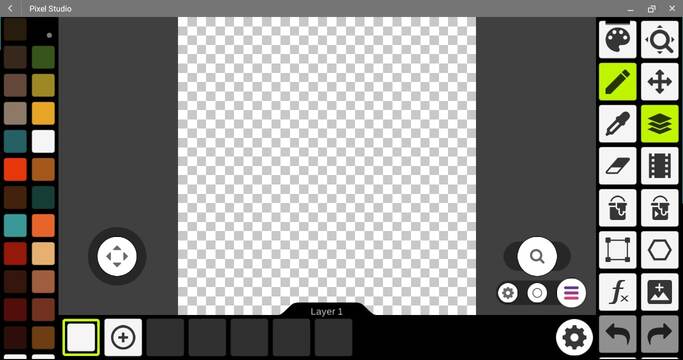
And here is its interface. On the left is the color selection, the scroll button is for moving, the magnifying glass button is for zooming, the right is the toolbar and there are quite a few tools, the pencil is for drawing. Hey, the button under the pencil is used to select the color of the 4th box on the left from the top to erase. But if you guys practice painting or photoshop, it shouldn’t be strange, pixel art.

The picture above is my drawing Guava looks nice, isn’t it? Drawing pixel art is important is your imagination ‘-‘ the first time I tried to draw it, it was terrible @@.
So this is the end of the tutorial on drawing pixel art on the phone and then see you in the next post.








