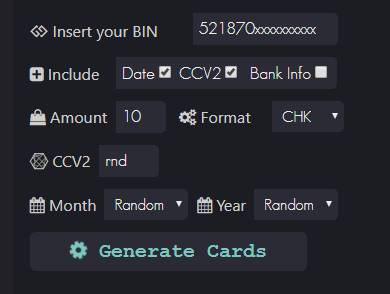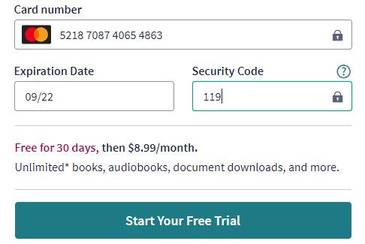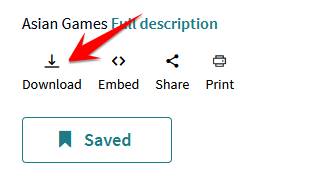Scribd is the largest online ebook and book and book. There are thousands of attractive copyright books. To see the ebook you need a scribd account. However, this platform does not download ebook to your computer, you can only download the ebook to read offline on the phone's app.
| Join the channel Telegram belong to Anonyviet 👉 Link 👈 |
You will have to spend $ 8.99/month of scribd for the first month when using Scribd. This website is currently expanding more books, ringtones, texts, magazines … with more than 90 different languages. And today, I will guide you to create a free scribd account and download Ebook Scribd into PDF file.
Use Bin Trial for 30 days scribd
This method is quite simple, you just need to register a scribd account. Each account will be given 30 days of trial, but you need to have a credit card.
If there is no visa, you can create a visa by Bin as instructed by This article.
Bin scribd: 521870xxxxxxxx
Next to the SCRIBD account registration, select Trial 30 days. Enter the information of CC just created by bin above
Click Start your free trial. If you see the notice Thank you for joining scribd Is successful.
Now create your own PDF file with content and Upload to scribd. When uploading files to scribd, you will be Activate the Ebook download feature on scribd.
For example: https://www.scribd.com/document/381186611/ESPORTS-Federation-OF-india-contract-for-road-to-asian-games
Click on the button Download is able to download download ebooks on scribd
Download ebook on scribd as pdf
Step 1: Download Adobe Acrobat Pro DC.
Step 2: Install Acrobat according to the instructions. After installation is complete, close the program and do not update it.
Step 3: Go to the homepage Scribd And log in with your account you just registered.
Step 4: Select the book you want and click Start Reading.
Step 5: Flip each page.
Step 6: Press Windows + PrTSCC to take screenshots. After shooting, you will see the screen blinking. Turn over another page and repeat this until the end of the book.
Step 7: Once completed, go to the Screenshots folder.
Step 8: Follow the steps in the image.

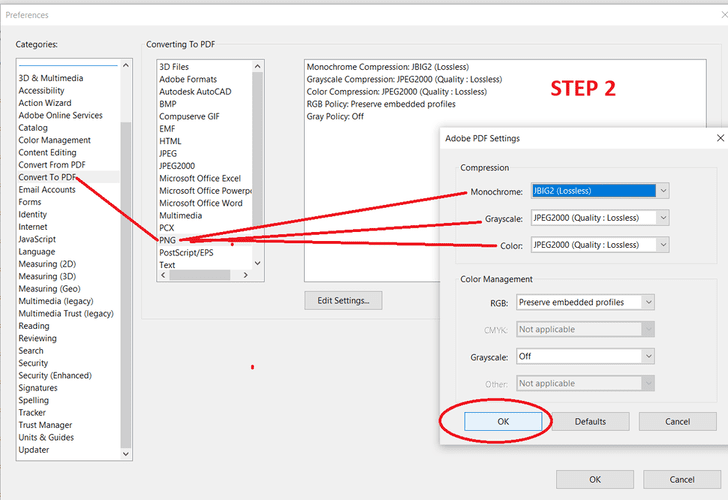
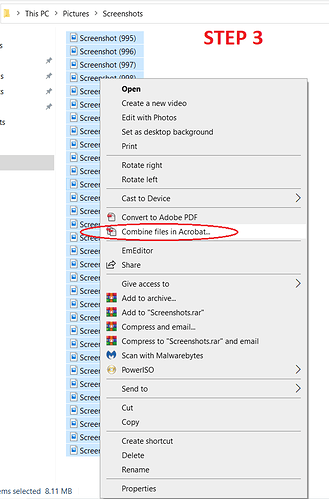
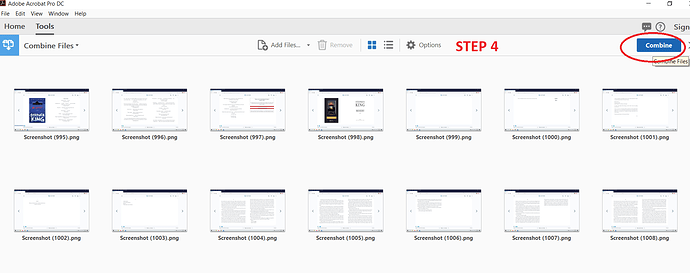




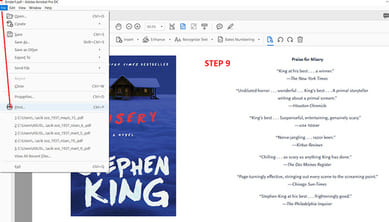
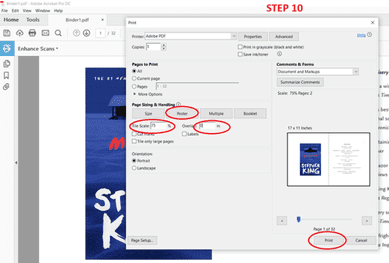
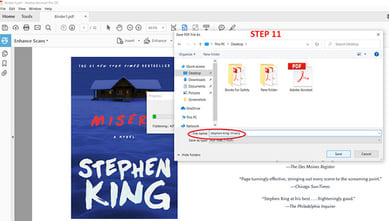
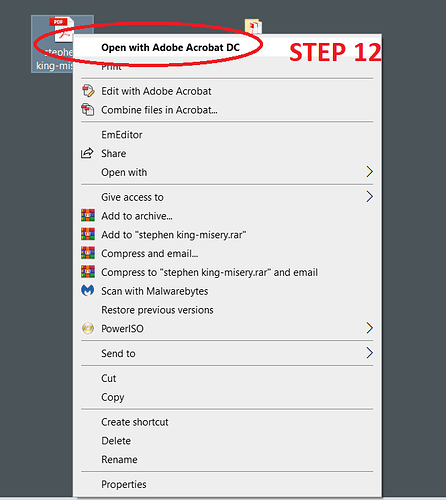
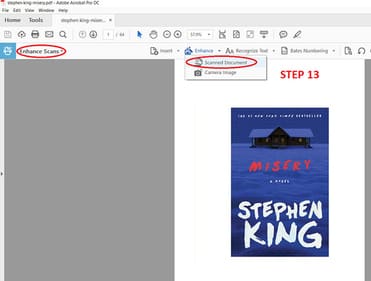
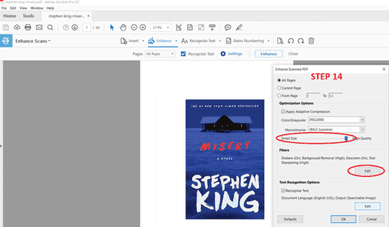
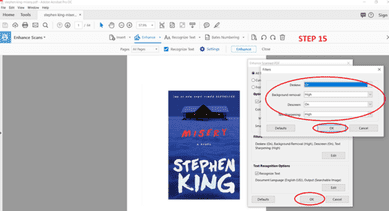
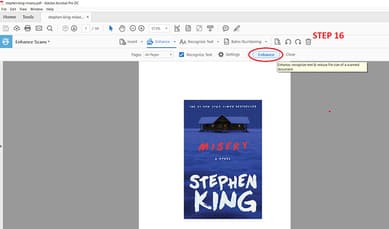
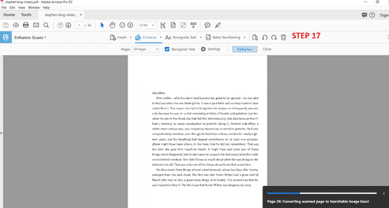
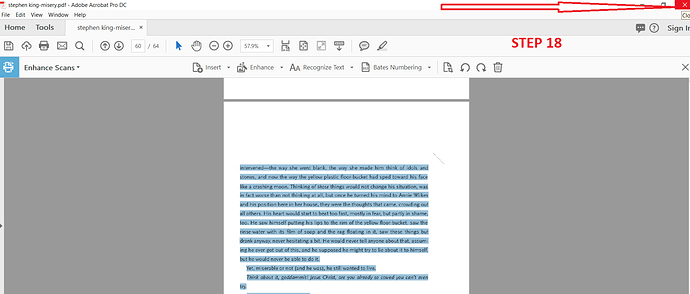
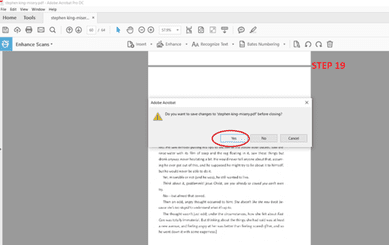
So you can download Ebook Scribd to your computer to read offline. Suitable for those who do not have the Internet to read online