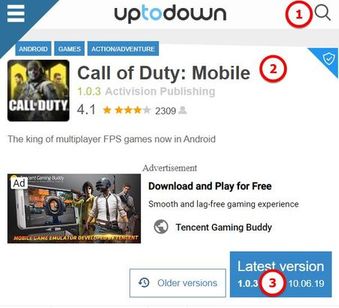Call of Duty Mobile is a 3rd person shooter action game genre on phones. Possessing top-notch graphics platform and PC-like gameplay, the game makes Gamers experience very enjoyable. However, the BETA process has ended and the official version is coming out, many of you who have not tried it are sorry. But now Call of DutyMobile continues to open its doors to a limited number of countries such as Australia and India, although Vietnam is not among them. But AnonyViet will guide you How to Download and Play Call of Duty Mobile in Vietnam right now. All you need to do is follow these instructions:
| Join the channel Telegram of the AnonyViet 👉 Link 👈 |
Introducing COD Mobile
Call of Duty Mobile is a game of two giants Activision and Tencent co-produced. Most importantly, this is a free game. Call of Duty Mobile (also known as Legends of War) is the first of the first installments to try porting from PC Game to Mobile. In other words, like Modern Warfare or Black Ops, this is a much-loved FPS. Use your skills to rise to the top in Ranked Mode or win Bang prizes as you play with friends.
In-game controls were used on the touch screen. Use left thumb your to control the movement of the character aiming. If you double tap on the right to use zoom mode. Your weapon will fire automatically like other Android shooters.
The game includes two main modes: ‘zombie’ and ‘Multiplayer’. You can play confrontation survival mode or kill zombies with your teammates. Nologneown, Hijacked or Killhouse are just a few of the most popular maps that we can play. The game supports sharp graphics, a wide range of maps and weapons and charisma, and extremely attractive gameplay.
Download Call of Duty Mobile in Vietnam
Currently the game is not available to play in Vietnam. But you can Download and play Call of Duty Mobile by Fake IP via India. This is the first official release country.
Method 1: Download via UptoDown App Store
First you need to download Uptodown App Store about phone. This is a famous Android application store with copyrighted Apps. After the installation is complete, go to the application to find the Game Call of Duty Mobile and Download to your phone.
Method 2: Download it manually
Step 1: You download the 2 files below to the voice line
Step 2: Create a directory according to the instructions on the phone Android/obb/com.activision.callofduty.shooter. If the phone already has a folder Android/obb then just create more folder com.activision.callofduty.shooter.
Step 3: Install file APK into the phone. Note do not open the game after installation.
Step 4: Copy files main.199.com.activision.callofduty.shooter.obb go to folder Android/obb/com.activision.callofduty.shooter
Step 5: Fake IP or VPN via India to play the Game follow the instructions below
How to play Call of Duty Mobile Game in Vietnam
As mentioned above, Call of Duty Mobile has only opened in India (India), so you need Fake IP to play. On your phone you can download 1 of 2 VPN software below:
When entering the VPN application select India in the Server lists to connect. Note that if you want to use it for free, choose Lister Server in the Free section. If you already have a VPN connection, but you can’t access the game, try turning the VPN off/on again.