How to display lyrics for every song on Spotify is one of the questions of many users of this online music service. Spotify is the world's leading music platform, with millions of songs, playlists, podcasts, and more. However, not everyone knows how to display the lyrics of every song on Spotify, so they can sing along or learn English through music.
| Join the channel Telegram belong to AnonyViet 👉 Link 👈 |
Why do many songs on Spotify not display lyrics?
Previously, Spotify had worked with Musixmatch to provide lyrics for its music streaming platform, but then due to some problems, the company switched to collaborating with Genius in 2016 to update the music streaming platform. Update static lyrics for some existing songs.
Since 2016, Genius has provided partial lyrics to Spotify through the Behind the Lyrics feature. However, Genius does not provide full lyrics, but only a part, and Genius also does not support a variety of Vietnamese songs.
The reason why Spotify is slow to roll out the lyrics feature is due to the complexity and licensing rights associated with song lyrics. This is a common problem that many companies have encountered up to now, not just Spotify.
Like many e-books, song lyrics are also copyrighted. Normally, song lyrics will not be released directly by music production or music distribution units, but will be collected by lyric providers such as Genius from users who listen and translate the lyrics themselves. , or from directly contacting singers/artists to obtain permission to use and distribute song lyrics. This is also how Genius works.
How to display lyrics for every song on Spotify
Step 1: Download the extension TamperMonkey
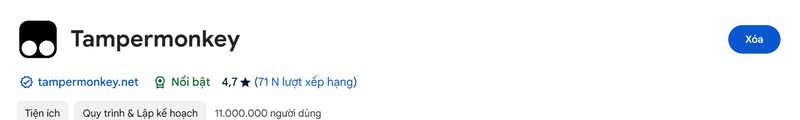
Step 2: Open Spotify on your web browser or you can click on the link HERE
Step 3: Access Spotify Genius Lyrics > Click 'Install' > Install

Step 4: Refresh the Spotify page
For Spotify songs without lyrics, you will see an additional column appear on the right side of the screen, displaying lyrics taken from Genius.com.
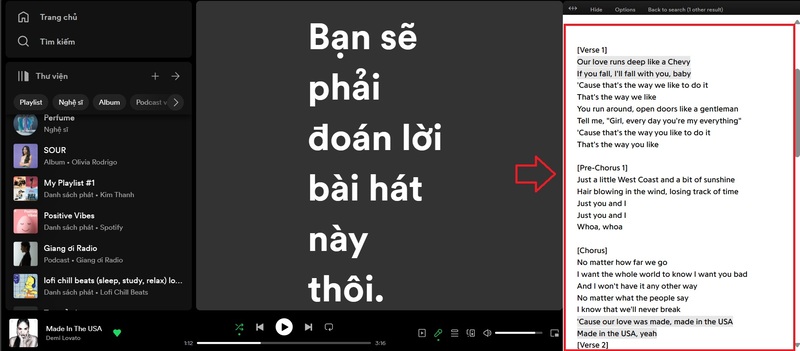
You can easily hide/show this column at will by pressing a key combination Shift + L
In addition, you can also customize the appearance of this lyrics column by clicking 'Options' > Selecting Theme as Genius, Clean White or Spotify (black background), adjusting font size, auto-scroll and many other features.
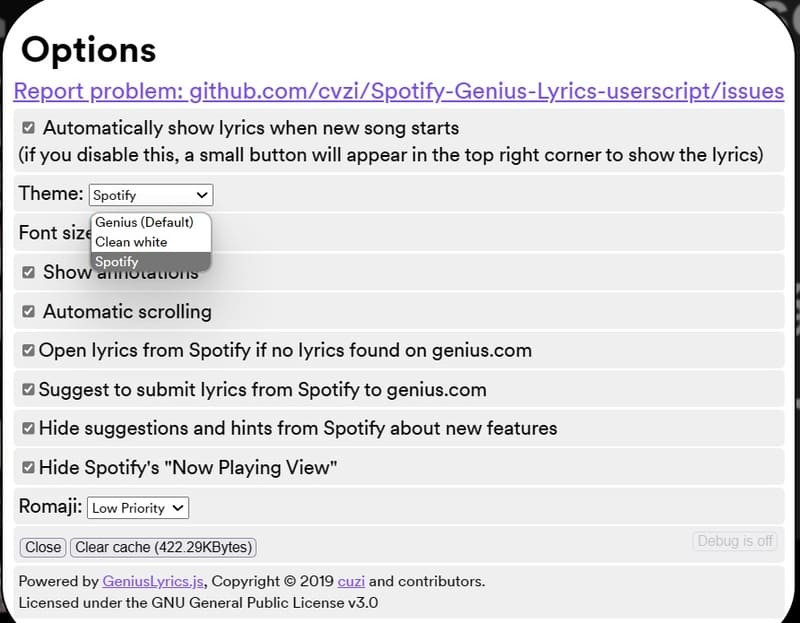
Epilogue
How to display lyrics for every song on Spotify is a very useful and interesting feature for those who love music. You can sing along, learn vocabulary, or simply enjoy the artists' beautiful lyrics. Thank you for reading and wish you have fun listening moments.









