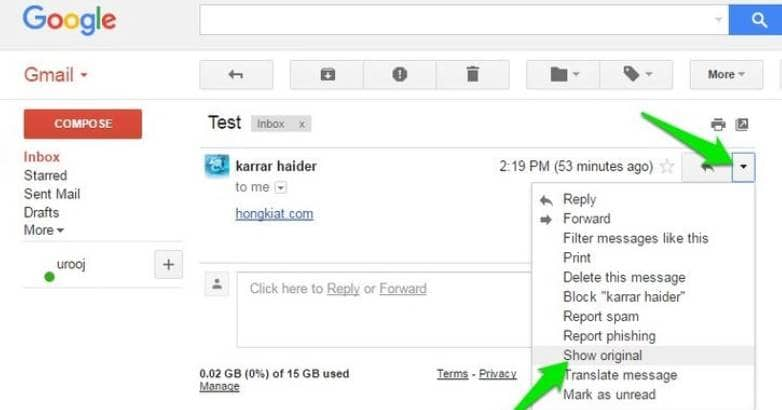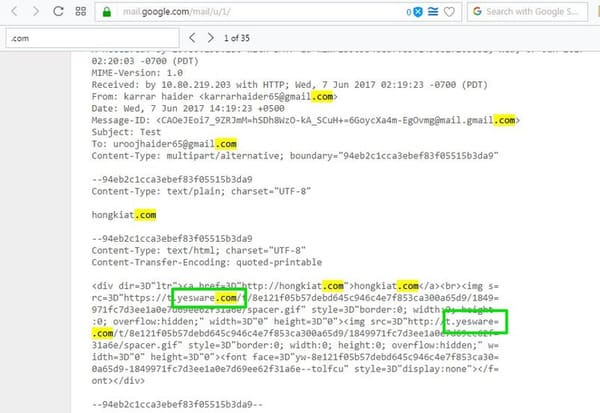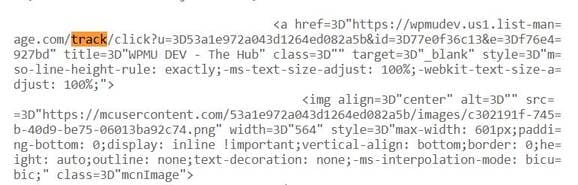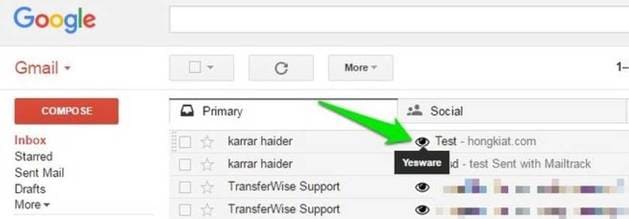There are many services that allow you to track sent emails such as: whether the recipient has read the email, what links were clicked, what device was used and even the recipient’s current location. Of course all this without the consent of the recipient.
| Join the channel Telegram of the AnonyViet 👉 Link 👈 |
Previously AnonyViet also guided you How to track if an email has been read by the recipient?? In my opinion email is also personal property and email tracking is a form of privacy invasion. So, to solve this problem, I will guide you through the tricks to recognize and disable when being tracked by Email. If you are suspecting you are being monitored by Email, here are a few ways you can tell if your emails are being tracked and how to disable the feature for your emails.
How email tracking works
First we will find out most commonly used email tracking method. Typically, there are two ways to track emails. The sender will attach a invisible trackable image called pixel-beacon or you will receive a link to click to view the email content.
In the first method, Invisible image (pixel-beacon) can connect to Server to record tracking information so that the sender knows if the email has been opened and read by the recipient.
For the second method, the sender will ask you to click on the link to read the content and hide below the code to get your information.
Detecting Manual Email Tracking
There are many ways to detect you are being tracked by email, here are solutions to the most common tracking methods:
Method 1: Attach an image from an external link
All popular email services like Gmail, Outlook and Yahoo don’t show external images by default. Your email provider will automatically ask whether or not the external image is to be opened, in the event of a traceable image. You can decline this request to disable tracking for that email .
Of course, there’s a chance that the email might contain an image that’s important to your company like a contract or quote. However, you will have to guess yourself See if the email contains an image with a tracking code or an actual image related to your work.
Method 2: Don’t click on the affiliate link
Security experts always recommend never opening strange links, and this is especially true for links to view email content. If email that says “click on link to view content” or something like that, then just click that sender will know you have read the message through the code hidden below.
Method 3: Find a third-party email address
Most features follow Server side send their email or website link with the same emailyou can find the original email address to check if it’s being tracked
To detect if your email is being tracked through this method, go to your email service and find the option Show original message. For example, in Gmail, you can click More > Show original message (Show Original).
To see all email addresses, tap Ctrl + F and enter .com or .net, .org… in the search box. The result will list us all the domains attached in the email. If you see any other domain than your email domain, copy that domain into your browser, to see if that web content is associated with email tracking services or not?
Example you are using gmail.com I see the domain appear Yesware.com is very doubtful.
The image below shows an email being tracked by the popular email tracking service Yesware.
You can search keywords “track” in the content of Show original message. Some email tracking services use the word track give your tracking link.
Use Extension to automatically detect tracked emails
So that you don’t want to manually check email for tracking, use Extension Ugly Email. This is a free project that contributes to protecting user privacy. Extension Ugly Email will automatically detect in the sender’s email whether the Email Tracking Code is attached and will give an alert to the user.
You are free to open emails if you have a tracking code attached because Ugly Email will automatically block existing tracking codes. You will see a message when the tracking code is disabled. In my experience, it is capable of blocking many types of tracking methods. Even if all the above manual methods fail to find the tracking code Ugly Email can still be found and disabled.
Eye icon in front of the Email header is this email alert with a tracking code attached.
Defect of the Ugly Email is only supported for Gmail, if you use another mail service, check it manually.
Checking email for tracking is very important for individuals and businesses. Not only helps you protect your privacy, but also helps you prevent from phishing, phishing or spam emails.