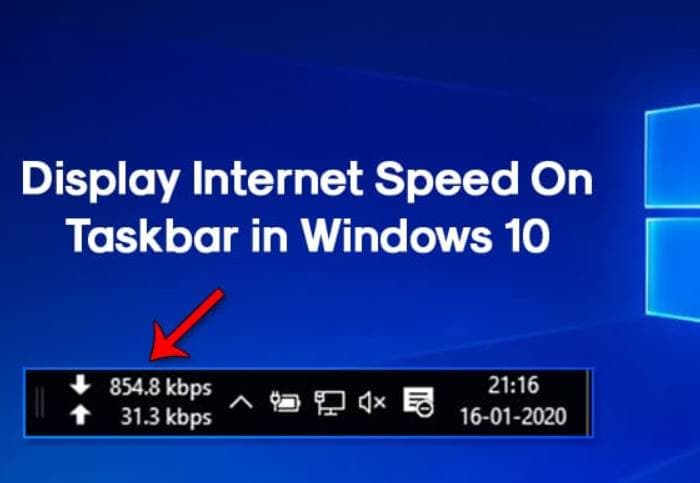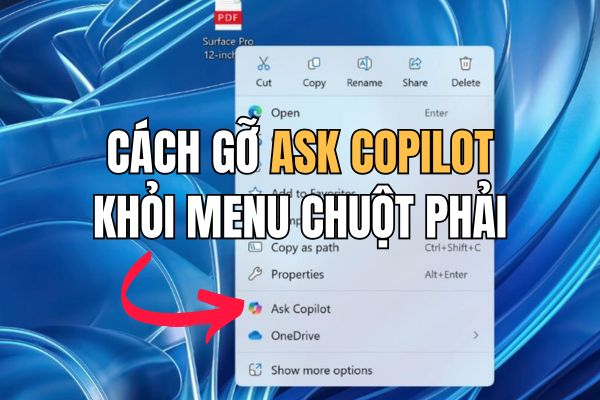Taking notes from meetings is very important. You can list attendees, content items, and any important comments. With Google Calendar, you can create meeting notes directly from the event.
| Join the channel Telegram of the AnonyViet 👉 Link 👈 |

With the click of a button, you can create a note template. Then add your meeting items to it in Google Docs. A link to the notes remains in the Google Calendar event for all attendees to access.
Note: As of October 2021, this feature is available to Google Workspace, G Suite Basic, and Business customers.
How to create meeting notes from Google Calendar
You can create meeting notes from the event on the calendar screen or event details page at the time you set up the event.
For a new event on the page Google Calendar, click the Add Description or attachment section. Select option Create Meeting Notes.
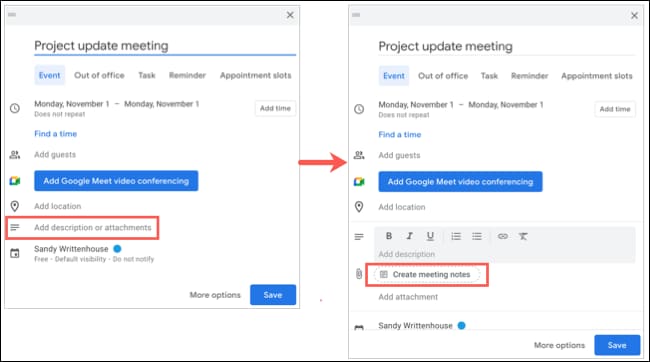
For an existing event on the main Google Calendar page, click “Take Meeting Notes”.
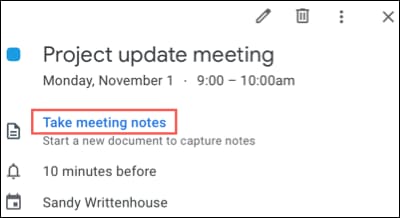
For a new or existing event on the event details page, go to the Description section. Click “Create Meeting Notes”.
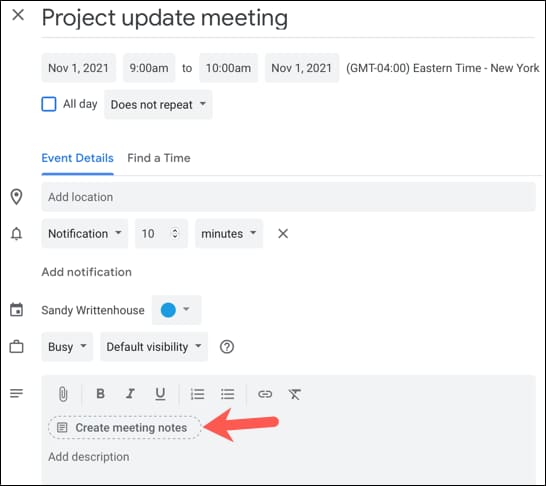
You will then be redirected to Google Docs, where a meeting note template is waiting. You’ll see the event name, date, and attendees, along with sections for action items and notes.
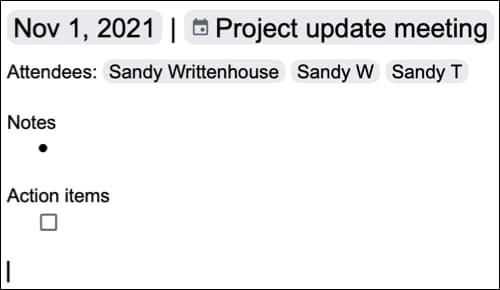
You can make edits if you want, or just close the notes and reopen them when it’s time to meet. As with any other Google Docs document, your changes will be saved automatically.
View Meeting Notes
The Create Meeting Notes option you initially selected converts to a direct link to the notes in Google Docs.
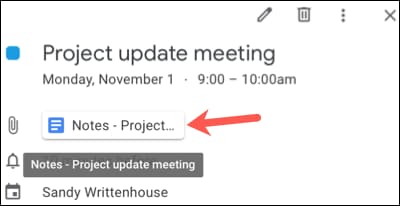
So when it’s time for the meeting, click the link to the note in the event, on the event details page, or go to Google Docs. Add your entries to the meeting notes and again, all the changes you make are automatically saved.

Any attendees invited to the event can click that link to access the notes in Google Docs.
That’s it, very quickly, isn’t it? Alternatively, you can also see how to schedule a meeting in Google Meet using Google Calendar here.