Maybe it’s been a while since I talked about hacking or hacking the site. Today I would like to return to that topic with an article about Botnet. With Botnet you have enough power to create a powerful ddos attack. Uboat is a Botnet creation tool that I find quite good.
| Join the channel Telegram of the AnonyViet 👉 Link 👈 |
AnonyViet’s articles are for learning and research purposes. Please do not use for vandalism.
Botnet DDOS attacks are unpredictable. The more Botnets you have, the stronger that attack is. If there are more than 100,000 Botnets, you can take down the whole Yan News news site. So first of all, we will learn together what is a Botnet?
What are botnets?
This part is for those of you who don’t know anything about Botnet, who knows, you can skip this part. Botnet is simply understood as a computer virus. Each Botnet represents a virus and you are responsible for spreading them online.
Computers that accidentally install your Botnet will be partially hijacked by you. You can turn those computers into weapons to attack DDOS. The DDOS attack you create is strong or weak depending on how many Botnets you have.
About Uboat
Uboat It is programmed in C++ language, so it is very fast and smooth. The interface of Uboat is very beautiful and luxurious, bringing a comfortable feeling to use. Below is a picture of what Uboat looks like when running on Windows 10.
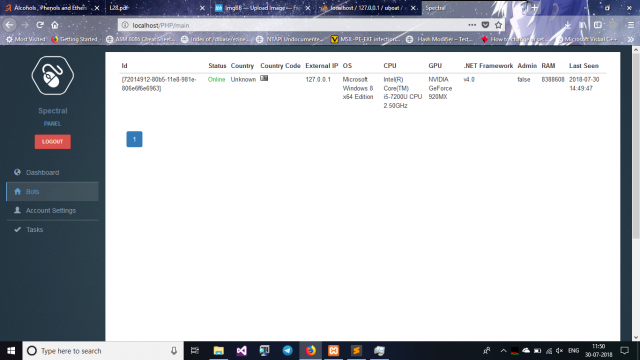
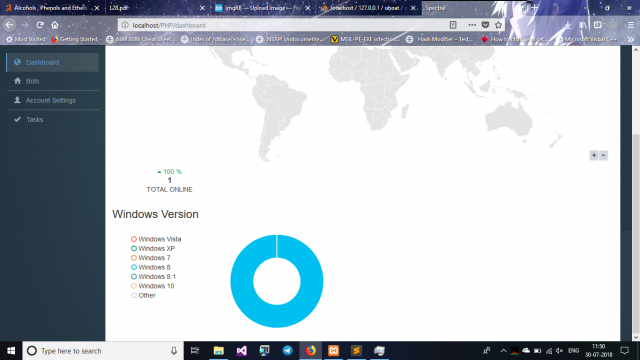
Unique features of Uboat
- Coded in C++ with no dependencies.
- Transmission lines and information are all C & C encrypted.
- Line stabilization function to prevent your control from being lost.
- Failover connection (Use backup server address or domain).
- There are 02 powerful DDoS methods (TCP & UDP Flood).
- Task Creation System (Change System HWID, Country, IP, OS.System).
- Remote command operations.
- Update and Uninstall other malware for your protection.
- Download and Execute Other Malware.
- Activity that collects information like Keylogger.
- Enable the victim’s Windows RDP.
- Integrated plugin system for easy feature updates.
Download Uboat – Powerful DDOS Botnet
You will need to download 02 files:
- Panel: Web Botnet Control Interface
- Bot: Botnet used to spread.
To use it, you need to configure a few things according to the instructions below. I will guide you to configure the Bot first and then the Panel.
Instructions for configuring Botnet
Change URL in gate.h to your domain name.
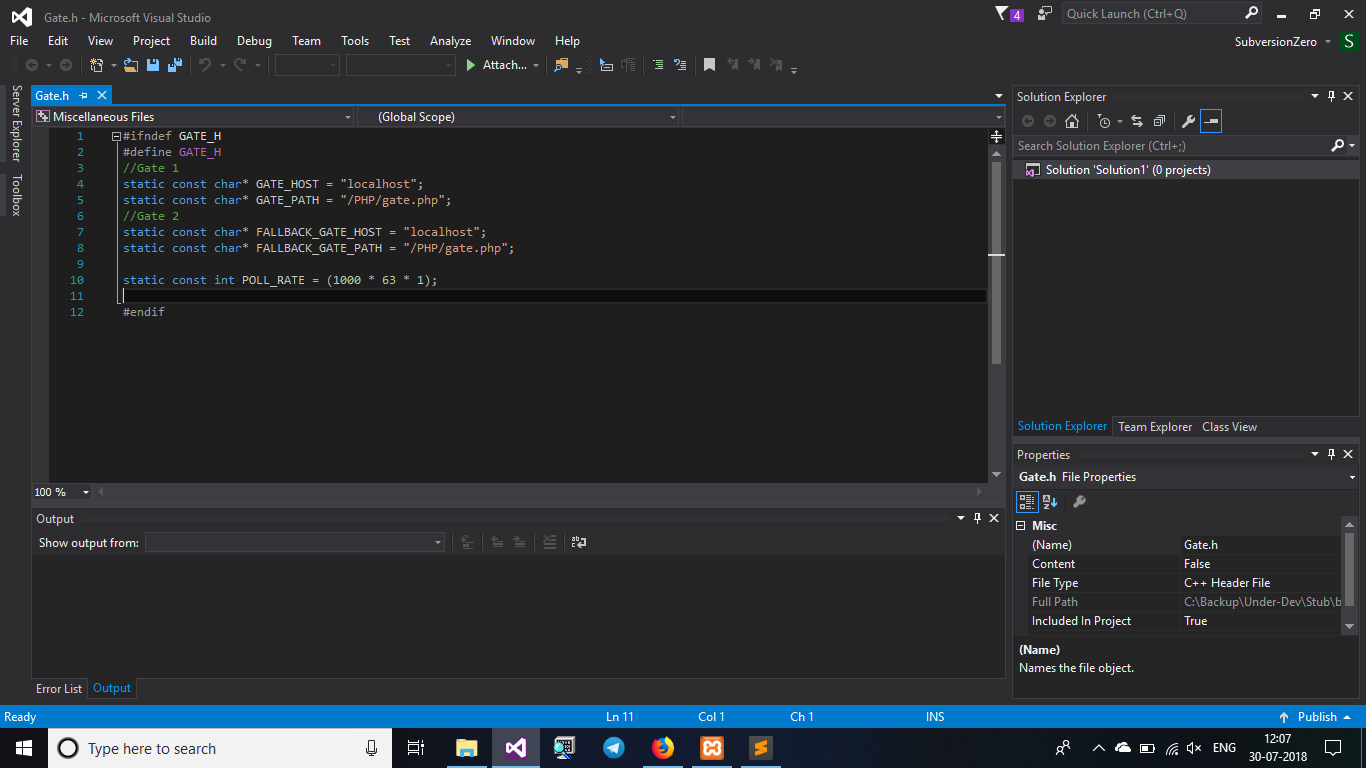
Instructions for installing the Panel interface
Before using, you need to install and configure some of the following things for your computer.
Prepare
- XAMPP . Software
- You need PHP version 7.0 or later.
Database configuration
- Create a database named uboat
- Rename files uboat.sql Fort uboat.sql.zip
- Now let’s import uboat.sql.zip into the database uboat you just created.
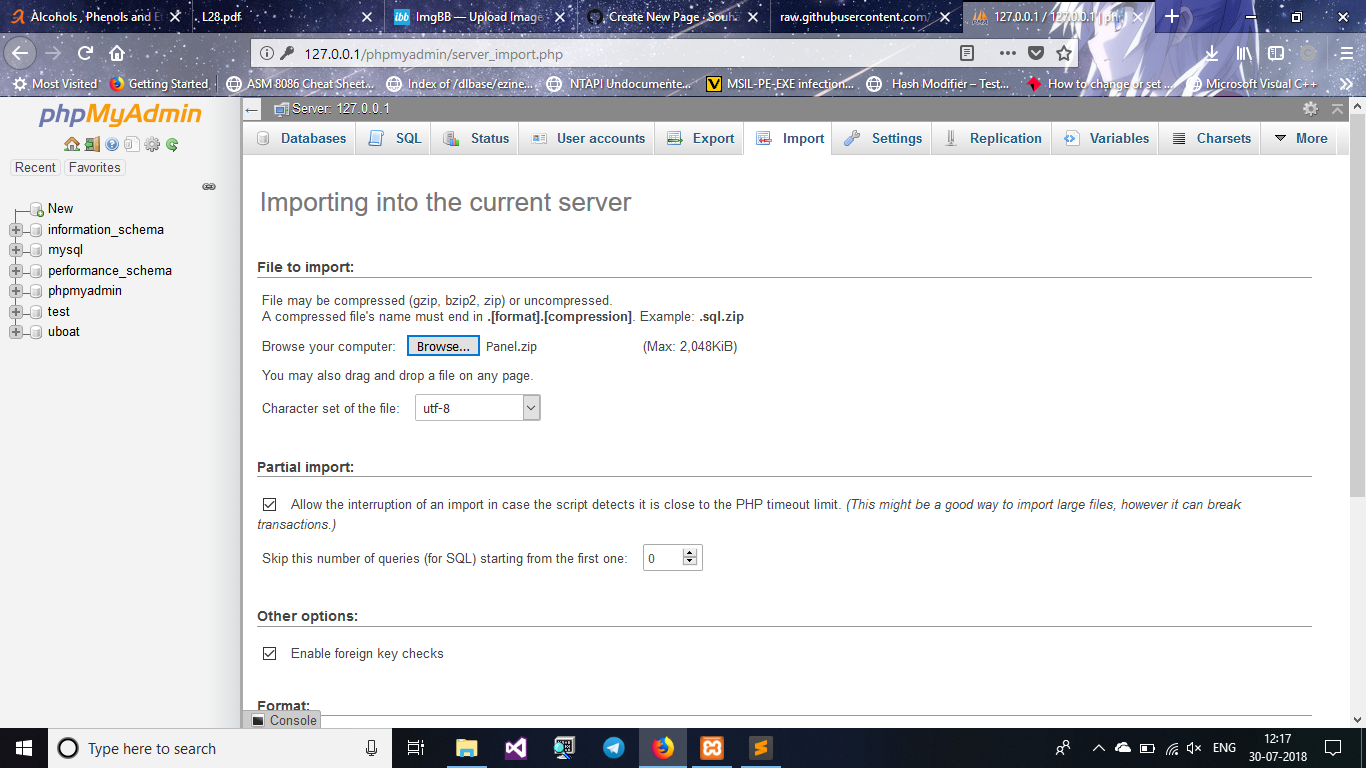
Configuring the console
- You open the file config.php by path: /Panel/private/config/config.php
- Now, adjust the line localhost/PHP/ to your host address or domain name.
- Ctrl + F and search for the keyword ‘db‘ in config.php
You will edit the db information again to connect to your database.
- username: your mySQL username.
- password : your mySQL login password.
- host : the address of your online mySQL connection. If using XAMPP, leave it as Localhost.
- dbname : the name of the database you want to connect to (created earlier is uboat)
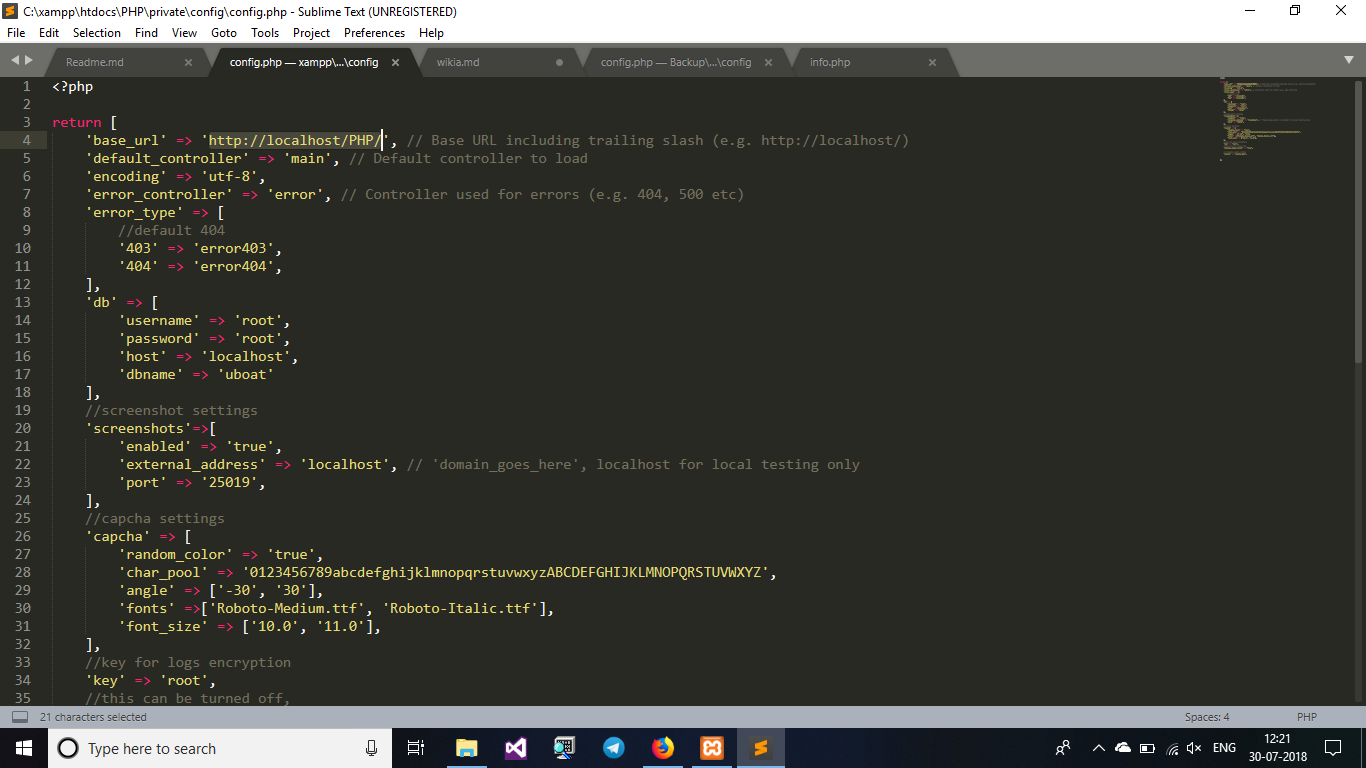
Configuring the Log In function
In this section, we will create a Botnet login password and configure the login page. Follow these steps:
File Access test.php follow the path /Panel/test.php
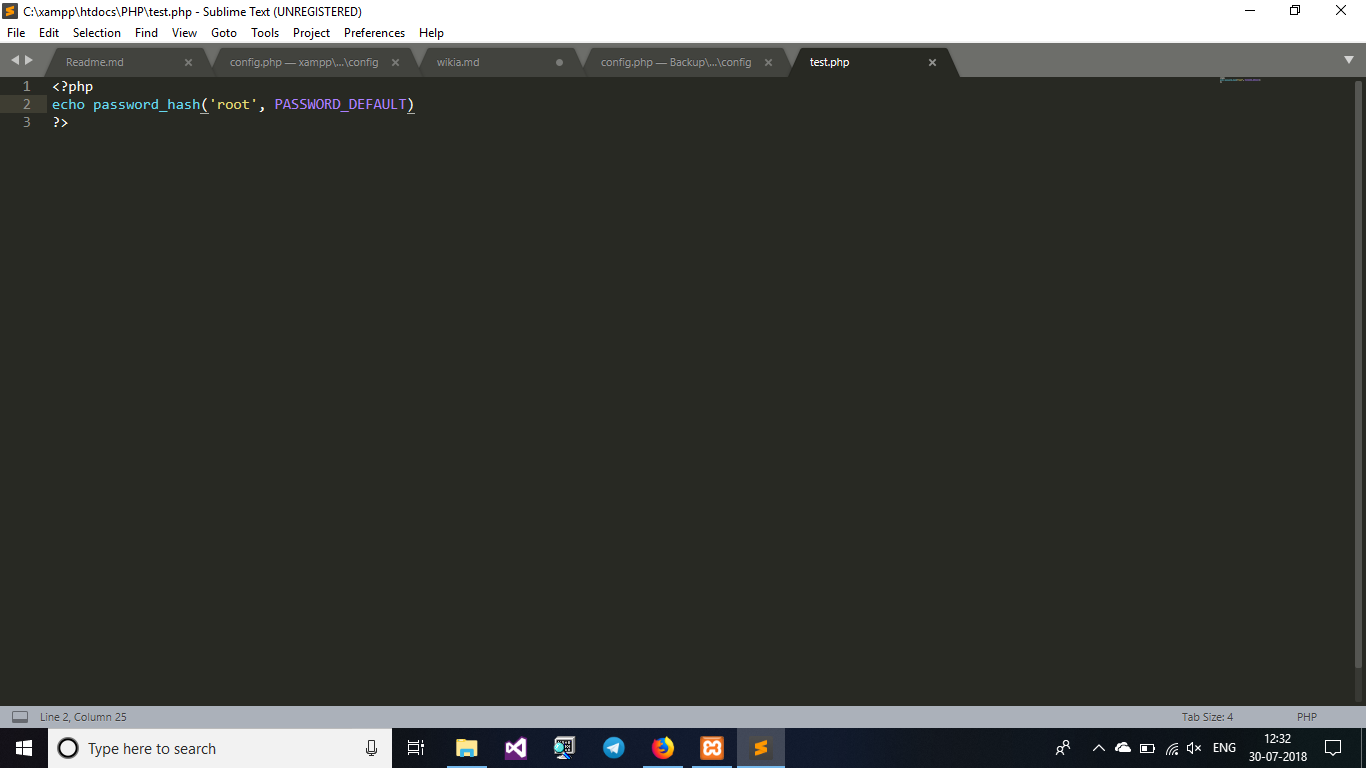
- By default, the password will be root. You just need to change the letter root the password you want.
- Go to the page http://localhost/test.php will see your password encrypted into a Hash.
- Copy that line of code and go to mySQL.
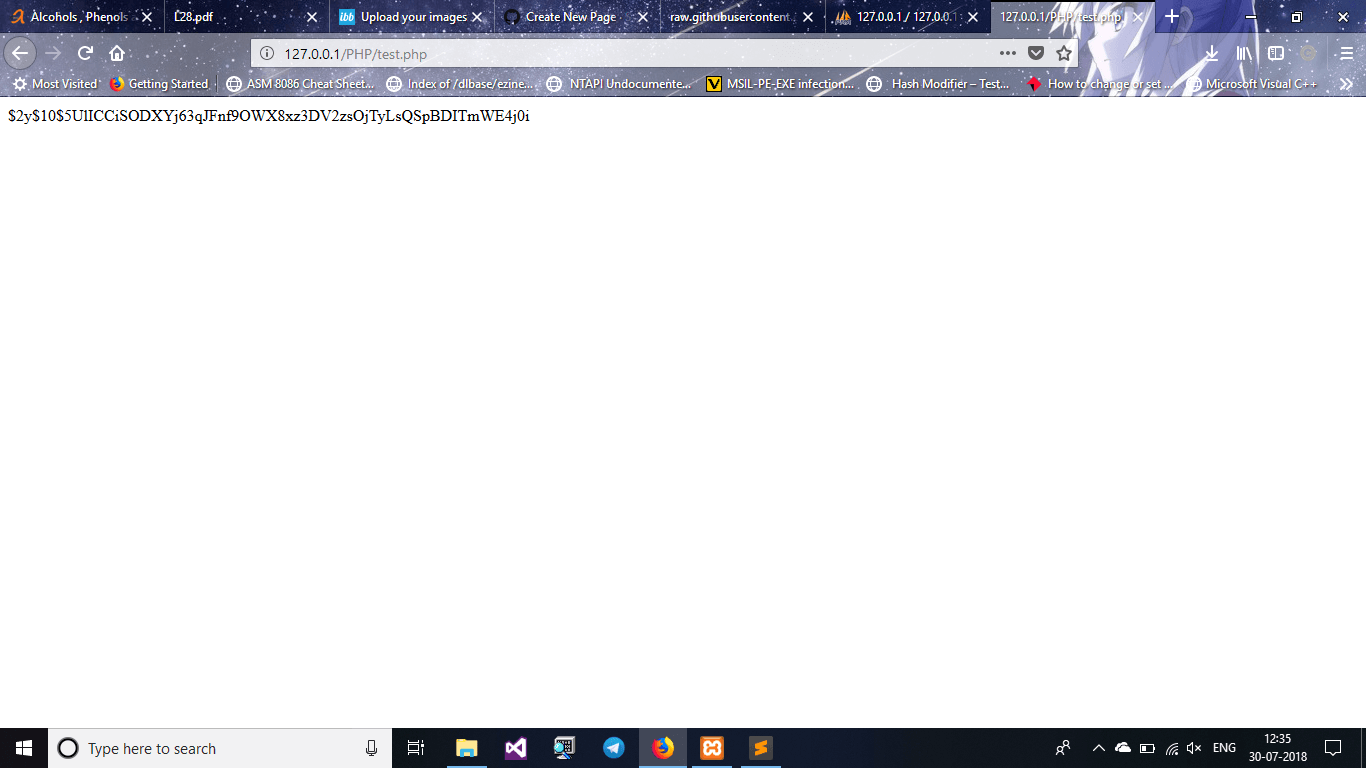
- In the interface PhpMyAdmin of the mySQL and find the board user in the database you created (uboat).
- Replace the hash in it with the one you just copied.
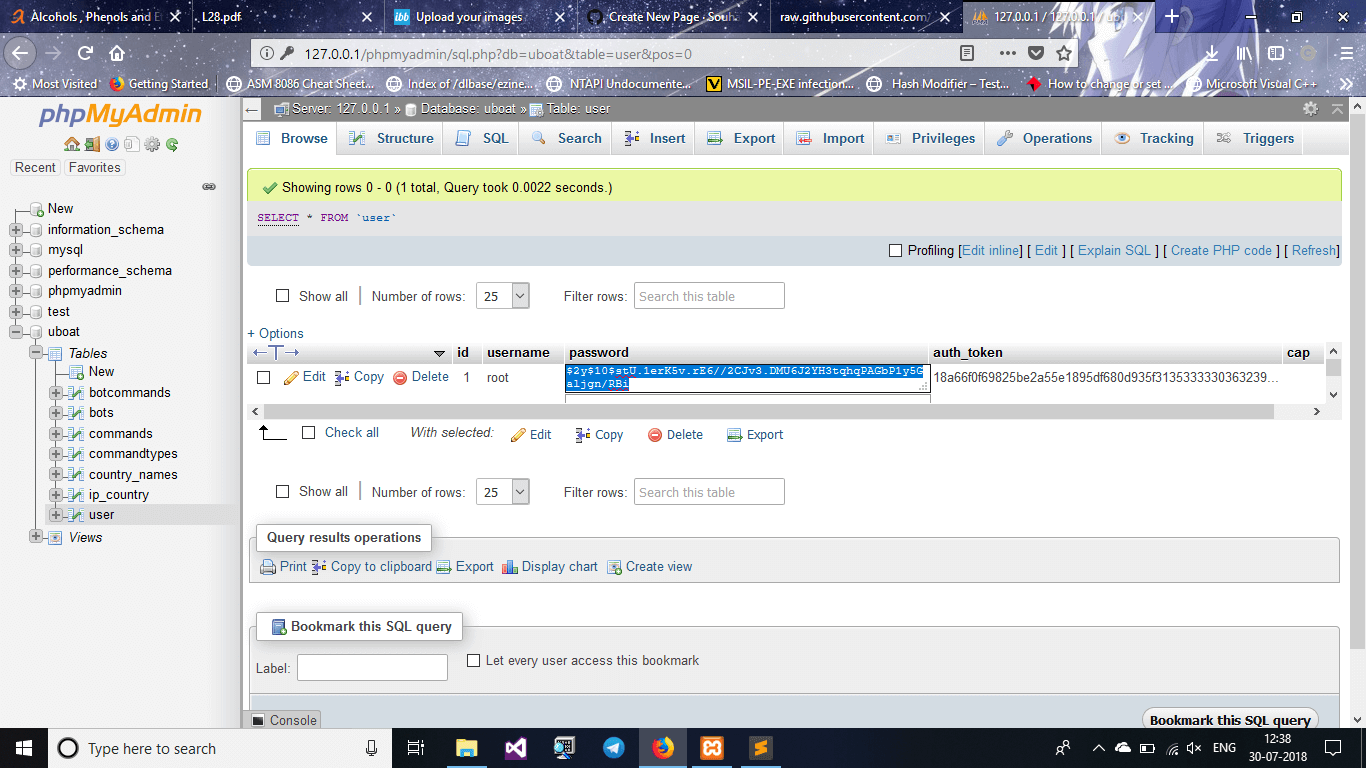
When you’re done, try going to the page http://localhost/Panel/login and try logging in. If you log in successfully, you will be able to access the console page as shown below.
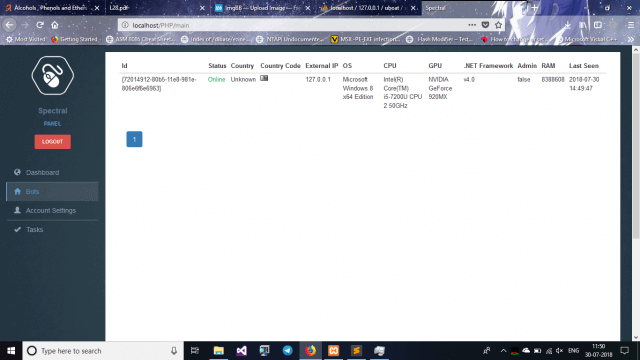
That’s it, you can deploy to the Host to be able to use it Online. If you don’t know how to upload to the host, you can watch here. From the dashboard, you can monitor and command your Bots to perform tasks.
Good luck
Lmint.











