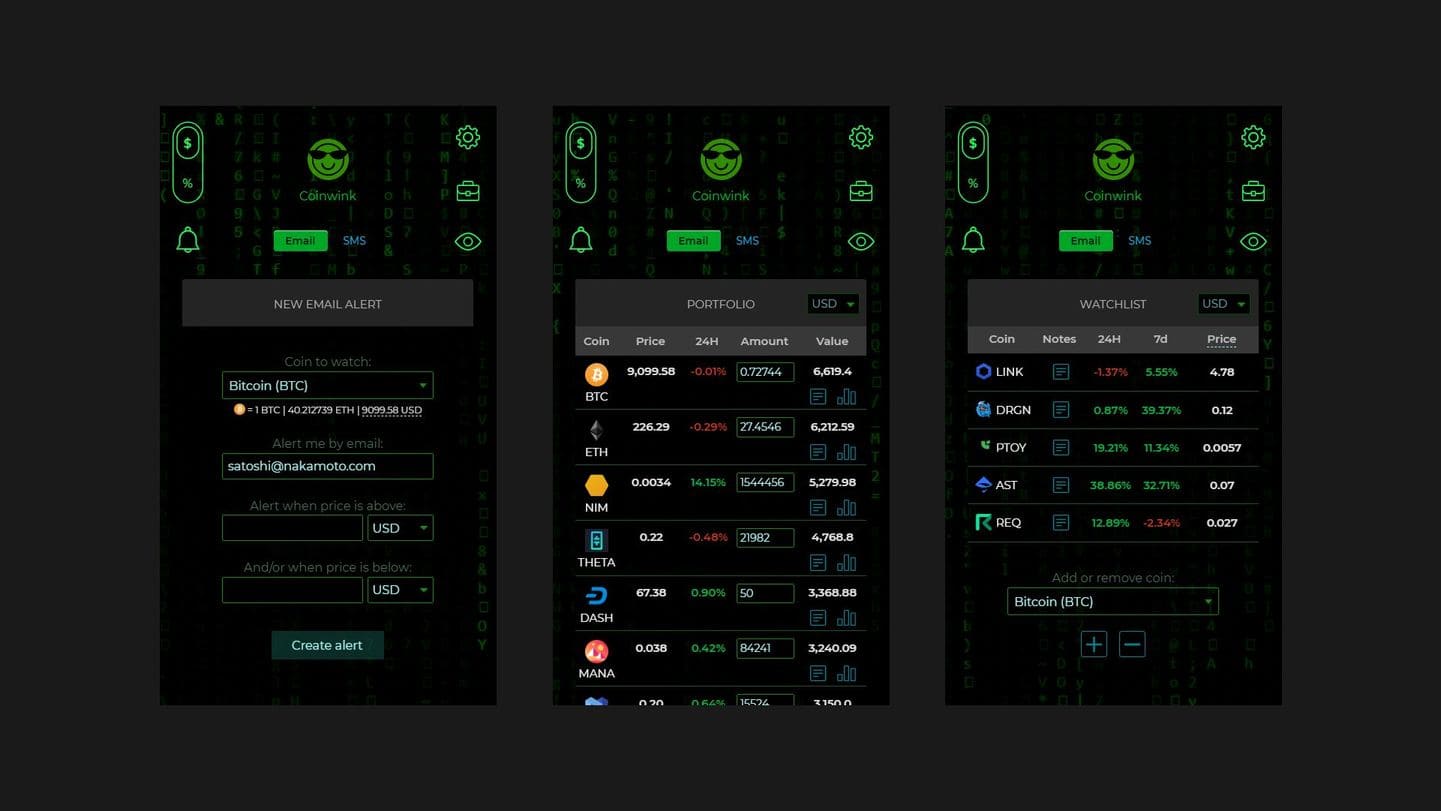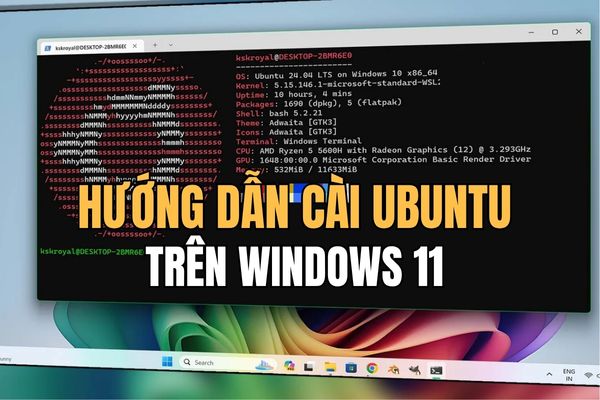According to Google India policy, students now at universities and colleges India can receive 12 months Google AI Pro free. So you can use Gemini 2.5 Pro freely, not limited. You can do it for free without spending any coins. Please follow the following way:
| Join the channel Telegram belong to Anonyviet 👉 Link 👈 |
How to create Google Ai Pro 12 months for free
When registering the Gemini AI Pro package of Google free, you will be accompanied by 2TB of Google Drive storage and allows you to access advanced features such as Deep Research, more limited to Notebooklm and Gemini For Workshace.
Step 1: Create a new Google account with birthday information in the year 2005the purpose is to be at the right age of India.
In order not to be Verify phone number when creating a Google account, you can use the following tip: Turn off the internet modem and reopen to get the new IP -> Open the Anonymous Chrome (Ctrl + Shift + N), open the page https://youtube.comchoose to login -> create new accounts. At the step of filling the date of birth, remember the year 2005 okay. After having a new account, save the account, password and through step 2.
Step 2: In Chrome browser, install urban vpn proxy at the address https://chromewebstore.google.com/detail/urban-vpn-proxy/eppiocemhmnlbhjplcgofciegomcon.
Then select India and Connectcheck the connection to see that Connected is that you have fake ip in India
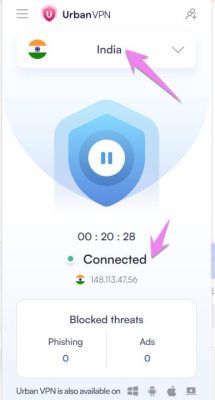
Step 3: Visit the page Google Ai Student at the address
If you see the interface below, you fake IP successfully, if you see this offer is not available, check it out to see if the IP is over India. Now click the button Verify Eligbility
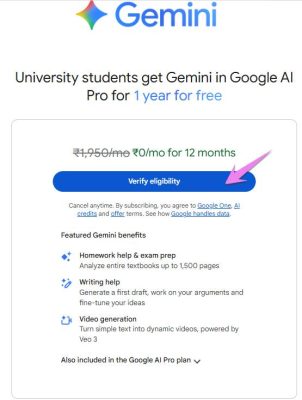
Step 4: At this step you need to enter your Indian student information. To create an Indian student card, you can go to this page to create a student card with your own information.
Access to the page Create Indian student cardenter the information you want. You only need to add pictures, full name, class, student code. If you want to be sure, add all information fields. Then click to download the student card photo to the computer.
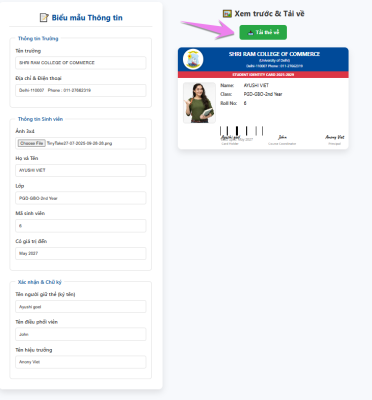
Back to Google page, fill in the following information:
- School: Shri Ram College of Commerce (North, Dehi)
- First Name, Last Name: Fill in the name of the student card created above
- Date of Birth: Remember to choose the 2005 birth year
- Email Address: Enter the created email in step 1
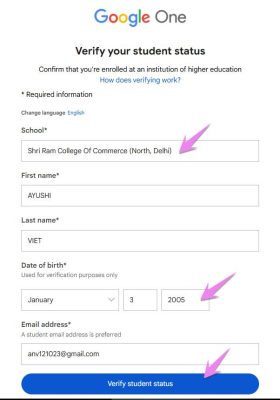
After finishing, press Verify Student Status
Step 5: This is an important step for Google to verify if you are a student? Select to add Document and attach the student card to create above.
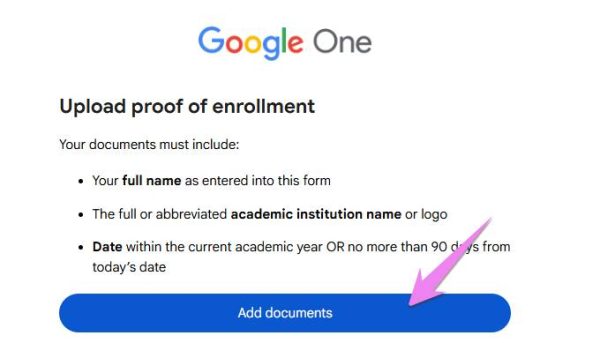
Then click Submit
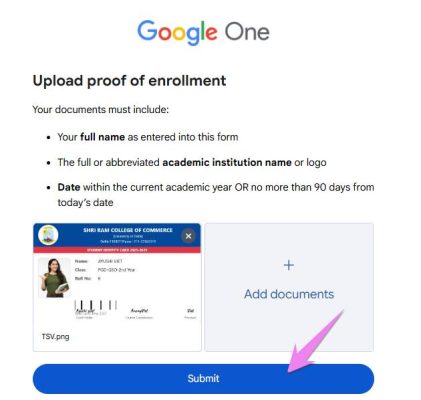
Step 6: Then you wait for the countdown for 20 seconds, if you see the notice: You’ve been verified then congratulations on successfully creating Google Ai Pro 12 months for free with Indian student account

How to use google ai pro
To use the Google AI pro function you can access the page Google Gemini. Check in the right corner to see if the Pro appears? If so, you have succeeded, now you use the 2.5 Pro model not limited to half a day.
Also you can visit the page https://notebooklm.google.com/ To explore the features of AI Google for students.