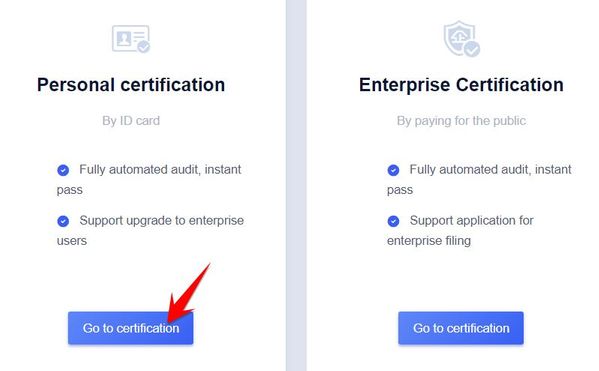Ucloud.cn is a website specializing in providing hosting services, VPS of China. So it’s no surprise that your access is only in Chinese. But now there is no problem when there is Google Translate. You only need to spend about 5 minutes to create a Ucloud account and immediately receive 50 yuan (Chinese currency) to create Free VPS. You can use Windows VPS for free for 1 month.
| Join the channel Telegram of the AnonyViet 👉 Link 👈 |
A brief introduction to UCloud.cn
UCloud (Ultra Technology Co., Ltd.) provides a cloud computing service platform. neutral and secure, adhere to neutrality and do not engage in client business areas. The company independently researches and develops a wide range of cloud computing products such as IaaS, PaaS, Big DATA and AI service platform. It provides public cloud, private cloud, hybrid cloud and private cloud services and comprehensive solutions in the computer network industry.
The core team of UCloud comes from well-known companies like Tencent, Ali, Yahoo, Huawei, VMware, etc who are experts in the financial, healthcare, retail, manufacturing and other industries. At present, the total number of employees is more than 1000 people.
How to create free VPS from UCloud
Currently UCloud is giving away new users for free 50 CHN ~ 165k VND to create VPS. But a difficult point is that you have to verify your identity with your ID card or Passport. And there are employees of the company Call to verify. You can ask them to speak English with you (because they will speak Chinese). If you pass this verification step, you will successfully create an account.
First you need to install Extension Google Translate to translate from Chinese to English. After the installation is complete, right-click on the desktop and select:
Now you proceed Sign up for a Ucloud account. Remember to enter the correct phone number and click get verification code to get the verification code.
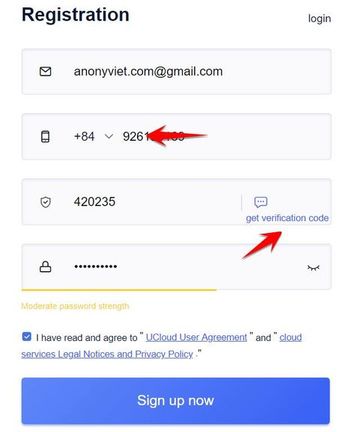 Then access the mail (may be in the spam) and click on the verification link in the mail
Then access the mail (may be in the spam) and click on the verification link in the mail
You will be redirected to the verification page, a popup will appear click on Immediate
 Now remember to use Google Translate to convert to English for ease. Select the left pane Personal certification
Now remember to use Google Translate to convert to English for ease. Select the left pane Personal certification
Select Location: Non-continent
Now you need to take a photo of your ID card front and back or Passport. To increase the reliability, you should take a close-up of your face with your ID card.
If the upload is successful you will receive a notification Submitted successfully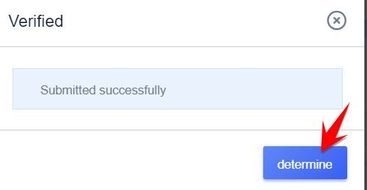
During this time, someone from UCloud will check your information. You will probably receive a phone call from a Ucloud employee. Ask them to speak English and talk to them. Eg: Can you speak English?
If the verification is successful, you will receive a 2nd Email with the content:
 If unsuccessful, you will be asked to submit another document (Passport) for verification.
If unsuccessful, you will be asked to submit another document (Passport) for verification.
Now you access https://accountv2.ucloud.cn/recharge You will see 50 yuan added to your account
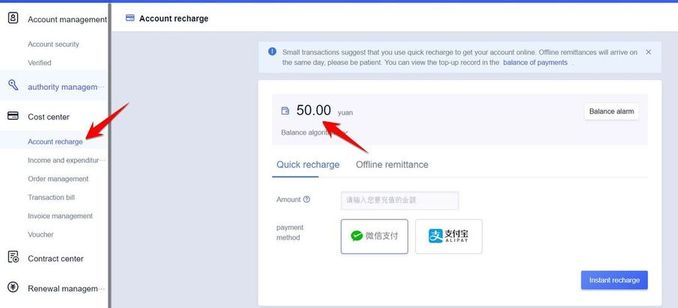 Continue to visit https://console.ucloud.cn/uhost/uhost/create to create VPS
Continue to visit https://console.ucloud.cn/uhost/uhost/create to create VPS
The source: Nguyen Trung