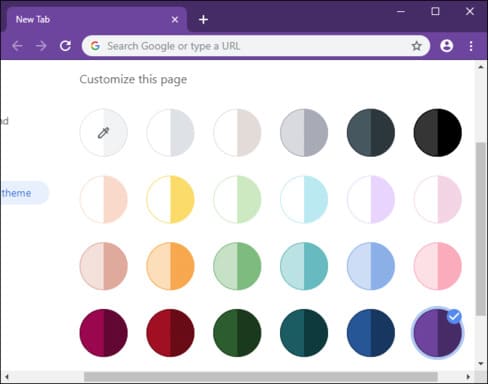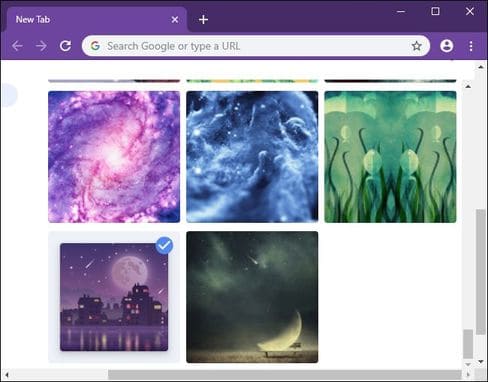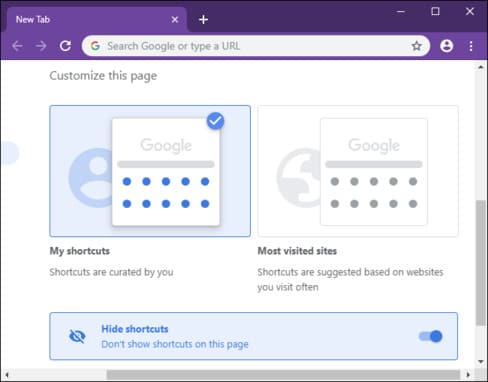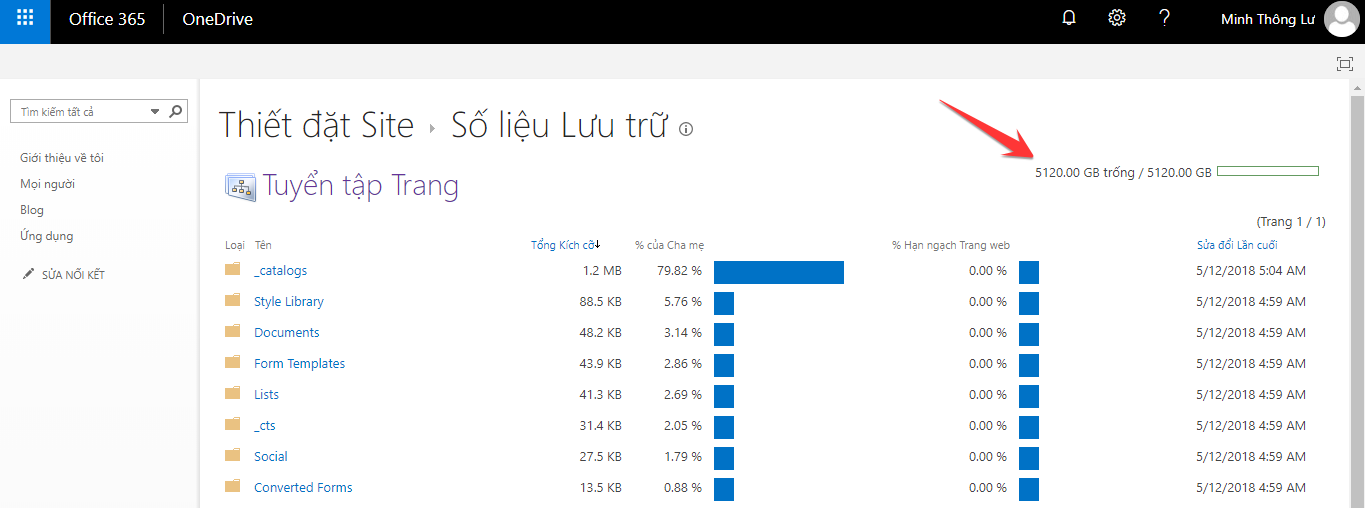Chrome 77 Help you easily create a separate topic for Chrome browser with just a few clicks. Choose your favorite color for the Chrome browser toolbar and set an attractive wallpaper right from the new tab page. Please follow the instructions below to create your own style.
|
Join the channel Telegram belong to Anonyviet 👉 Link 👈 |
Turn on the interface custom tool for Chrome
Feature NTP Customization Do not turn on by default in Chrome 77, you can still open it Flags.
As always with Flags Chrome may change or be deleted at any time. Hope the Flags will soon become the main feature of Chrome in the future. To turn on the new custom custom of Chrome, visit the address chrome://flags.
Typing NTP In the search dialog box.
Convert from default to enable for “Chrome Colors Menu” and “NTP Customization menu version 2”. Just click on the left button and select Enable.
Changes will not take effect until you restart Chrome. Click on the button Relaunch Now Appears below. Remember to save the operating operations in other tabs on Chrome. Chrome will reopen your existing tabs when restarting, but the content of those tabs, for example, the information that is entered into the draft frames may be lost.
How to create a theme (interface) separately for Chrome browser
Now you can customize the theme separately for the Chrome browser right from the new tab page.
Topic store On Chrome still has but you cannot customize it as you like. This way you can quickly and easily personalize the Chrome browser such as choosing colors, wallpapers …
To start, click the button “Customize” In the lower right corner of the new tab page of Chrome.
You will see the options to select colors and themes, wallpapers and shortcut options of the browser here.
To choose your favorite color click on Color and Themeand click one of the color combinations. You do not need to choose the available colors, you can click the Eyedropper icon in the top left corner of the color list to have a color selection. You will choose any color you like. Chrome will automatically choose a brighter color, similar to match the exact color you choose.
To choose the wallpaper for the new tab page, click on “Background“In the left frame and select an image. You can choose a category and an individual image or turn on the mode “Refresh daily” To get a new background image every day.
You can also choose “Upload from Device” And choose any wallpaper you like in your computer. If you choose no background, then Chrome will choose the background color from your theme.
Finally, you choose to display these Shortcut Go to the websites below the search frame. You can customize the shortcuts to your personal liking or display according to the most accessible websites. If you turn on 'Hide Shortcuts' will turn off all the shortcuts now with the interface will be clearer.
There is no way to turn off the search frame in the new tab. This feature was in the old version but was deleted in Chrome 77.