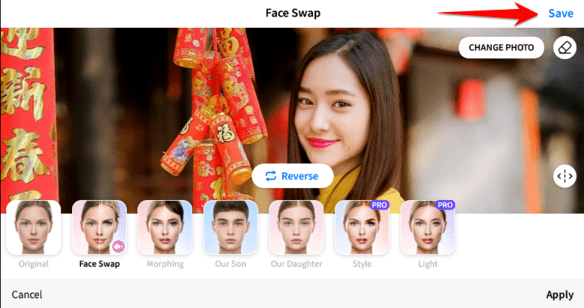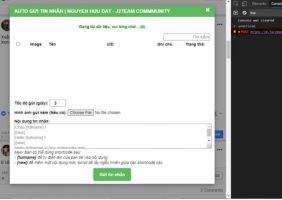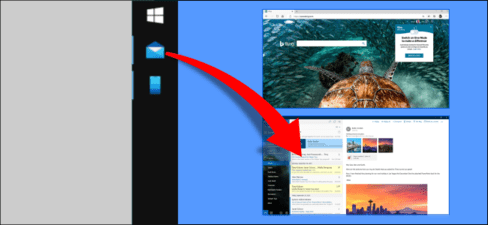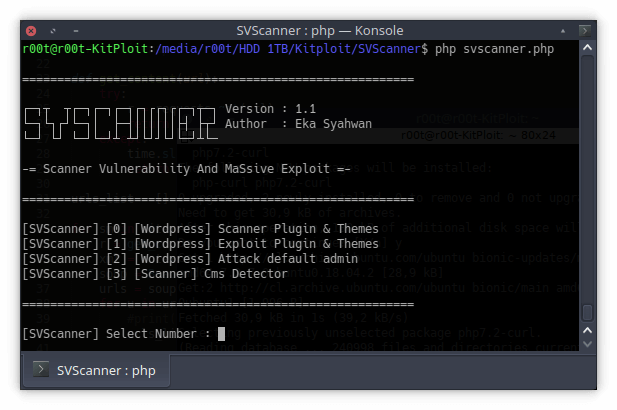Both Chrome and Edge offer a guest mode that keeps your browsing separate from the main browser profile. If you often let others use your computer to browse the web, you can add a guest mode shortcut to the Desktop. This makes opening guest mode faster and doesn’t save user information.
| Join the channel Telegram of the AnonyViet 👉 Link 👈 |
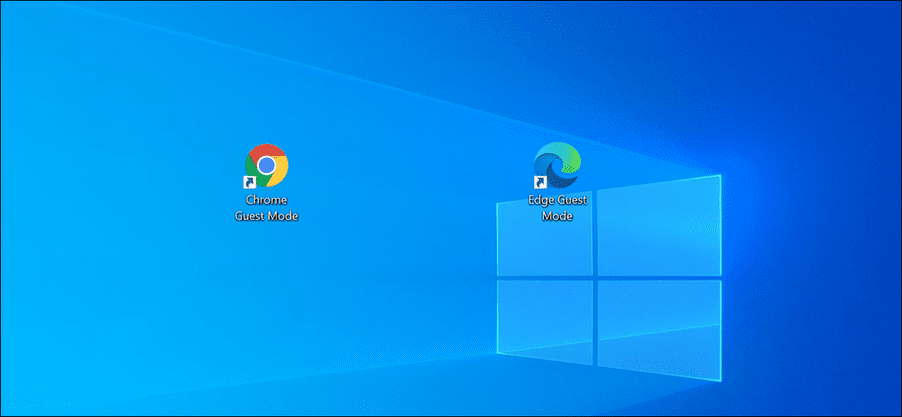
What is Guest Mode in Chrome and Edge?
Guest Mode in Google Chrome and Microsoft Edge is basically a separate user profile for your browsing sessions. When you use guest mode, the browser does not load other profile profiles (configurations like browsing history, your browser personalization settings, etc.).

When you leave guest mode, all browsing activity you’ve done in it will be deleted from history. Your downloaded files list is also deleted, even though the files still exist on your computer.
If you share a computer with others, you give them guest access so their browsing history doesn’t affect yours.
Create Guest Mode Shortcut on Google Chrome
Normally, you would click on your profile icon in Chrome’s toolbar and select “Guest” to enter guest mode in Chrome, but you may not need to do so by creating a desktop shortcut to open it directly. guest mode in Chrome.
To add a shortcut, go to the Start Menu and search for “Google Chrome”. Right click on the Chrome browser and select “Open file location”.
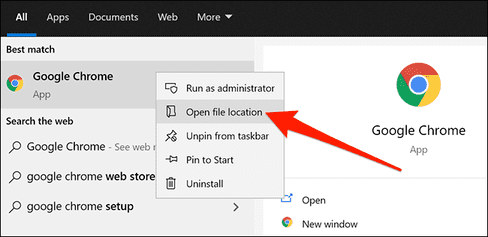
In File Explorer, right-click the “Chrome” shortcut and select “Open file location”. Until you find Chrome’s executable (chrome.exe). then right click on “chrome.exe” and select Send to > Desktop to create a shortcut on the Desktop.
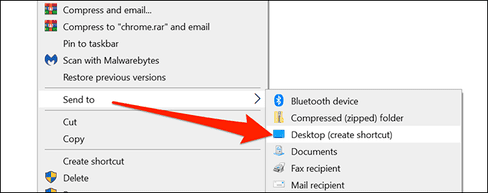
Right-click the newly created shortcut and select “Properties.”
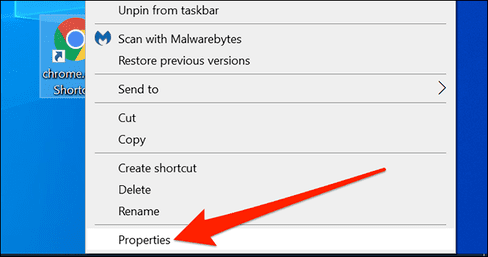
In Properties, click the “Shortcut” tab. In the “Target” field, enter this command:
--guest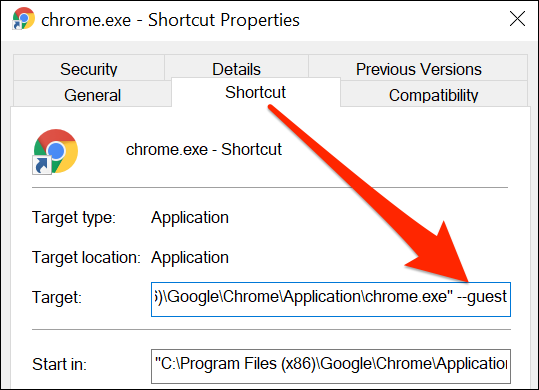
Click “Apply” and then select “OK” at the bottom to save your changes.
You should rename this shortcut for easy identification. Right click on the shortcut and select “Rename”. Enter a meaningful name like “Chrome Guest Mode” and press “Enter”.
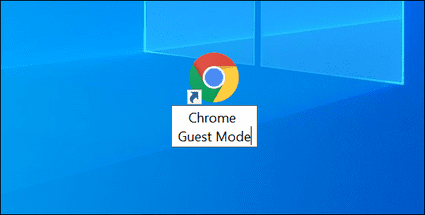
Create a guest mode shortcut on Microsoft Edge
The process of creating a guest mode shortcut for Edge is quite similar to Chrome.
First, open the Start Menu and look for “Microsoft Edge”. Right click on Edge and select “Open file location”.
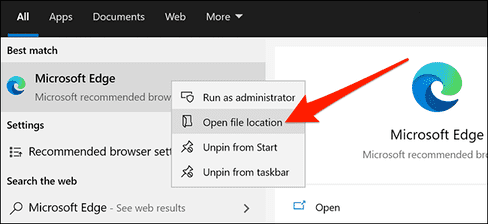
You should now see the Edge shortcut in File Explorer. Right click on this shortcut and select “Open file location”.
When you see “msedge.exe”, right click on it and select Send to > Desktop. This will add the Edge shortcut to your Desktop.
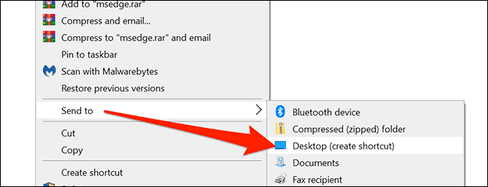
Right-click the new shortcut on the Desktop and select “Properties”.
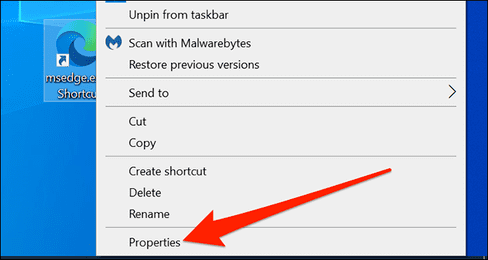
Click the “Shortcut” tab in the Properties window. In the “Target” field, type the following command:
--guest
Click “Apply” and select “OK” to save your changes. It’s done.
So you can safely lend your computer to others to browse the Web without fear of them affecting the browser you are using. When turning off Guest mode – Other mode, the browser will return to its original state and not save any data to the computer.