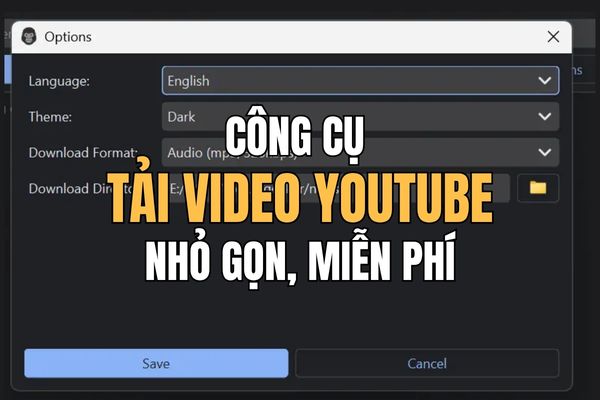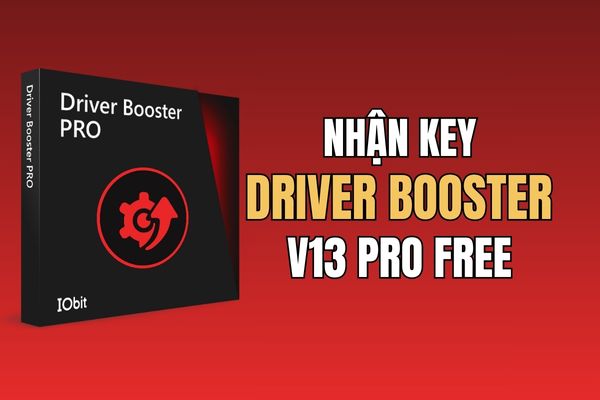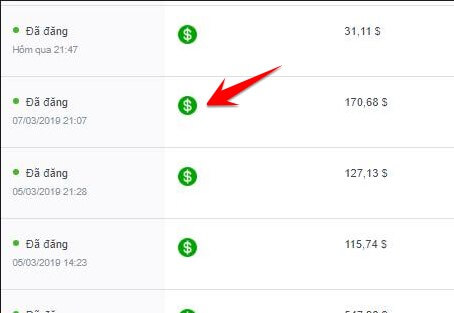How to create a baby video The keyword is the most searched by the parents Tiktok. This super cute transformation trend is not as complicated as you think, but it can be done after only a few minutes. Let’s explore the secret to turn your baby into a lovely small bee, ready to “cause storms” on social networks!
| Join the channel Telegram belong to Anonyviet 👉 Link 👈 |
Why is the trend of baby bees causing social network storms?
The success of the “Baby Baby” trend comes from the perfect combination of many factors:
- Cute factors: The image of a plump, lovely baby itself has a great attraction. When combined with the image of a small hard, funny bee, the cute effect is multiplied, easily occupying the hearts of the viewer.
- The magic of AI technology: Witnessing a static image “revive” and smooth transformation is an extremely interesting experience. AI technology has erased the boundary between photos and videos, bringing surprise and admiration to the viewers.
- Simplicity and easy implementation: This is the key to help the trend spread strongly. Anyone, even without technology, can create a quality video after just a few minutes. This encourages everyone to participate and show off their “achievements”.

Instructions on how to create a baby’s baby video
To turn your baby into a lovely bee, we will use an extremely strong video creation tool and are being provided for free called Klingai. Please follow the steps below.
Step 1: First, you need to visit the official website of this tool. You can search “Klingai“On Google or press HERE.
Use your Gmail account to log in. This is not only fast but also helps you get a free amount of points (credits) to start creating videos.
Step 2: Click the icon plus sign (+) To create a new video project. In the options that appear, choose the mode Image to Video. This is a feature that allows you to turn an existing image into a short video.
Now, upload your baby’s picture of your favorite.
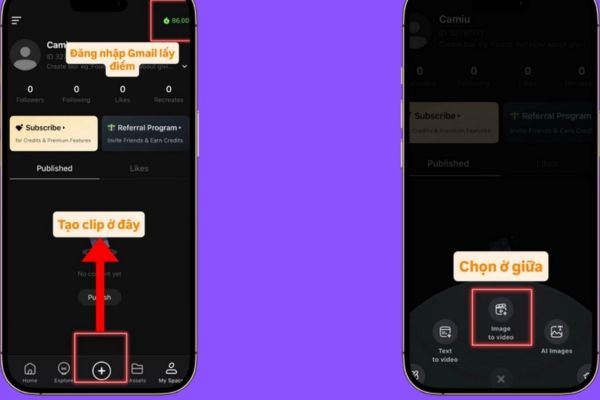
Tip: Choose a clear picture, take a baby’s face with a fresh, lovely expression for anyone who can identify and keep the lines in the best way!
Step 3: Mode (Mode): Select Standard For good and stable video quality.
Duration (Duration): Select 10 seconds. This is the ideal length for a short video on Tiktok, enough to show the baby’s lovely transformation and the lovely moment.
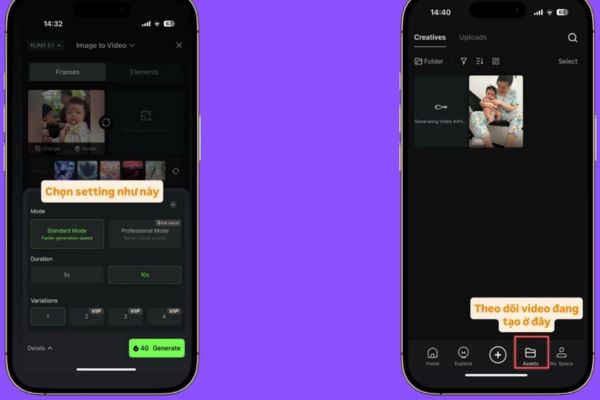
Step 4: You need to give anyone a very detailed command (prompt), describing exactly what you want it to do. You just need to copy and paste the verbatim that has been optimized below into the input box:
Em bé đang được bế, từ từ hóa thành một chú ong nhỏ xinh xắn. Ban đầu, bé diện bộ đồ giản dị, rồi dần dần biến đổi thành chú ong với thân mình sọc vàng đen rực rỡ, đôi cánh mỏng manh rung nhẹ sau lưng và cặp râu nhỏ nhắn trên đầu. Quá trình chuyển đổi diễn ra uyển chuyển, tự nhiên – từ trang phục thường ngày, bé khoác lên mình bộ áo ong vàng óng ánh. Khi hoàn tất, bé tung cánh, lượn lờ giữa những đóa hoa rực rỡ sắc màu trong căn phòng ngập tràn ánh sáng dịu dàng. Máy quay lướt theo từng nhịp bay, ghi lại khoảnh khắc bé nở nụ cười rạng rỡ, tay nâng niu một bông hoa trắng tinh khôi, tựa như chú ong bé nhỏ đang say mê hút mật. Không gian trong nhà đơn giản, điểm xuyết thêm những cụm hoa tươi tắn. Ánh sáng mềm mại, phong cách chân thực, gam màu sống động, đáng yêu. Khuôn mặt bé giữ nguyên như ảnh gốc, ánh lên vẻ hồn nhiên, tươi vui.
Step 5: After you have completed the above steps, just click the button Generate. Who will take a few minutes to process and create videos. Once completed, you can preview and download high quality videos to your phone or computer.
The secret to your video up the tiktok trend
Creating a new video is only the first step. To make your videos really viral, apply the following tips:
- Use the hot background sound: Go to Tiktok, search for the keyword “Baby Baby Baby”. See the highest view videos using the background music and click “use this sound”.
- Attractive caption: Set a brief, cute description line with related hashtags such as: #Embahong #trendtiktok #videobienhinh #AIVIDEO #Klingai #cutebaby #babybee.
- Posted in golden hours: Post videos on time frames with many online people such as 12 noon, 7-9pm to increase access.

Conclusion
So with just a few extremely simple steps, you have grasped How to create a baby video To show off to friends and online community. This is not only a way to catch trend, but also a great method to keep your child’s lovely and creative moments. What are you waiting for, try today and wait to see how your baby “storm” on Tiktok!