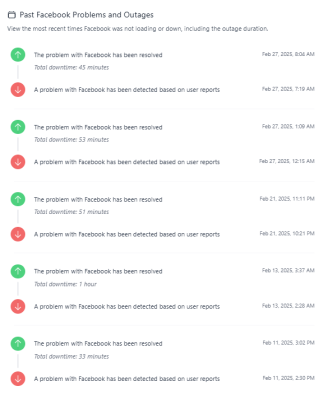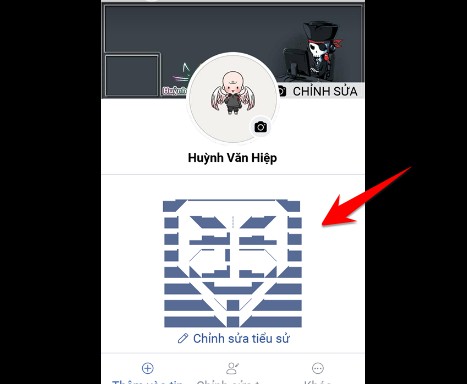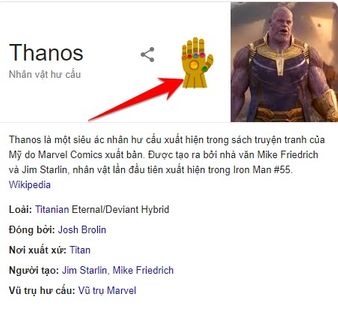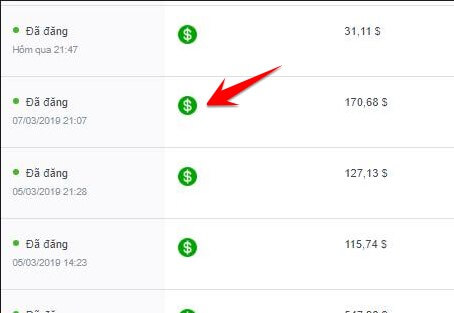This morning, just opened the computer, I was eagerly surfing Facebook to see if there was anything new, then oh, the site kept loading forever but could not enter. At first, I thought my house would have a problem, but changed to the phone, used 4G and still not finished. At this time, in the beginning, there was a question: “Is Facebook collapsed? Or do I have this problem? ” Fortunately, I remember a super useful website to check this situation: downforelyONONONEORJUSTME.Com.. Today, I will share how to use this page so you can check myself if you have the same situation!
|
Join the channel Telegram belong to Anonyviet 👉 Link 👈 |
First, this is an extremely simple and convenient website, helping you check if a website (like Facebook) is having a global problem or not, or just a personal matter from you. The page address is: https://downfor prevesoroneorjustme.com. Hearing the name is interesting, right? “Come down for everyone or me?” – The question that everyone has questions when having problems with their favorite websites.
Simple use in 3 steps
This morning, when Facebook could not enter, I followed the following steps:
Visit the website
Open the browser and type https://downfor prevordineorjustme.com/facebook (Because I want to check Facebook). Or if you check another page, just go to the homepage and enter the domain name (for example, facebook.com) in the search box right in the middle of the page.
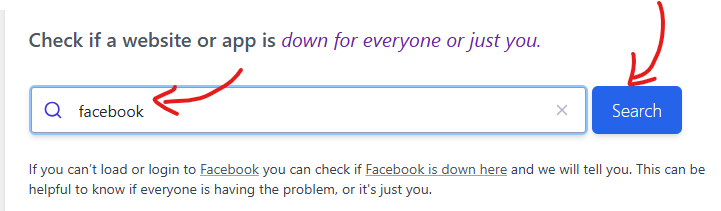
Press Enter and wait for the results
After typing, press Enter, Trang will take a few seconds to check. The results will appear immediately. If this morning Facebook really collapsed globally, I will see the words: “It's not just you! Facebook.com Looks Down From Here. (Not only me! Facebook.com is collapsing from here). If there is no problem, it will report: “It's just you. Facebook.com is up. ” (Only my friend. Facebook.com is still working normally).
In the Recent User Reports for Facebook as a result of the global user of Facebook service, you will see some countries like Candana, USA cannot access Facebook.

Confirm (if necessary)
To be more sure, I often try to refresh or wait a few minutes and check it again. Sometimes the problem is just temporary, or maybe because his network is really sorry.
This morning, thanks to this page, I know that not only I have problems but Facebook is really malfunctioning in some areas. This helps me to be confused, do not have to sit down the modem or blame the computer anymore. Moreover, it also saves you time – instead of waiting without knowing what happens, you can safely wait until everything is stable again.
If you see Facebook collapsed globally, try checking more technology news pages or social networks (like Twitter) to see if people are talking about this case. This morning, I saw quite a lot of people lamented like me, so it was more sure about the result Down for everything or just me.
Conclude
So from now on, every time I encounter a situation like this morning – Facebook or any website cannot enter – you have a simple tool to check immediately. Just a few clicks know where the problem is, whether to wait or need to find a way to fix it from you. Try to use https://downforimeoneonyorjustme.com to see why, make sure you will feel unexpectedly convenient!