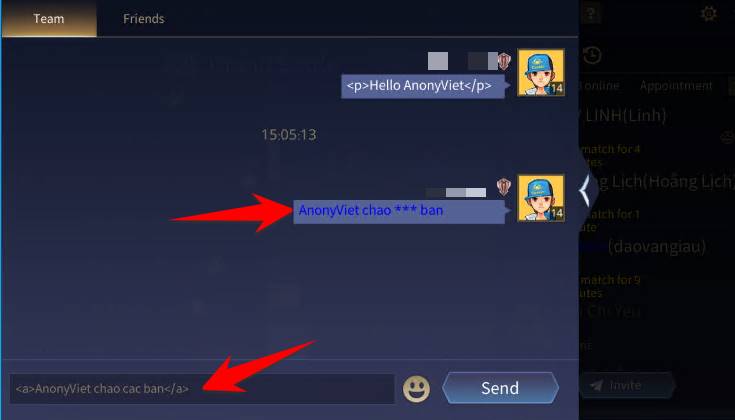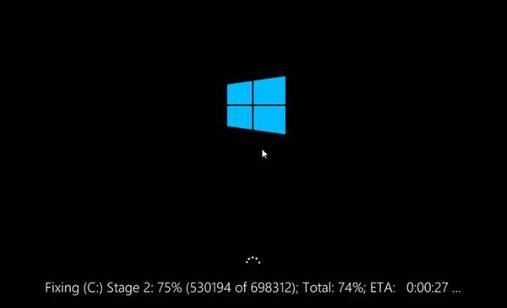Lien Quan Mobile is a favorite game of young people with a flexible Map and a very high team game. So the chat feature is always used anytime, anywhere so that everyone can exchange, chat and discuss strategy. Now there is a trick to help you type blue text when chatting in Mobile Alliance., helping your content stand out from others.
| Join the channel Telegram of the AnonyViet 👉 Link 👈 |
How to Chat with blue text in Lien Quan Mobile
Using the tag in HTML we can change the color of the chat content in Lien Quan Mobile. Maybe this is a bug and also maybe a new feature. You can do the following:
First, you need to download the Mobile Union Game to your phone:
You open the game, log in to your account and select the chat icon with your teammates (when forming a team) or any chat location in the Game.
In the chat content editor, you just need to add a tag with the following structure:
<a>Nội dung chat muốn chuyển thành màu xanh dương</a>
Eg:
<a>AnonyViet chao cac ban</a>
Immediately on the screen only your text is changed to blue, while the other members still have white text as usual. So your content will stand out the most in the Team.
You can still change the character’s name with blue text, but the blue text is only displayed outside of the game, when entering the game, the character name still shows 2 tags in very bad. Therefore, AnonyViet recommends that you only change the font color when chatting in Alliance.