Do you want to make your own mark in every Zalo call? Want to escape the boredom of the default interface? Then the job Change Zalo call wallpaper just what you need! This article will guide you through detailed and easy-to-understand instructions, helping you refresh your conversation space.
| Join the channel Telegram belong to AnonyViet 👉 Link 👈 |
Steps to change Zalo call wallpaper
Can you change the background image when making video calls on Zalo? How to set wallpaper for Zalo calls? And how to set beautiful background images when making video calls on Zalo?… These are questions that users often ask about changing Zalo call wallpapers. So how to change Zalo call wallpaper? Please refer to AnonyViet for detailed instructions below.
To change the call wallpaper on Zalo, follow these steps:
Step 1: Open the Zalo application > Click on the zStyle feature > Select Call wallpaper.
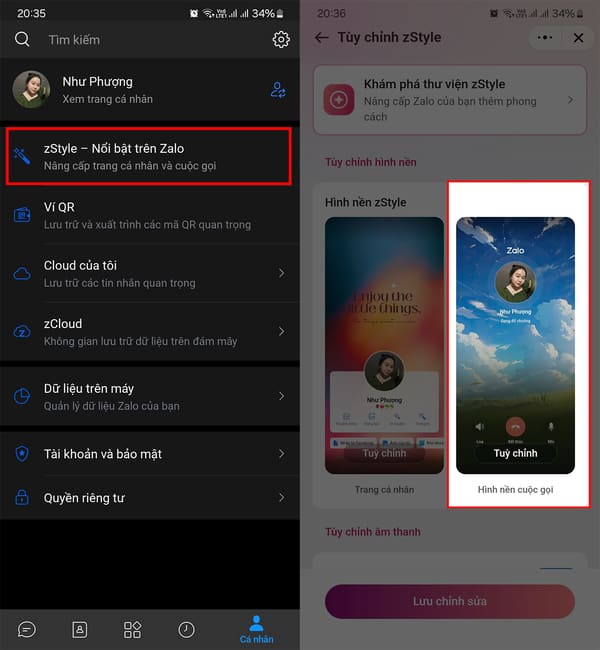
Step 2: Here, you will see many beautiful and diverse video call wallpaper samples, allowing you to choose according to your personal style. After selecting, click Done to complete the setup process.
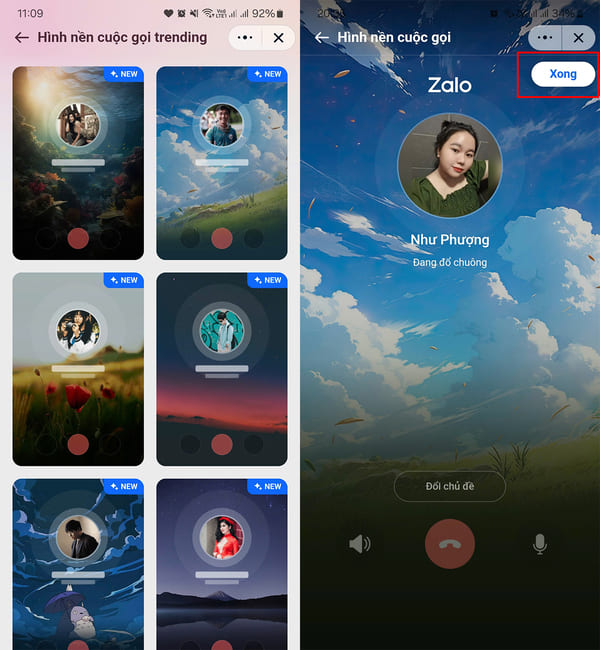
Step 3: Because the zStyle feature requires a monthly fee, you need to complete the registration to continue using the Zalo call wallpaper change feature.
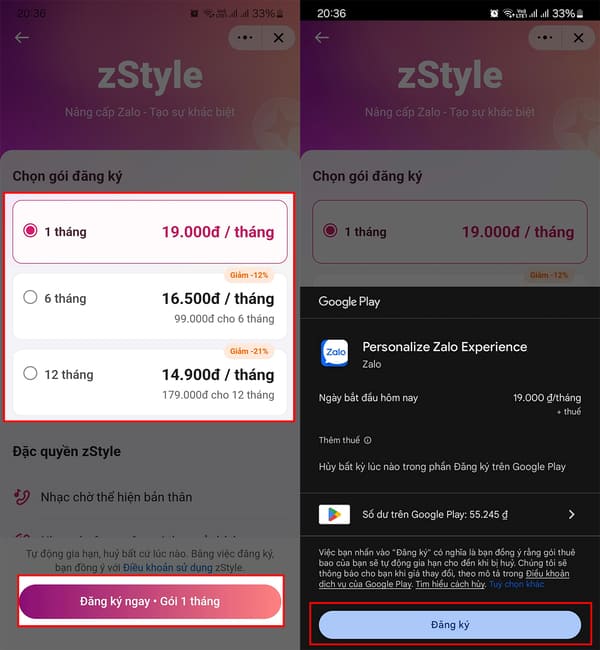
Note: The zStyle feature is a paid feature. You need to subscribe to a zStyle plan to use personalization features, including changing your call wallpaper. Zalo offers weekly, monthly or yearly subscription packages with different prices. You can easily choose a Zalo subscription package that suits your personal needs.
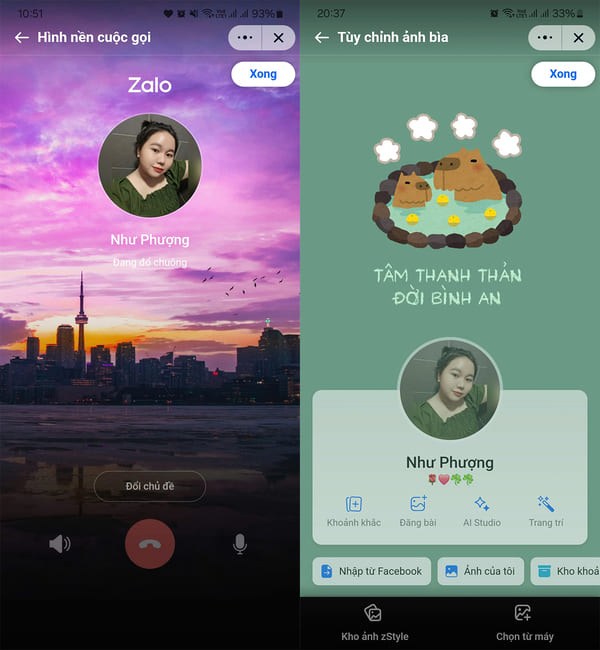
See more: How to read Tarot on Zalo: Explore the mysterious spiritual world
What is outstanding about the zStyle feature on Zalo?
The zStyle feature on Zalo allows users to customize the application's interface to their liking, providing a more unique and personalized user experience.
Some highlights of zStyle include:
- Change call background: You can choose from available backgrounds or use your own photos to create a lively video chat space and express your own style.
- Change the theme: Zalo provides many different themes with diverse styles and colors, helping you refresh the application interface according to your preferences.
- Change ringtones and ringback tones: You can change Zalo's ringtones and call-waiting tones to your own style with your favorite song.
- Personalize fonts: zStyle lets you choose from a variety of fonts to make your messages more unique and express your own style.
- Add music to your profile: You can add your favorite songs to your profile for your friends to enjoy.
zStyle helps Zalo go beyond the basic functions of a regular messaging and calling application, but it is also a space to express your personality and creativity. You can arbitrarily change the ringback tone and do more interesting things according to your personal preferences.
See more: How to check a completed passport is not as good as Zalo
Conclusion
Job Change Zalo call wallpaper is a simple but effective way to add freshness and fun to video chats. Besides, don't forget to explore other interesting features of zStyle to create a unique Zalo space with your own style.










