Do you ever feel bored with the default navigation bar on your Android phone? If the answer is yes, then you are not alone! In this article, AnonyViet will guide you step by step Change navigation bar color on Android easily and effectively, without having to root or use custom ROM.
| Join the channel Telegram belong to AnonyViet 👉 Link 👈 |
Overview of the navigation bar on Android
Since Android 10 launched, Google has introduced full-screen gesture navigation, similar to what Apple did on the iPhone. However, many users are still looking for new ways to customize this navigation bar, making the phone experience more interesting and personal.
Currently, Android offers three main types of navigation:
- Full-screen gesture navigation
- 2-button navigation
- Traditional 3-button navigation
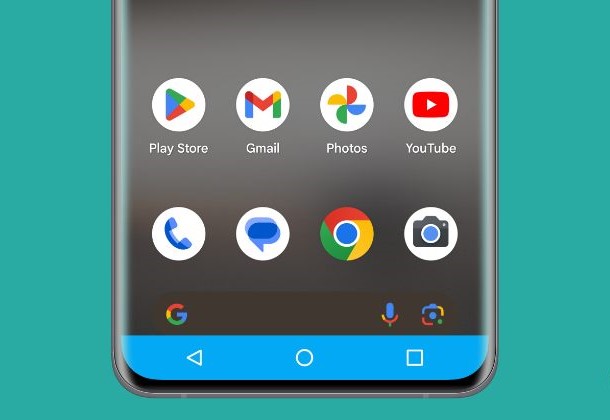
See more: How to share battery from Samsung Galaxy to another Android device
Instructions for changing the navigation bar color on Android
Necessary tools
To change the navigation bar color, you will need:
- “Navigation Bar for Android” application
- Android version 7.0 or higher
Detailed implementation steps
Step 1: First, open Google Play Store on your Android phone and search for the app “Navigation Bar for Android“. After finding the application, click the download button and wait for the installation to complete.
Step 2: Start the application and grant it access in the Access and Display over other apps section (Allow display over other apps).
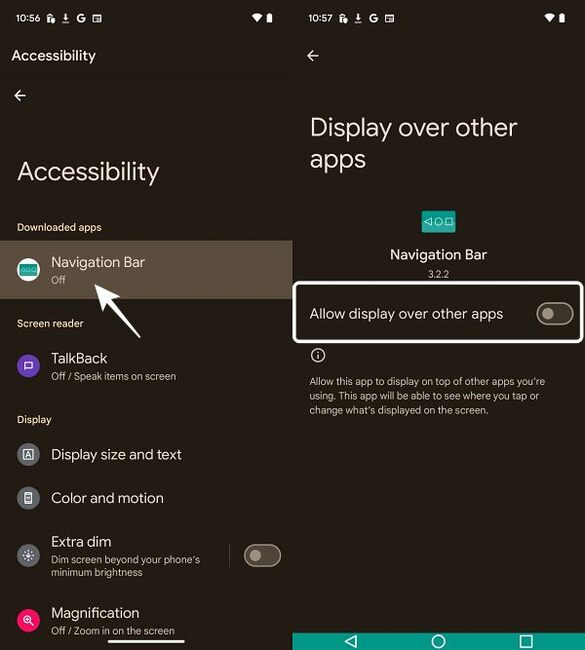
Step 3: After granting permission, go back to the app and find the tab Settings. Here, you will see options Background Color. Click on it to open the color palette, from which you can choose your favorite color.
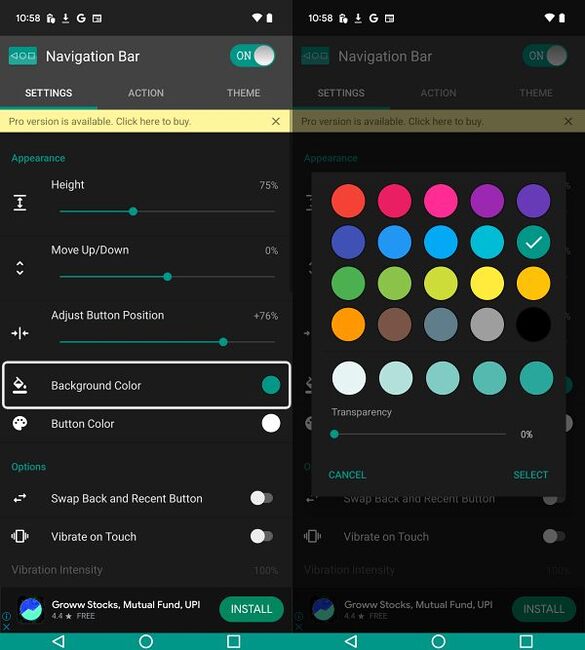
After choosing the color, press OK to confirm the change. Your navigation bar will immediately be updated with the new color you selected.
How to increase height of Android navigation bar
Step 1: Open the application Navigation Bar for Android
Step 2: Go to tab Settings > Adjust slider Height to adjust the height as desired.

Step 3: After adjusting, return to the home screen and check the navigation bar
See more: How to compress and decompress files on Android phones and iPhones
Conclusion
Job Change navigation bar color on Android Completely feasible without having to take complicated measures such as rooting or using custom ROM. Thanks to the “Navigation Bar for Android” application, you can easily customize the device interface to your liking safely and effectively. Hopefully the above information will help you have a more interesting and unique experience using Android phones! Wish you success!









