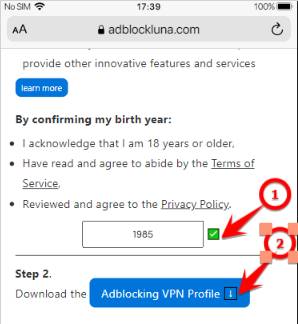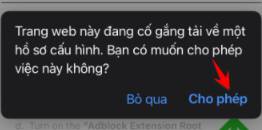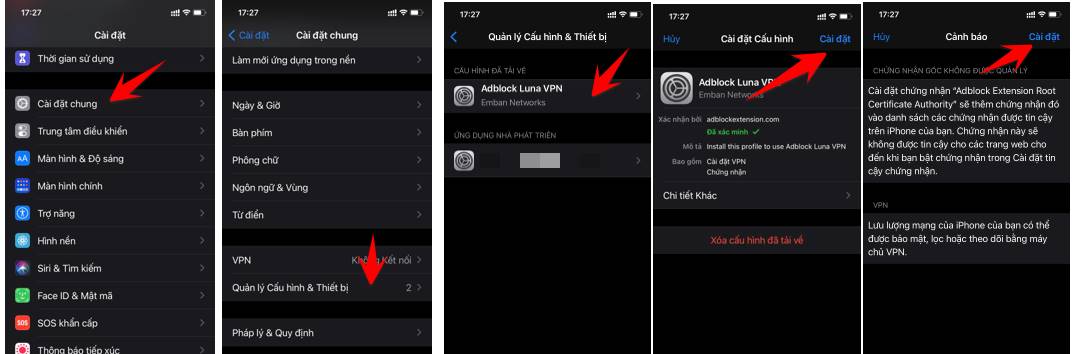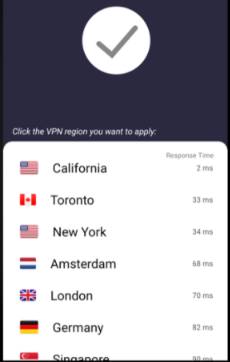Youtube is the largest video social networking platform in Vietnam. But recently, there are very dangerous and unlicensed advertisements for oriental medicine and medicines that constantly appear in videos. If you want to completely block ads on Youtube, you can upgrade to Youtube Premium package or use applications to prevent ads from showing. In the article, I will guide you how to watch Youtube without ads on your phone with 100% success, latest 2021.
| Join the channel Telegram of the AnonyViet 👉 Link 👈 |
Before writing this article, I also said that you should only block when there are too many ads with false information. For ads that are useful, do not affect, you should not block because this is the life source of Youtuber Brothers!
Block Youtube ads on iPhone
You don’t want the “My family to treat kidney stones” ads that keep appearing on Youtube, then watch this guide. If you are using an iPhone, just use Safari, download the Profile of Adblockluna about and install. Ads on Youtube will not appear to bother you. Proceed as follows:
Open Safari and visit the following Web site: https://adblockluna.com/install
Scroll down, enter your year of birth, enter over 18 years old: enter 1985.
After entering the year of birth, in Step 2 will appear, select Download the Adblocking VPN Profile.
Safari will ask if you want to download this profile, click Allow.
Next Settings -> General -> Profile & Device Management -> Select Adblock Luna VPN -> Settings -> Settings -> Enter Passcode to configure Youtube ad blocking.
Next you come back out Settings -> General -> About -> turn ON Adblock Extension Root Certificate mode
 So you have configured the Youtube ad blocking on iPhone, now try to open any Youtube Video and enjoy the clip fully without any Ads appearing to bother you.
So you have configured the Youtube ad blocking on iPhone, now try to open any Youtube Video and enjoy the clip fully without any Ads appearing to bother you.
Block Youtube ads on Android
On Android, if you want to watch Youtube without ads, you need to install a 3rd software called Luna — Best VPN for Android. Luna VPN is a fast and completely free VPN app that gives you easy access to your favorite apps and web browsers. When using Luna VPN, your data will be transferred through Luna’s intermediary servers, then ads will be blocked at the server and ads will not appear on your phone.
Why use Luna VPN to block Youtube ads?
Luna is a free and unlimited VPN service that removes ads on YouTube, Facebook, Instagram and Twitter. You will be protected, anonymous. This is a VPN software that also belongs to adblockluna.
Main function:
- Totally Free and Unlimited VPN Access
- Unblock websites and content
- Encrypt data to and from VPN
- Mask your IP address and location through our proxy Protects you on public WiFi
- Connect any device to your phone
- Passing fire wall
- Change region for fastest VPN connection
- Show security tips to help keep your data safe
- User-friendly interface
How to use Luna VPN
You need to download the app first Luna — Best VPN for Android on CHPLAY. Install and grant permissions to the application.
Then select Countries like Singapore, Japan (Asia region) to achieve the highest Internet connection speed. Then click the Connect button Power button icon to connect to the Server.
Now you can open the Youtube app to watch without ads appearing.