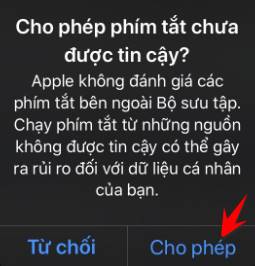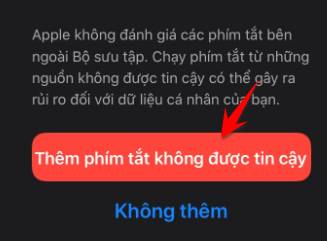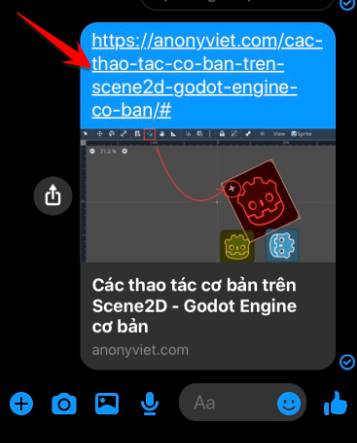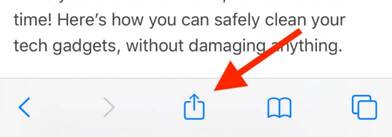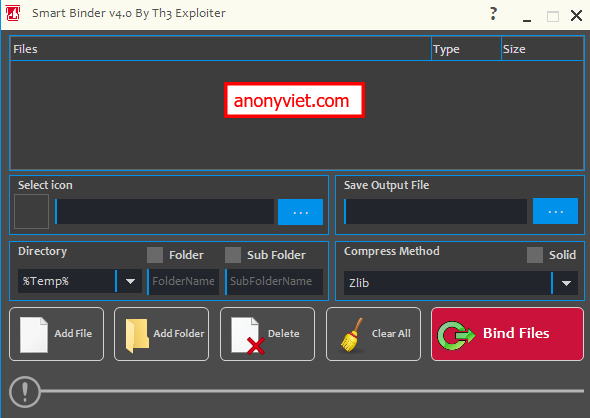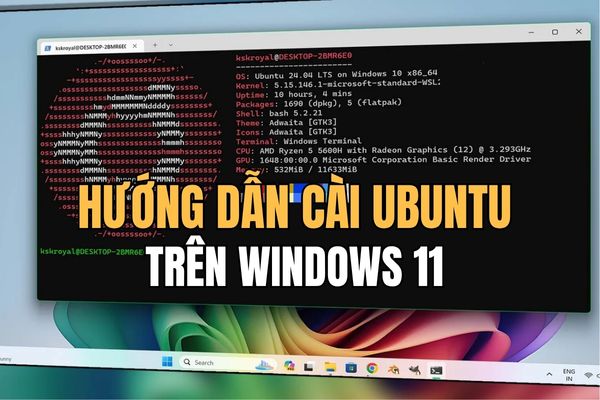Apple doesn’t allow you to change the default browser on your iPhone or iPad. If you click on a link, the Safari browser will open the Web. Instead of copying and pasting this link via Chrome, use Chrome to open the Link in the App automatically.
| Join the channel Telegram of the AnonyViet 👉 Link 👈 |
If you don’t know, Shortcut keys is a built-in automation tool available on iPhone and iPad (available on iOS 13, iPadOS 13 and later). This is a pretty cool utility, but many people still don’t know how to use it. You don’t need to manually create any. You can use keyboard shortcuts automatically created by others, which we will do in this article.
How to automatically open Links in App with Chrome on iPhone and iPad
We will use shortcut to open Link in App with Chrome. But since this shortcut is not available in Apple’s Availability Library, you need to download and add it manually. And to do that, you’ll need to enable the feature Shortcuts are not trusted. Apple blocks shortcuts downloaded from the internet by default for privacy reasons.
To enable the Untrusted Shortcuts feature, open the Settings app on your iPhone or iPad, then go to the Shortcuts section. Here, tap the toggle option The shortcut is not trusted.
In the pop-up window, tap the “Allow” button and enter your iPhone’s lock screen password to confirm the activation.
Now we move on to the Shortcuts settings.
First, open settings Open in Chrome shortcut in Safari. Scroll to the bottom of the page and select Add untrusted shortcut.
Now Chrome shortcut to open link has been added to your Iphone. Try to see if it works by sending any link via Messenger or SMS.
Then touch and hold the link to show more options, scroll down to the bottom you will see the feature Open in Chrome. Touching that, the application interface will close for about 1 second and then the link will be opened in Chrome instead of the default Safari of iPhone and iPad.
Or for other links, click the Share icon button to use the Open in Chrome function.
Sometimes there are some websites that work unstable on Safari, and you want the link to be opened in Chrome, then using the shortcut to open Link in the App with Chrome is the fastest way. You will save a lot of time instead of having to manually copy and paste links from Safari to Chrome.