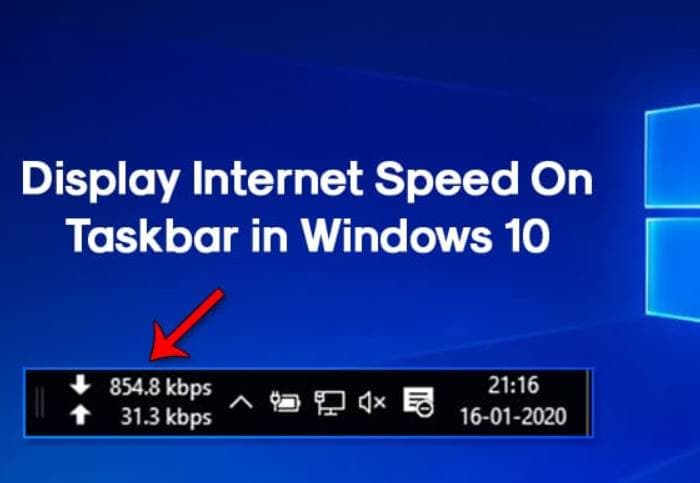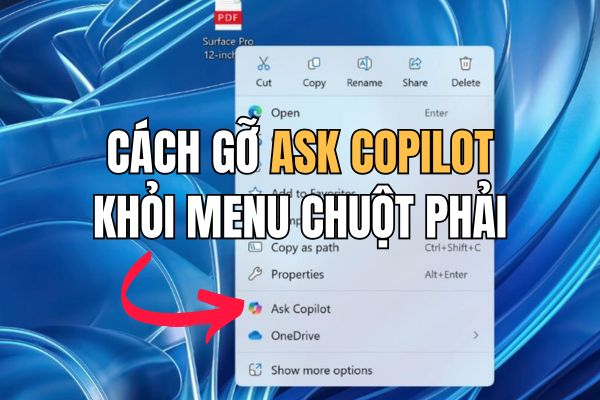Want to enjoy uninterrupted music on YouTube? Discover how auto loop video Youtube to enjoy continuous music listening experience without having to manually press replay.
| Join the channel Telegram belong to AnonyViet 👉 Link 👈 |
When do you need to auto-repeat a Youtube video?
- When you want to increase the number of views, or “farm views” for a video on YouTube.
- Easily listen to your favorite song over and over again without having to reload the YouTube page or hit replay.
- When using YouTube to learn English or other languages.

How to automatically loop Youtube videos
Method 1: Use the Loop feature
To play back YouTube videos while using your computer or laptop, you can follow these steps:
Step 1: Go to the YouTube homepage from your computer or laptop.
Step 2: Right click on the video you want to watch over and over again
Step 3: From the menu that appears, select “Loop” to enable automatic playback.
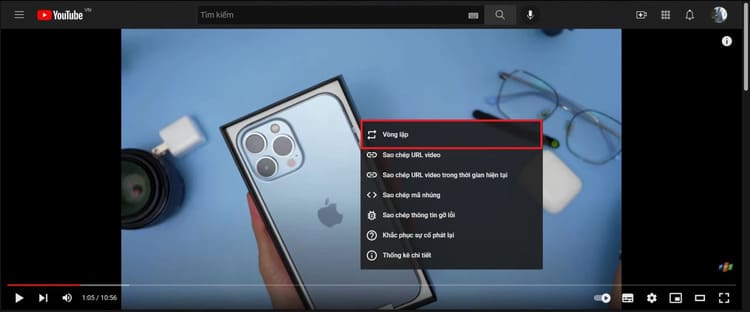
Method 2: Use YouTube Repeater
Step 1: Adjust the URL of the YouTube video you want to loop by adding “repeater” after “youtube” in the link.
For example, the link in the picture can be changed to
https://www.youtube repeater.com/watch?v=_9uq8kwhGoA
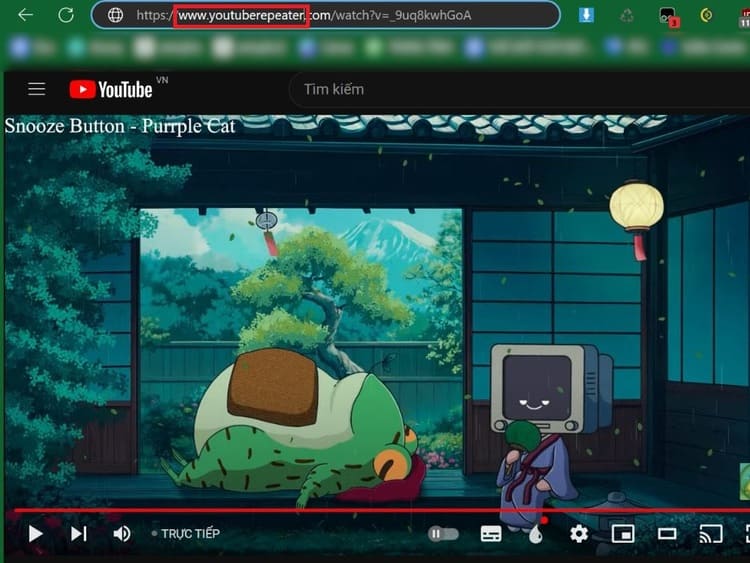
Step 2: Press Enter to go to the Youtuberepeater page and start playing the video. The video will automatically replay after it ends.
Note: Some copyrighted videos may not allow you to apply these tips.
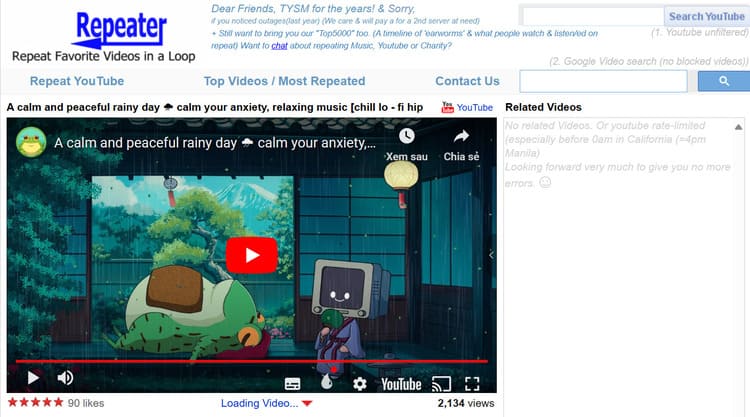
Method 3: Use the Looper for YouTube extension
Step 1: Click on the link HERE to add the Looper for YouTube extension to your Chrome browser.
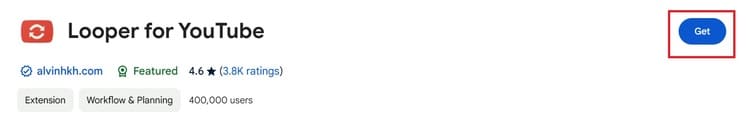
Step 2: Once you've installed the extension, you'll see it appear in the list of extensions under YouTube videos. Just open the video you want to loop, then select the Loop icon under the video to start automatic playback.
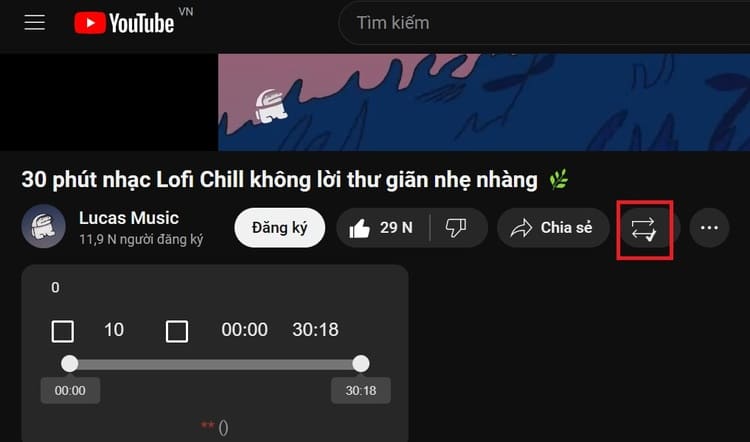
This utility also provides two additional functions:
- First check mark: Allows you to set the number of times the video repeats as desired.
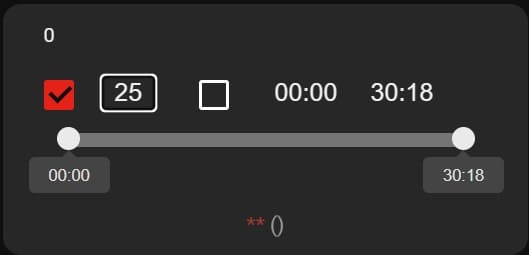
- Second tick: Allows you to loop a specific part of the video. You just need to enter the start time and end time.
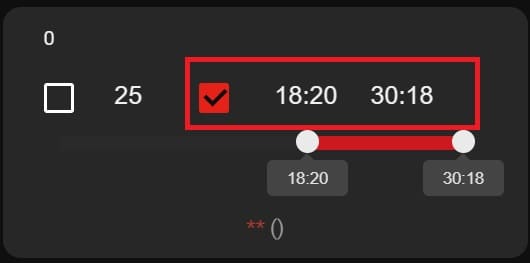
Note: You can select both check marks at the same time.
Method 4: Use listenonrepeat.com to automatically repeat videos
Step 1: Log in to the site listenonrepeat > In the search box, type the name of the YouTube video you want to watch again > Press Enter.
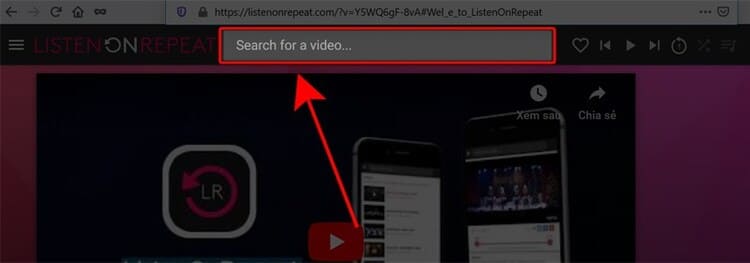
Step 2: A list of related videos will appear based on the keyword you entered > Select the YouTube video you want to play.
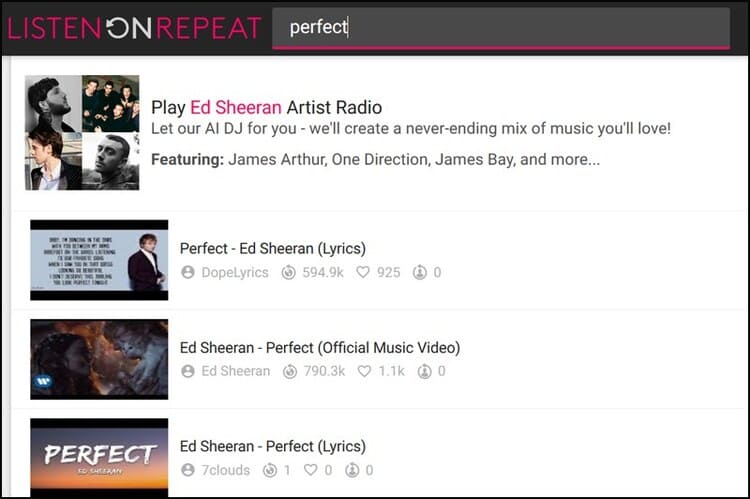
Step 3: The page will take you to a new interface where the video YouTube selected will be played back multiple times.
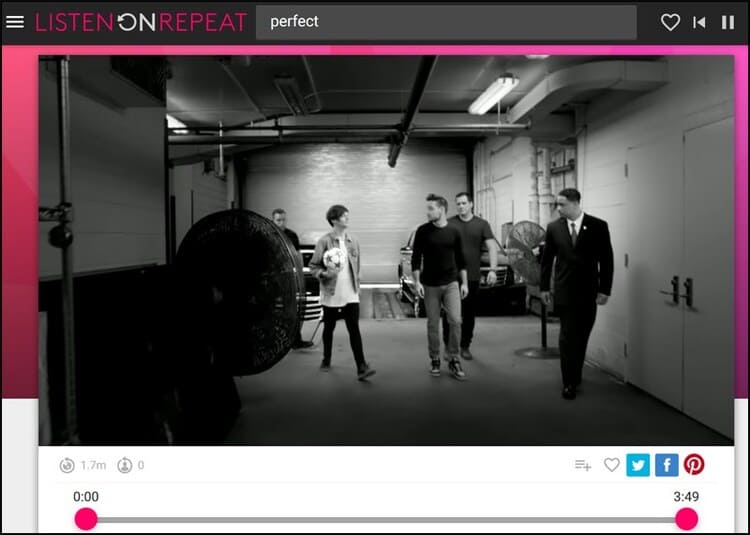
Conclusion
With the above information, hopefully you have a clear understanding of how to auto loop video Youtube and can be applied easily. Enjoy your favorite tunes without any interruptions! Good luck!