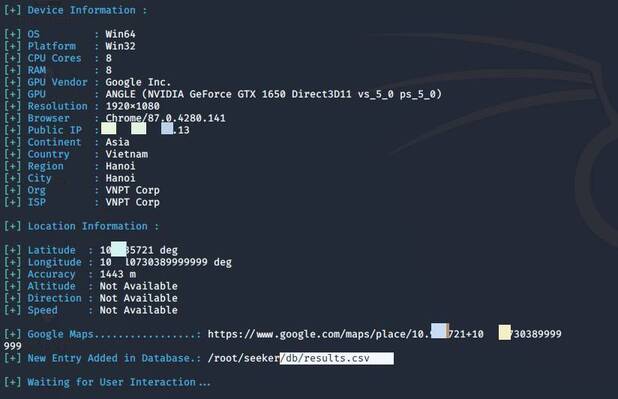Play Together is currently one of the hottest games with over 10 million downloads in the sandbox genre. One of the ways to play is that users earn money to buy some items in the game and fishing is one of the activities to earn money. Today I will show everyone how to successfully hang 100 fishing in Play Together!
| Join the channel Telegram of the AnonyViet 👉 Link 👈 |
What is Play Together?
Play Together is a Sandbox game of publisher Haegin and was released on November 20, 2019. Up to now, on CH Play, there have been 10 million downloads from users and is ranked 1st. in all free games today. In Play Together, you are simulated as a character who goes to experience from going to school to fishing or even getting a job to earn money to buy things. Overall, the game is rated 4.3 stars with a lot of positive feedback.
Making money in Play Together is not easy and to earn a few hundred dollars is not an easy process. As I said above, fishing is one of the activities in Play Together and you can make money from it. And here, I will show you how to Auto fishing in Play Together
Instructions for Auto fishing in Play Together
For those of you who do not have the Play Together game or have not updated it, you can watch it Android and Ios.
For fishing on Iphone you can use tweak by guide this post.
On Android, do the following:
Step 1: You go to your device’s settings, go to about and click repeatedly on the version number until it shows the words “No you are already a developer”
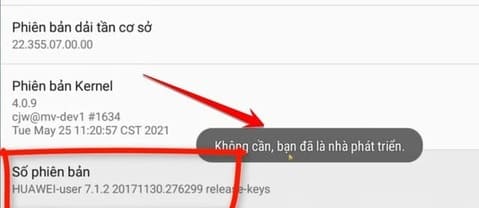
Step 2: Go to Developer Options and enable USB debugging

Step 3: You install for yourself the application Macrorify here
Step 4: You go to Macrorify and agree to their terms
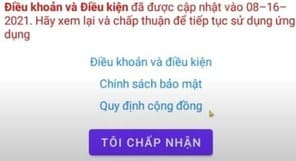
Step 5: You choose the type of machine you are using. For Emulators, you will have to select the Emulator in use

Step 6: You turn on Overlay for Macrorify by clicking the off button in the middle of the screen. It will then take you to the settings section. Depending on the device, but most machines will always display a place to turn on Overlay. Then return to the app and select Next.

Step 7: You turn on Accessibility service for Macrorify up by tapping the off button in the center of the screen. It will then take you to the settings section. Depending on the machine, but most machines will always display a place to turn on the Accessibility service. Then return to the app and select Next.

Step 8: This step will only be for those of you who are using the Emulator! You download Native Service here. Then you run and choose the emulator you use!
Step 9: Please choose the store at the bottom and find Play Together Auto Fish!
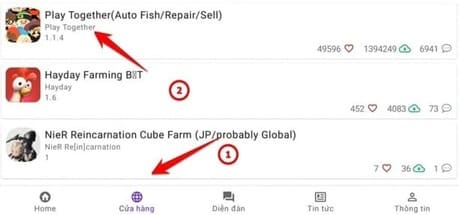
Step 10: You choose Settings. For those of you who are not logged in, you can click on the login dialog box displayed afterwards.
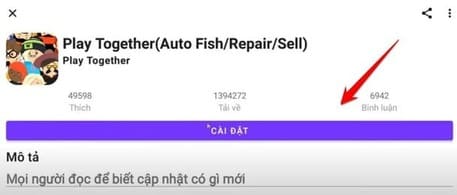
Step 11: Back to Home, Under Play Together Auto Fish, Select run

Step 12: Go to Play Together, Press play button and select 1.0.7.1(wherewewere) and press save
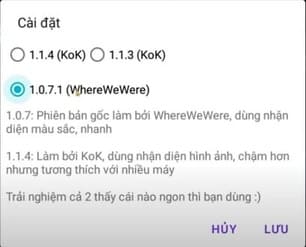
Step 13: This part, you leave it alone and save it

Step 14: You adjust the exclamation point to coincide with the blue square as shown

Note: This auto is currently blocked by the application, if you install it, you will be warned and won’t let you into the game. There is a little trick to be able to turn on Auto fishing. Please follow these steps: Turn off wifi => turn on the Macrorify software => turn on the game (wait for the game’s blue screen) and then turn on wifi. For those of you who don’t know
So that’s it then. You just need to wait for the loot to return to your hand and then sell it. If you have any trouble, please leave a comment and I will answer it. See also: Summary of the latest Vip Code Game Play Together here.