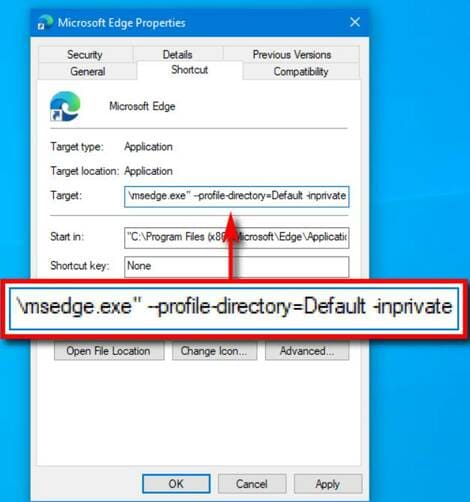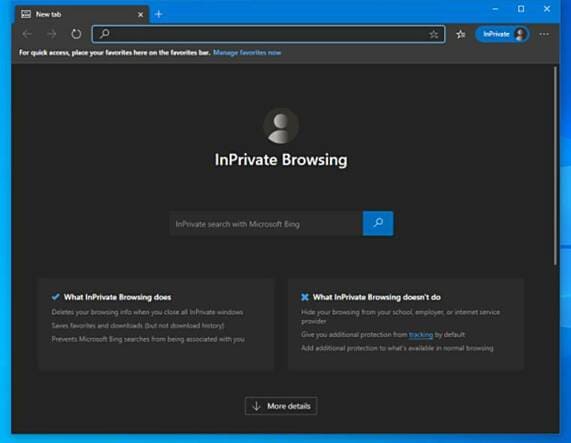InPrivate is the incognito mode on Edge browser. InPrivate incognito mode on EDGE helps you delete stored information about web service history, cookies, login information every time you use the browser. If you want to create your privacy every time you browse the web, especially sharing a computer with others, always open Incognito mode in Edge Chromium browser.
| Join the channel Telegram of the AnonyViet 👉 Link 👈 |
What is InPrivate Mode?
InPrivate is the name of Microsoft Edge’s private browsing mode. When using InPrivate, Edge clears your browsing history when you close all browser windows. Your bookmarks and downloaded files will be kept unless you delete them manually. InPrivate also prevents Bing searches from being linked to your Microsoft account.
However, InPrivate does not prevent your activity on the Internet from being tracked. Your website, ISP or company or school can still see your web activity by tracking your IP address or through other methods.
How to Always Start Microsoft Edge in InPrivate Mode on Windows
In order for Edge to always run in InPrivate mode, you need to change the command in Shortcut Launch Edge. The implementation is quite simple and looks like Always enable incognito mode in Chrome.
First, find Shortcut you use to start Edge. Shortcut can be on the Start Menu, Desktop or on the Taskbar. We will need to change the attribute of Shortcut.
For example, if you have an Edge icon pinned to the Taskbar, right-click it. When a menu pops up, right-click the Microsoft Edge text, then select Properties.

A window Properties will pop up. In the Shortcut tab, locate the text box next to the text Target. Here contains the path to the Edge application that you run every time you click on the Shortcut.
Now we will add a script to the end of the path in the Target box. Drag the cursor to the end of the line to the right of the text in the Target dialog box. More spacebar and command -inprivate at the end of the path.
Now the path in Target to the Edge app is spacethen dash and the word “private” at the end.
Click OK to close the window Properties. (If you receive any message, just click Apply, then click OK to continue).
Now every time you start Edge, the inPrivate incognito browser will open by itself. Access history information, cookies … will not be saved when the browser is closed.
The protection of privacy when accessing the Web has always been noticed by everyone. Especially when you don’t want others to know what websites you’ve been on, what you’re looking for. In addition, you should also delete the information Google has collected from you while surfing the web.
How to remove InPrivate mode
If you want Edge to always run again in normal mode, you can open the Shortcut and remove the command line dấu cách -inprivate in the path in the Target section.
Simply delete the Shortcut and create a new Shortcut for Edge.
To ensure privacy, you should create a separate account on Windows for each user. You’ll worry less about keeping your browsing history private, and you can also customize your Windows 10 experience to your liking.