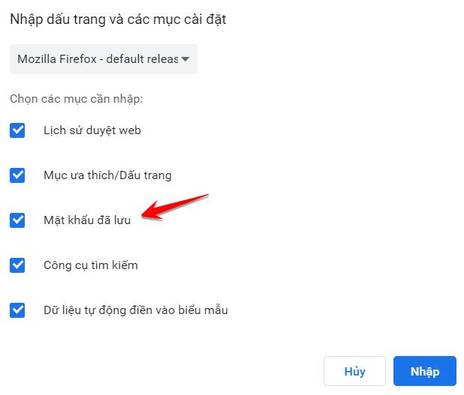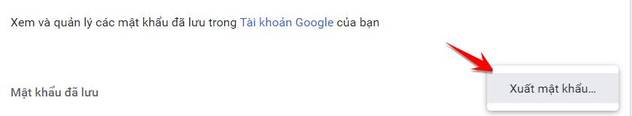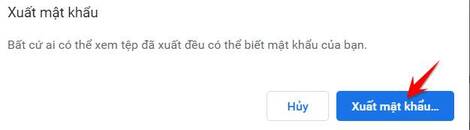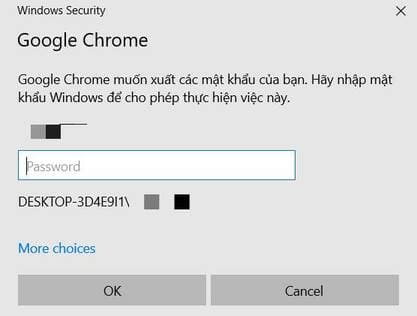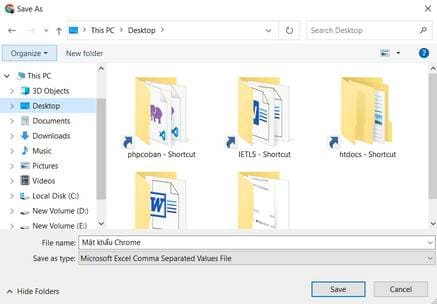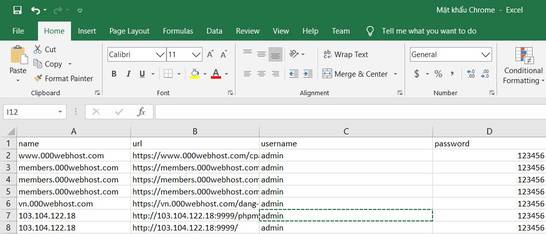Google Chrome Password Manager allows you to save usernames and passwords and automatically use the saved accounts to sign in to websites you visit. Entering helps you avoid having to retype your username and password to log in on frequently visited websites. However, nIf you want to switch to another browser or switch to another Chrome browser but still want to use accounts saved on Chrome, follow the instructions below.
| Join the channel Telegram belong to AnonyViet 👉 Link 👈 |
How to add saved passwords to Google Chrome
If you switch from another browser to Google Chrome, you can import saved login information from Internet Explorer or Firefox. First you need to export the password saved in your old browser to your computer. Then use that data to import into the new browser.
To import your saved passwords from these browsers, please follow these steps:
Open Chrome and enter the path chrome://settings/importData Go to the Google Chrome address bar and press enter.
You will now be shown a screen asking you to “Import bookmarks and settings”. From the drop-down menu, you can only import saved passwords from Internet Explorer, Mozilla Firefox, Edge, Internet Explorer.
Select one of the browsers where you want to enter your password.
You will now be shown a screen asking what data you want to import. Uncheck anything other than ' Password saved', as shown below.
Now click the button Enterand your saved password will be entered. If the browser you are entering your password in is open, you may be asked to close it first.
To access your entered passwords, open Chrome Password Manager by typing chrome://settings/password go to the address bar and press enter. enter.
Your entered password will be displayed in the section 'Saved password'.
You can now close Chrome or continue using it.
How to export and back up saved passwords in Google Chrome
If you want to export saved passwords from Google to create a backup or import them into another program, you can export them as a comma-separated values (CSV) file.
To export Google Chrome passwords, please follow these steps:
Open Chrome and enter chrome://settings/passwords go to the address bar and press enter.
Now you will be Google Chrome password manager.
Above the 'Saved passwords' section, click the 3 vertical dots menu button (![]() )
)
and select ' Export passwords…', as shown in the image below.
You will now be shown a confirmation asking if you are sure you want to export your password. Click the button Export password… to continue.
If on Windows 10, you will be shown a message asking to enter the Password or PIN of your Windows login account. This is a feature to prevent others from illegally exporting your password on your computer.
After verifying the Password or PIN, you will see a dialog box to save the file containing the Password. Select the folder where you want to save the file “Chrome Password.CSV”this file contains username and password information saved on Chrome.
Your password will now be saved in a CSV file named “Chrome Password.CSV”. You can now use the file to import your passwords into another browser, open the file in Notepad or Excel to view your passwords, or print them out to save them in a safe location.
Besides exporting saved passwords manually, you can use Tool views saved passwords in the browser will be faster.