In this article, I will show you how to hack to increase your headshot rate free fire game or any other FPS game on Android. The special thing about this tutorial is, you don’t need to use any hacks. All you need to do is change your Android system to increase the headshot ratio. So you don’t have to worry about getting banned from the game anymore.
| Join the channel Telegram of the AnonyViet 👉 Link 👈 |
How to hack to increase the rate of headshot game free fire
Note, this is just a way to increase the rate of HeadShot, not a one-shot, good shot or not depends on your level of Free Fire. We will take advantage of Android’s built-in feature to turn on the sensitivity for the center of the gun, then it’s easier for you to hit the opponent.
First, you access the application Setting on Android phones.
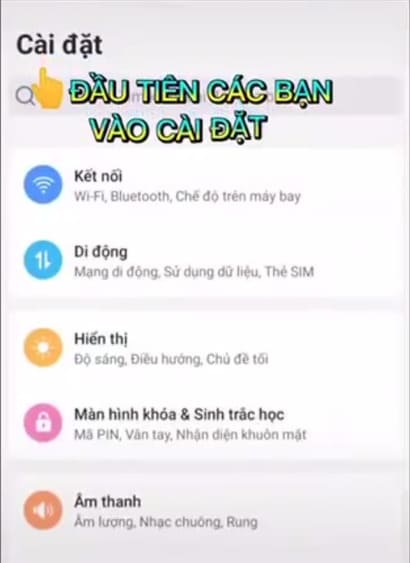
Next go to the search section and enter “speed”. Then select “Pointer speed”.

Scroll down and select “Pointer speed” again.
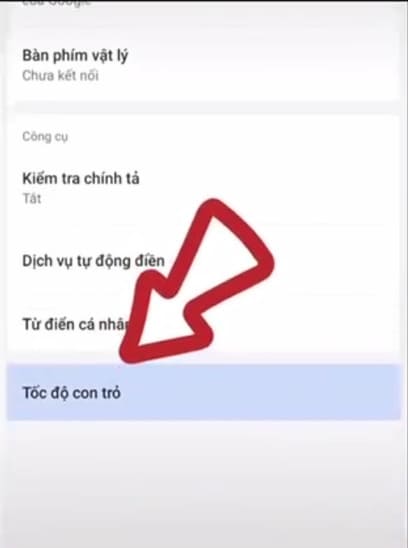
You drag the multi-slider speed. When done, click “OK”.
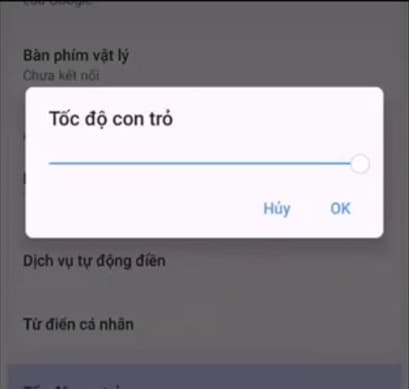
Go back to Settings and select “Accessibility”.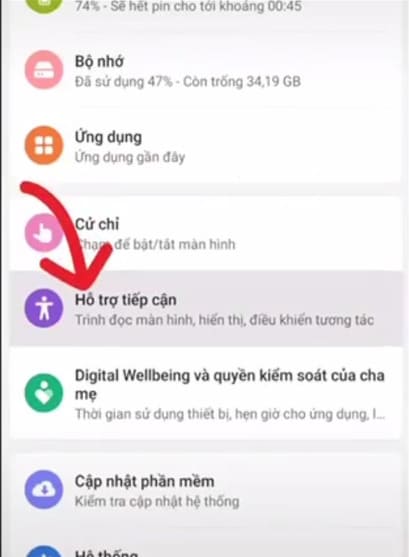
Scroll down and select “Stop time”.
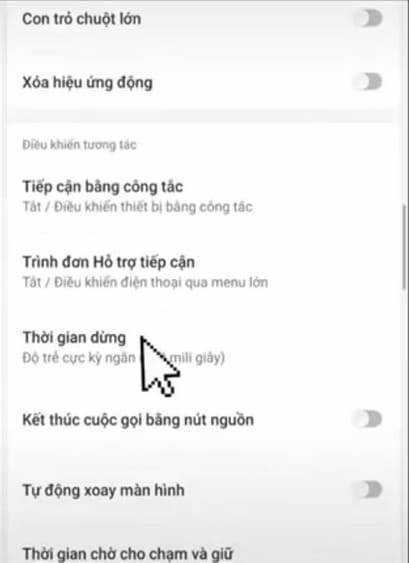
You turn the “Use the service” switch to the right and drag the “Delay before clicking” down to the smallest.
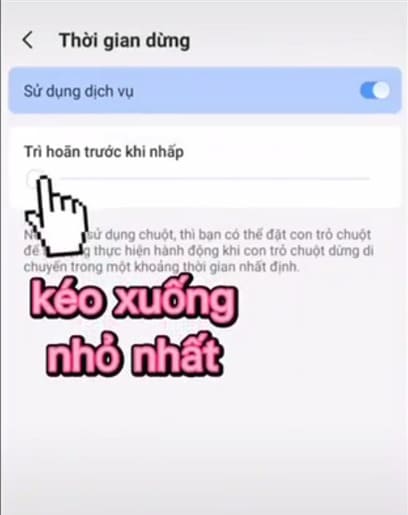
Go back to the “Accessibility” section and enable the “Large mouse pointer” option.
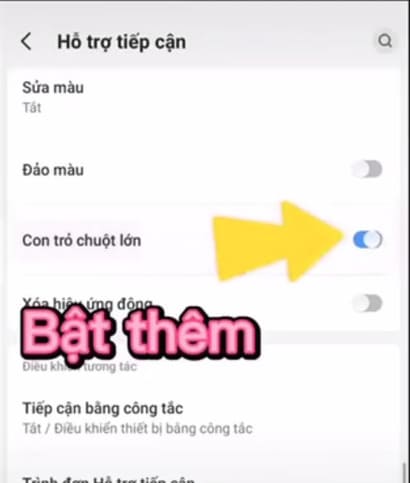
Next, you need to enable developer mode by going to the “About phone” section. Then scroll down and tap “Build number” 7 times.

When the words “You are already a developer” appear, it is successful.
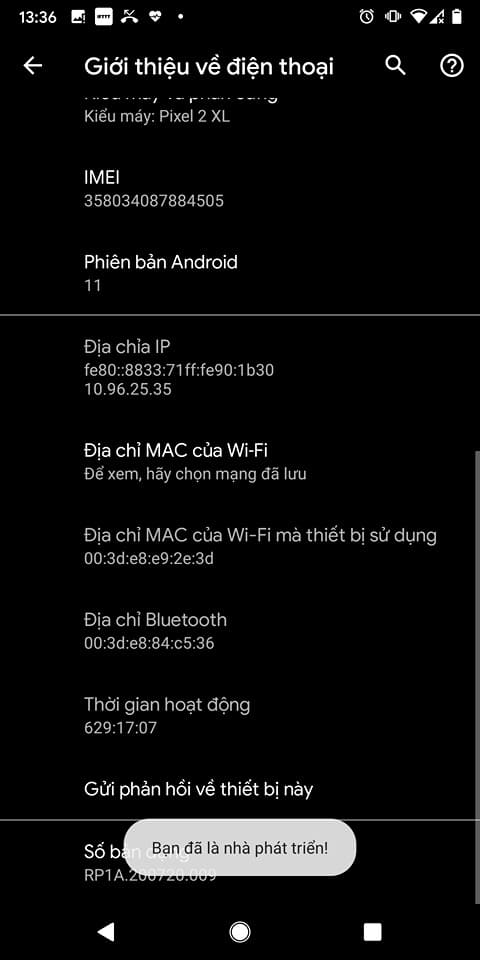
Go to “Developer Options” in the Settings app. Then scroll down and go to the “Minimum width” section.
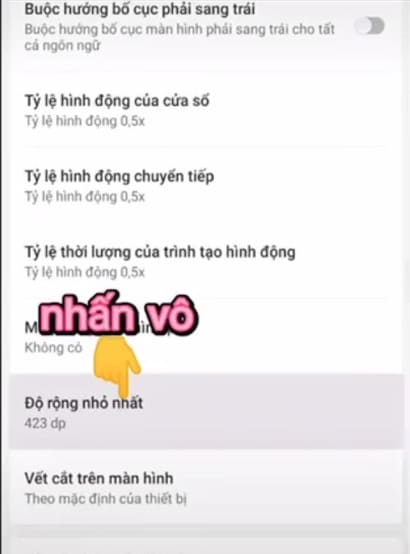
You adjust DPI from 500-800. I set the maximum to 800DPI.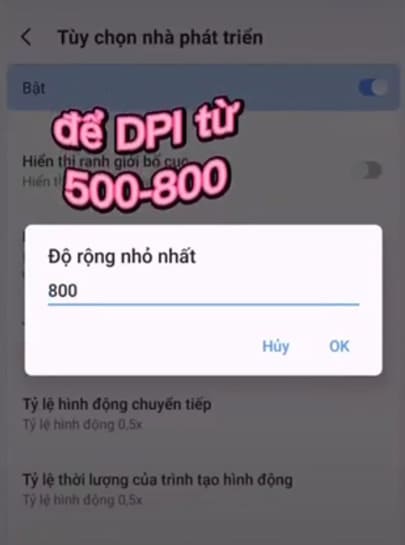
That’s it, you’ve just hacked to increase the headshot rate in the free fire game successfully. The above operations are to increase pixel density, touch sensitivity so that you can easily shoot head shots in free fire games. Also, if you don’t want to edit that much, you can use Free Fire mod.









