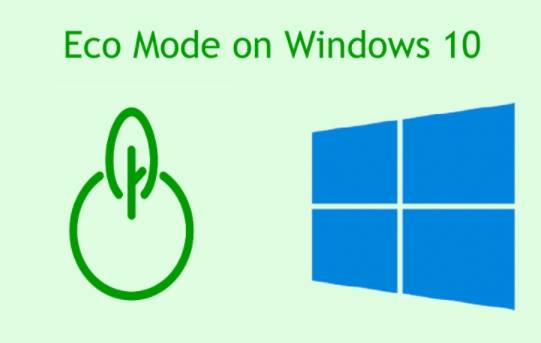After social knowledge about Social Engineering and learning orientation in Part 3. In this section, I write about how to use Linux tools to collect information. This tool I mentioned at the end of part 3 is Basket.
| Join the channel Telegram of the AnonyViet 👉 Link 👈 |
This tool is classified as antique on Linux. Meaning it has been around for a long time (since 2010) but still exists today. It doesn’t matter if the tool is new or old, it is important to exploit the victim’s information Okay nice are not ?
Use Basket to collect Social Engineering information
Basket has the same function as Notepad but much more expensive. Developed by Kelvie Wong. You can view the source code of this Tool on Github here. Linux is an open source operating system, so everything on Linux is free.
Download Basket for Linux
In addition to the function of editing and organizing information, Basket also has a very cool function!! Wherever you are, read it slowly and you will see. We will start from the most basic step in Basket!!
The image below is the user interface of Basket.
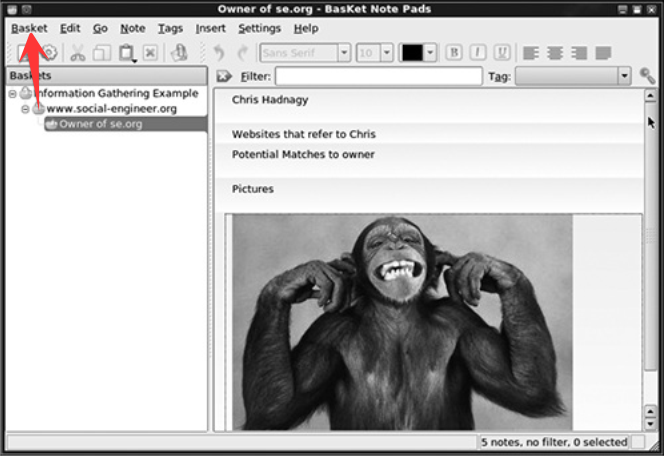
Click on the word Basket in the left corner, select New Basket to create a new basket. You can copy and paste data or images in Basket with simple operation. It’s like a Microsoft Word Mini on Linux!!!
We use Basket to sort and organize the data we find in the process of collecting information. It is your planner, which can store and rearrange information in a logical order. From there, you will easily draw a truly perfect plan.
Add a photo to Basket
What makes Basket interesting is the way it lists and displays data for us. Every time you create New Basket you’ll get a new basket for your notes. Baskets can be arranged into a Logical structure for easy viewing of information.

Just copy the photo, then press right mouse to the basket you want to add. Select Paste to paste the image. Besides images, you can write more personal notes like a regular editor.
I often create multiple baskets to note different types of information. If the scale of the scam is large and valuable. I usually use Google Maps or Google Earth to learn about and photograph the areas relevant to the victim. Then use Basket logically arrange each area based on its safety, population density and topography.
Why is Google Earth better than Google Map?
If you want to collect image information from satellite like yourself. You should use Google Earth instead of that crappy Google Map. Because Google Earth is an exploration software that Google invests a lot and sells for $ 399.
Google Earth connected to a real Google satellite outside the earth. It will return live information at the time you watch it (just like Live-Stream). In addition, it also supports many powerful satellite exploration features. I already signed up Google Earth worth $399 and you can download it for free if you want.
If you like Google Earth, you can download it at the link below
In addition to storing and organizing information Basket There are still many other useful features. But because I haven’t used it yet, I can’t recommend it to you!! See you one day, I will introduce the rest of the features.
How is it applied in practice?
In the photo below, I use Basket to rearrange the information I have collected from a foreigner. I have arranged them into a logical structure and easier to read and think about. I try to separate out as many baskets as possible, each basket is a source of information.
What I put in Basket includes:
- Information about that person’s website.
- Domain Whois Information (domain name).
- The person’s social media accounts.
- Some related pictures.
- Contact information obtained from the company.
- Forums that person has joined.
- The relationships of that person that I find out.
- A few pictures around the person’s workplace (Taken with Google Earth).
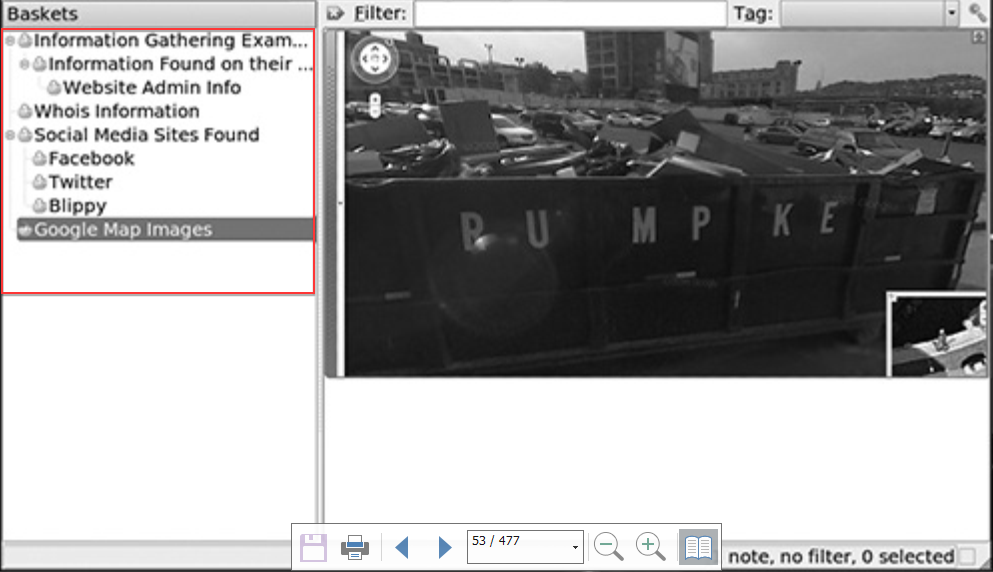
After rearranging the information in a logical order, everything becomes easier. Look at the pile of information that I have arranged in the photo above. Do you think it will be easier for us to make a plan!!
Export is my favorite feature in Basket
After everything is done, I will click on the word Basket on the left corner. Select function Export and output the data to an HTML web file. Of course, everything in that website is also arranged in the same order that I did in Basket.
Now, I can upload this website to the host to share with you partners in crime your own reference. After my team has finished discussing and planning a good meal, I will take down this website.
This is the first step to becoming a Social Engineer. After this lesson, you need to know how to organize your data and plan. You can send yourself the results after sorting and exporting the file to your HTML.
Contact me via Facebook
Facebook.com/minhthong.lu.58
If you do well, I would like to give you a scratch card of 30,000 VND for the first 5 friends as a reward for your study efforts. In the next part, I will write about Dradis and how to use it to serve the Social Engineering Skill, stay tuned…
Contents of the next part
How to use Dradis for Social Engineering.
If you liked this article, please leave a comment so that I can have a chance to communicate and explain difficulties to you!!! Thank you very much for visiting AnonyViet Blog.
Good luck
Lmint.