Have you ever encountered videos that are blurry, shaky, noisy, or not bright enough? Do you want to turn those videos into sharp, stable, clean and brilliant videos? If yes, then Aiseesoft Video Enhancer is the software for you. In this article, AnonyViet will guide you how to get a free 1-year license to Aiseesoft Video Enhancer.
| Join the channel Telegram belong to AnonyViet 👉 Link 👈 |
Introducing Aiseesoft Video Enhancer
Aiseesoft Video Enhancer is a video editing application that uses the most advanced artificial intelligence (AI) technology. It helps you enhance video quality, increase resolution, remove noise and edit videos easily. You can flip or rotate videos, crop, change effects, make short videos, and more.
Outstanding features of Aiseesoft Video Enhancer
- Increase video resolution.
- Fix blurry videos or improve videos.
- Remove video noise from old videos or strange color spots.
- Add watermark, convert video to 3D image,…
- HDH support: Windows 11/10/8.1/8/7/XP.
How to get Aiseesoft Video Enhancer license
Step 1: You access the Giveaway page HERE
Step 2: Fill in your name, email address, check the blank box and the 'I'm not a robot' box > Click on the blue text box as shown below.
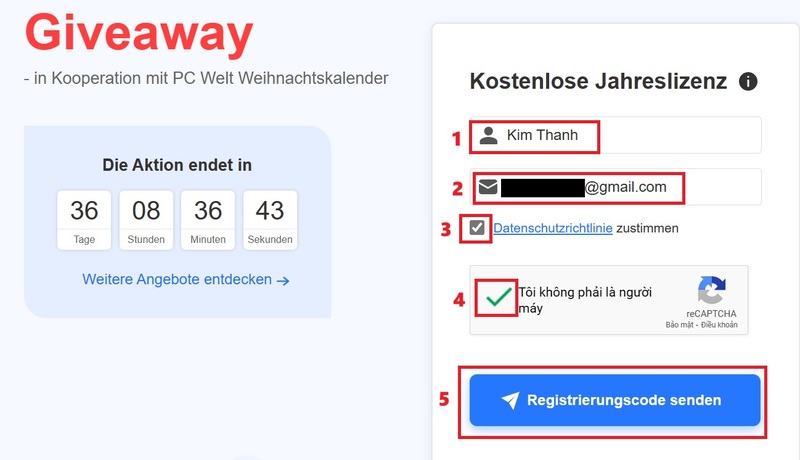
Step 3: Check your email and you will receive a line of code > Copy
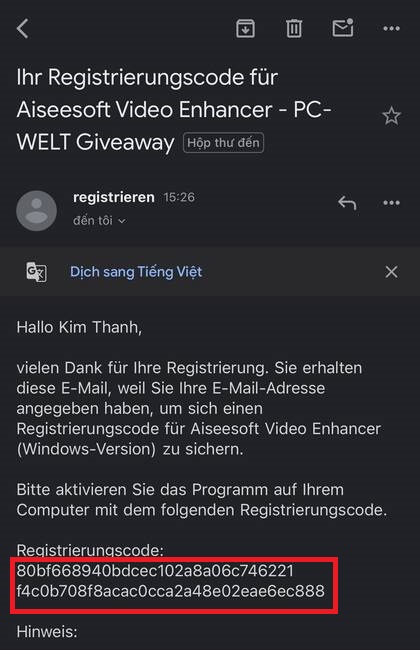
Step 4: Download the application using the link below
Download Aiseesoft Video Enhancer
Step 5: Proceed with installation as usual
Step 6: Enter the email and copyright key copied earlier > Click 'Register' to complete the registration.
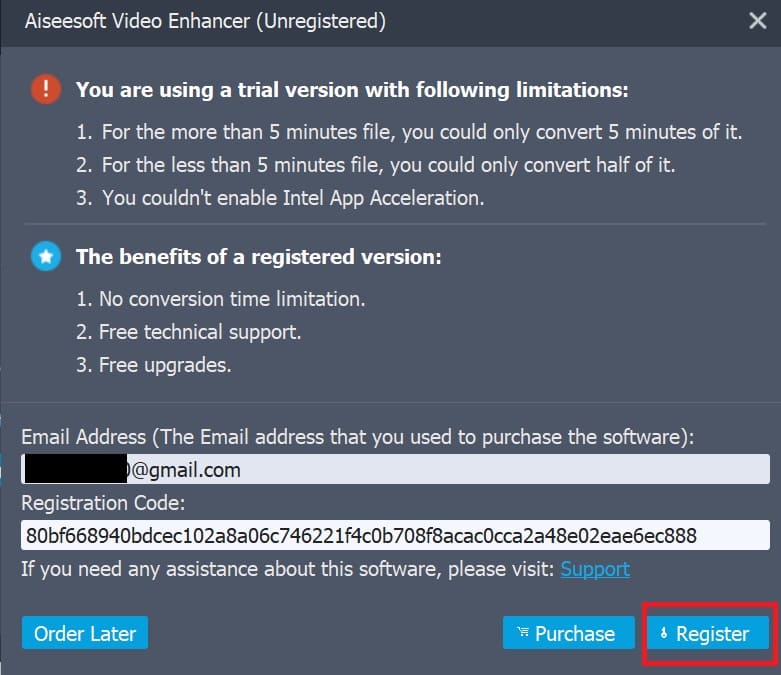
Epilogue
Get copyright Aiseesoft Video Enhancer is an opportunity not to be missed if you want high quality videos. With advanced AI technology, the software can help you improve video resolution, lighting, color, noise and stability easily and effectively. You can also use editing features to create unique and impressive videos.









