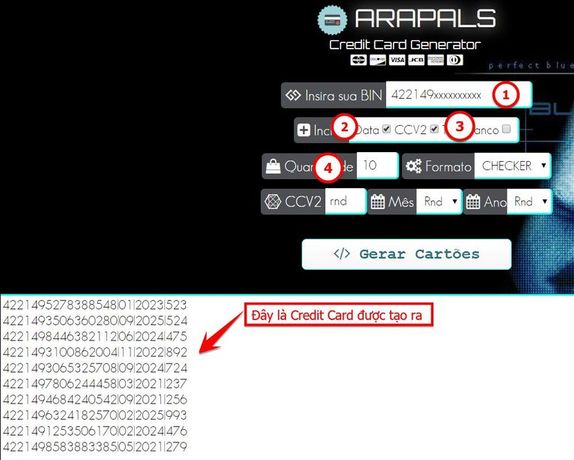Nowadays, website programming becomes easier with many support tools. No more poverty and difficulties like before. Software to help you edit web code has been released a lot. You need to choose for yourself a good enough editing software to use.
| Join the channel Telegram belong to AnonyViet 👉 Link 👈 |
There are many highly rated web code editing software such as Sublime Text 3, Atom, Dreamweaver, etc. But I personally find Visual Studio Code to be the most suitable for everyone who wants to learn web programming.
Why should you use Visual Studio Code?
Compared to other web editing and programming software, I appreciate Visual Studio Code more. Because VSCode is a product developed by Microsoft for many years and will be supported for a long time. In addition, the software is royalty-free and anyone can download and use it right away.
Feel free to customize the interface
With Visual Studio Code, you can change and customize the interface very comfortably. With a huge theme store available, you can easily choose for yourself an interface you like. Of course, everything will be free and you don’t have to worry much when using it.
Visual Studio Code supports cross-platform. That means whether you use Windows, MacOS or Linux operating systems, you can install Visual Studio Code. As a result, Visual Studio Code became more user-friendly and popular in the community.
Use less computer resources
Compared to Atom or Dreamweaver, Visual Studio Code uses very little computer resources. It does not make the machine heavy, hot like other software. Therefore, suitable for students with average computers.
Support for installing more Plugins is extremely diverse
Plugins (add-on packages) are one of those things that are strongly supported by Microsoft and the community. There are millions of Plugins for you to choose from. And there are also indispensable Plugins for us like Emmet, HTML, CSS Snippets, Bootstrap 4 Snippet,,….
But the plugin will add the necessary features to help you program faster. This is also the reason why I love using Visual Studio Code for web and Server programming.

Integrated Command Shell
When you use NodeJS for Server programming or Git for source code management. You need a command palette like the CMD included with Windows to manipulate the code using the Commands Line command line. Visual Studio Code has built-in commands into the software. Just press the key combination Ctrl + ` is already usable.
Above are the highlights of the Visual Studio Code web editor and programmer. In addition, you have many other functions waiting for you to research. Everything needed in web development is fully integrated and will be regularly updated by Microsoft.
Download Visual Studio Code software
Below is a link to download the software directly from the Microsoft homepage.
Like Fanpage or follow website for quick updates of good articles.
Good luck
Lmint.