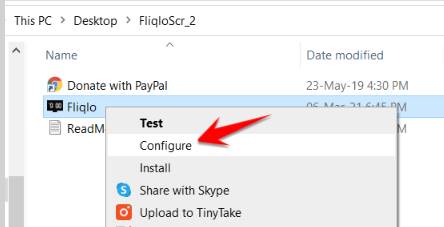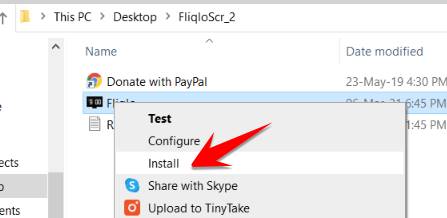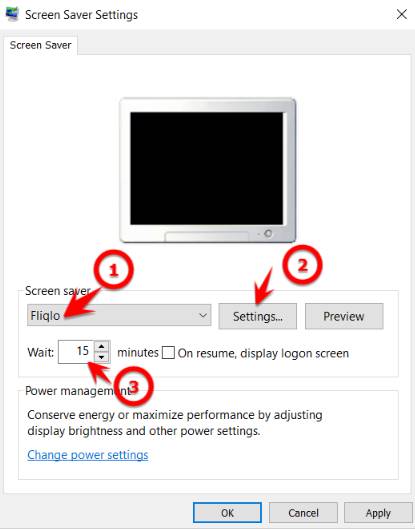Recently, the computer desk Setup movement has emerged as alcohol and one of the ways to show off the working angle is to turn on the screen and display the digital clock with Fliqlo. This is the interface of Screen Saver aka screen saver. If the screen is left inactive for a long time, Screen Saver will appear to avoid the boredom of other people looking at your screen. In this article, I will guide you to Create a digital clock standby screen on Windows using Fliqlo.
| Join the channel Telegram of the AnonyViet 👉 Link 👈 |
How to create a digital clock with Screen Saver Fliqlo
Fliqlo is a free screensaver that helps you make your PC screen look like a flip clock. This software helps to display the time with a flip animation in large white digits on a black background. Thanks to its easy-to-see and super-large display, you can see the time even from a distance.
Features include:
- Zoom in/out to any size
- Switch between 12-hour or 24-hour format clock
- Switch between landscape/portrait screen orientation
- Adjust brightness
- Option to show/hide background
- Option to show clock on a single home/multiple displays (*available on Mac)
Installing a screensaver is pretty straightforward. Download the zip file from the developer’s site.
Download Fliqlo Windows | MACOS | Android | IOS
Extract the zip file, you open the file Fliqlo.scr to open the digital clock immediately, when finished, do not move the mouse. Leave the mouse alone and the clock will appear.
Or right click and select Configure to adjust the display size and style.
If you want to install it on your Windows system, right-click and select Install
Now feature management Windows Screen Saver Settings will appear, you choose also Fliqlo -> Settings to install.
Wait: is the time if the computer is left to do nothing, the digital clock will show up, as below is for me to leave after 15 minutes if the computer is inactive, the flip digital clock will appear.
Press Preview to see how the digital clock appears.
(Tip: You can open the program Screen Saver Settings manually as follows: Right-click on the Desktop -> Personalize -> Lock screen -> Screen Saver Settings)
There are some downsides to Screen saver Fliqlo. First, there is no option to choose font and font color. However, you can change the size of the default font and switch between 12-hour and 24-hour formats.
While Fliqlo doesn’t offer a lot of default interface customization, it’s probably the best-looking clock screensaver available for Windows.