iOS 18 has officially launched, giving iPhone users the ability to customize the interface more powerfully than ever. From free app organization to adding third-party controls to Control Center, iOS 18 opens up a world of personalization for your phone. Grasping this trend, the MD Widgets customization application has also updated a new version compatible with iOS 18, adding a series of unique features, the most prominent of which is the ability to Create transparent widgets. Let's discover how to do it with AnonyViet in the article below!
| Join the channel Telegram belong to AnonyViet 👉 Link 👈 |
MD Widgets is not simply a regular widget creation application, but also a powerful iPhone personalization tool with countless features:
- Diverse widgets: Create widgets for every need: display weather, schedules, images, moments, event countdowns,…
- Custom interface: Change the font, color, and background for each widget according to your preferences.
- Unique transparent background: Create a transparency effect for widgets, making the home screen more sophisticated and impressive (paid subscription required).
- Integrated Control Center control button: Add custom control buttons with many useful functions such as displaying quotes, weather information, etc.

See more: How to add WiFi toggle button with just one tap on iOS 18
Note: To use the transparent background feature, you need to register for a fee of 48 thousand VND. In fact, native iPhone widgets do not support transparent backgrounds. MD Widgets fixes this by using a screenshot with a blank background, then aligning the widget to match the wallpaper on the device.
You can download the MD Widgets app HERE
Step 1: Take two photos of your iPhone's home screen in Light and Dark mode.
Tip: Hold the home screen and drag to the latest page to take a blank background photo.
Step 2: In MD Widgets, import these two photos > Select the column for which you want to create a widget, for example: Photos.
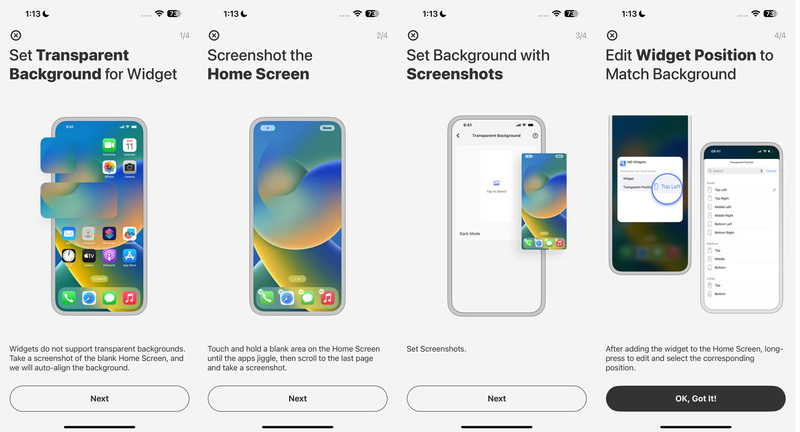
Step 3: Then, select Transparent background to create a widget with a transparent background.
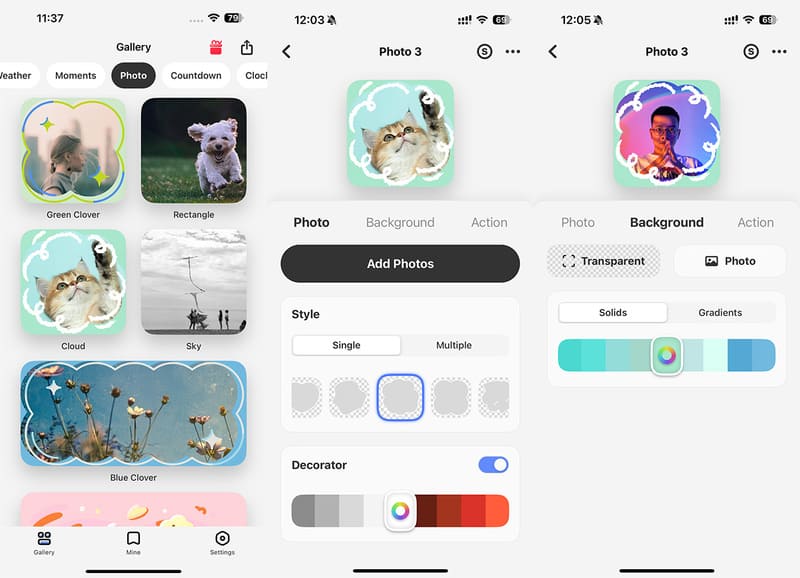
Step 4: Return to the home screen, long press to enter editing mode, add the MD Widgets widget.
Step 5: In the Transparent Position section, select the position you want to place the widget (for example, Top Left).
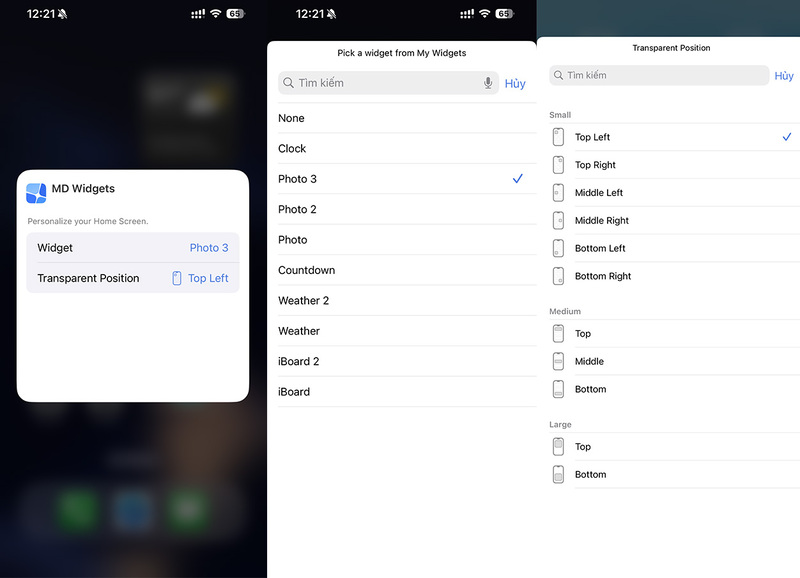
Once done, you will see the widget with a transparent background appear on your home screen. You can apply the above steps to other widgets such as Countdown, Weather, or Clock.

In addition to creating widgets with transparent backgrounds, MD Widgets also allows assigning control buttons to Control Center to perform tasks such as displaying quotes, daily weather, or device status. You can refer to how to do it below.
Note: Your device needs to be running iOS 18 to use this feature.
Step 1: Go to the Control section in MD Widgets, select the desired control button.
Step 2: Once selected, click Add to My Controls to add it.
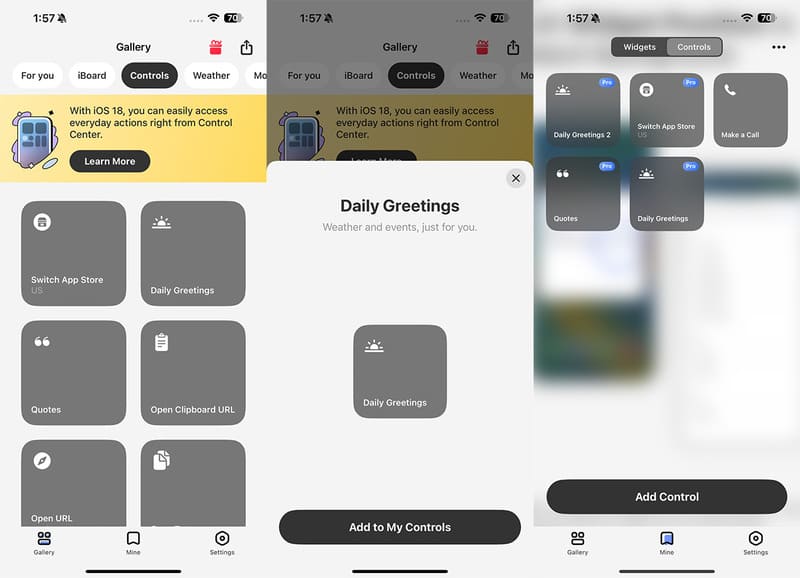
Step 3: Pull down Control Center and select the “+” icon in the top left corner.
Step 4: Select MD Widgets as the way to add widgets.
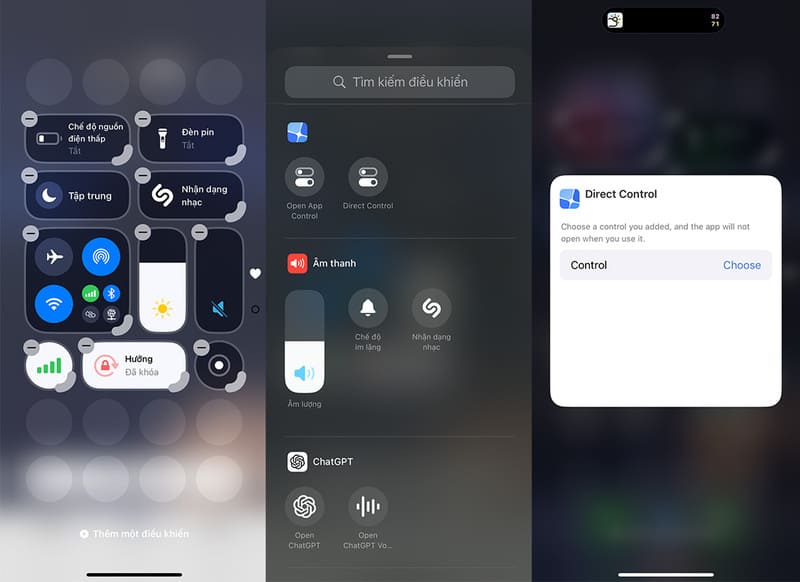
In addition to the above features, MD Widgets also has the ability to roam the App Store, make calls, and open links quickly.
Hope these tips will help you optimize your iPhone usage experience!
See more: How to always enable stickers on iPhone iOS 18
Conclusion
With MD Widgets, work Create transparent widgets and personalizing the iPhone interface on iOS 18 becomes simpler and more enjoyable than ever. Unleash your creativity, transform your home screen to your own style and experience a world of unlimited customization on your iPhone!









![[CẬP NHẬT] 150+ Latest HOT TREND special character names 2026 [CẬP NHẬT] 150+ Latest HOT TREND special character names 2026](https://anonyviet.com/wp-content/uploads/2025/10/word-image-95531-3.png)